Reset button, Reset button -3 – Hitachi US7070447-001 User Manual
Page 25
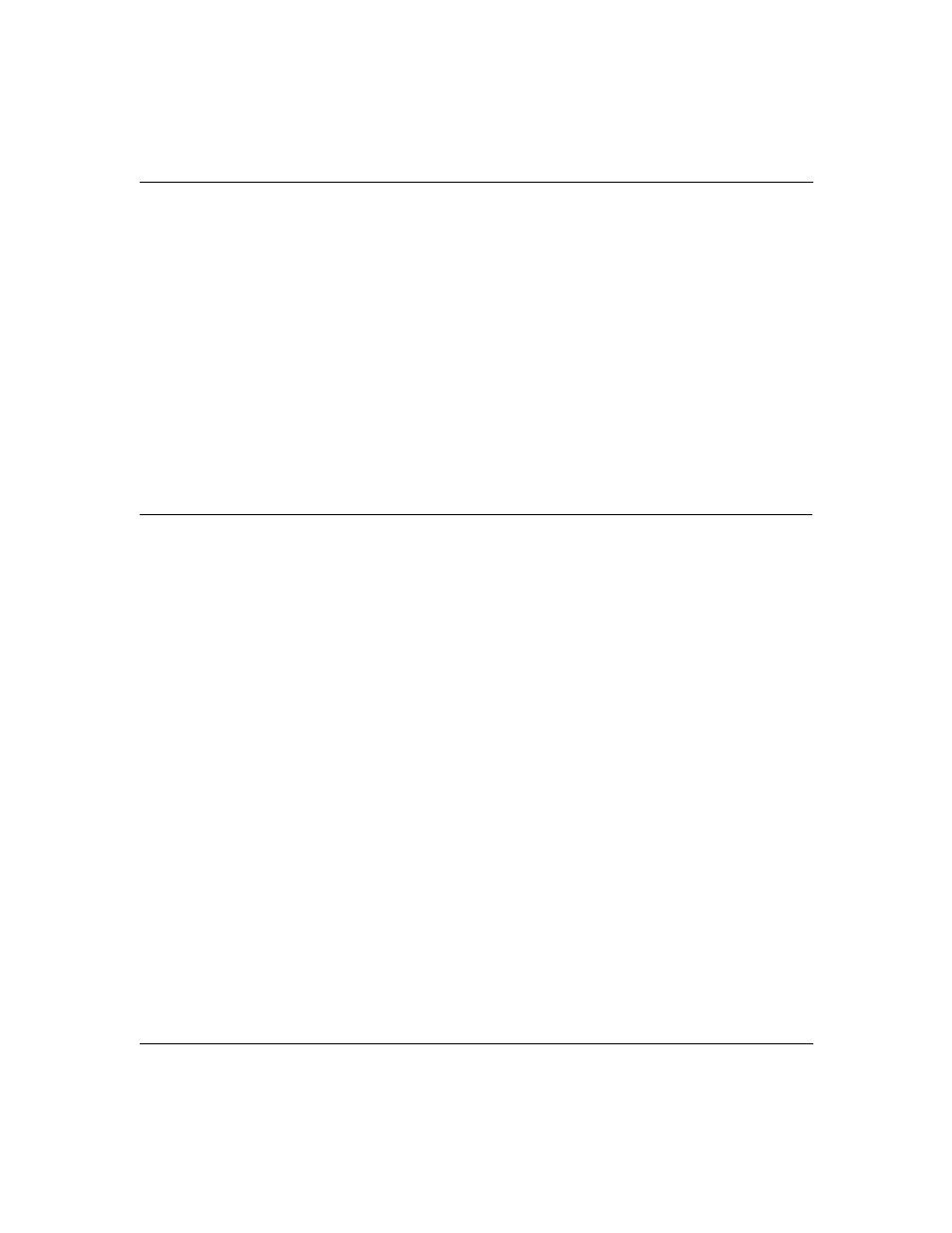
Hardware Diagnostics
US7070447-001, Rev 01
3-3
Draft Level—Hitachi Confidential
Reset Button
The Reset button, located on the front panel of the switch, allows you to manually
recycle power and reset the switch. Pressing the Reset button initiates a warm
boot of the system and generates power-on self test (POST) and diagnostics. The
button is recessed into the unit to prevent accidental resets. Use the tip of a pen or
pencil to reset the switch.
Unlit
No power to switch
Check to see if switch is on. If so, turn it off and
reboot. If LED remains unlit, replace the switch.
Port LED —
Activity/Collision
(green/amber)
Flashing
or solid
green
Normal operation
when port receives or
transmits traffic
None.
Unlit
No traffic
None.
Flashing
amber
Collisions in
half-duplex mode (TX
only)
None.
Port LED — Link/
Diag (green)
Solid
green
Good cable link status None.
Unlit or
flashing
No link if unlit; a link
problem if flashing
Try the following: verify cable, verify port speed,
verify the state of the autonegotiation to ensure the
port speeds match.
Table 3-1.
LED status
