Vivotek SD9161-H-v2 2MP PTZ Network Dome Camera User Manual
Page 443
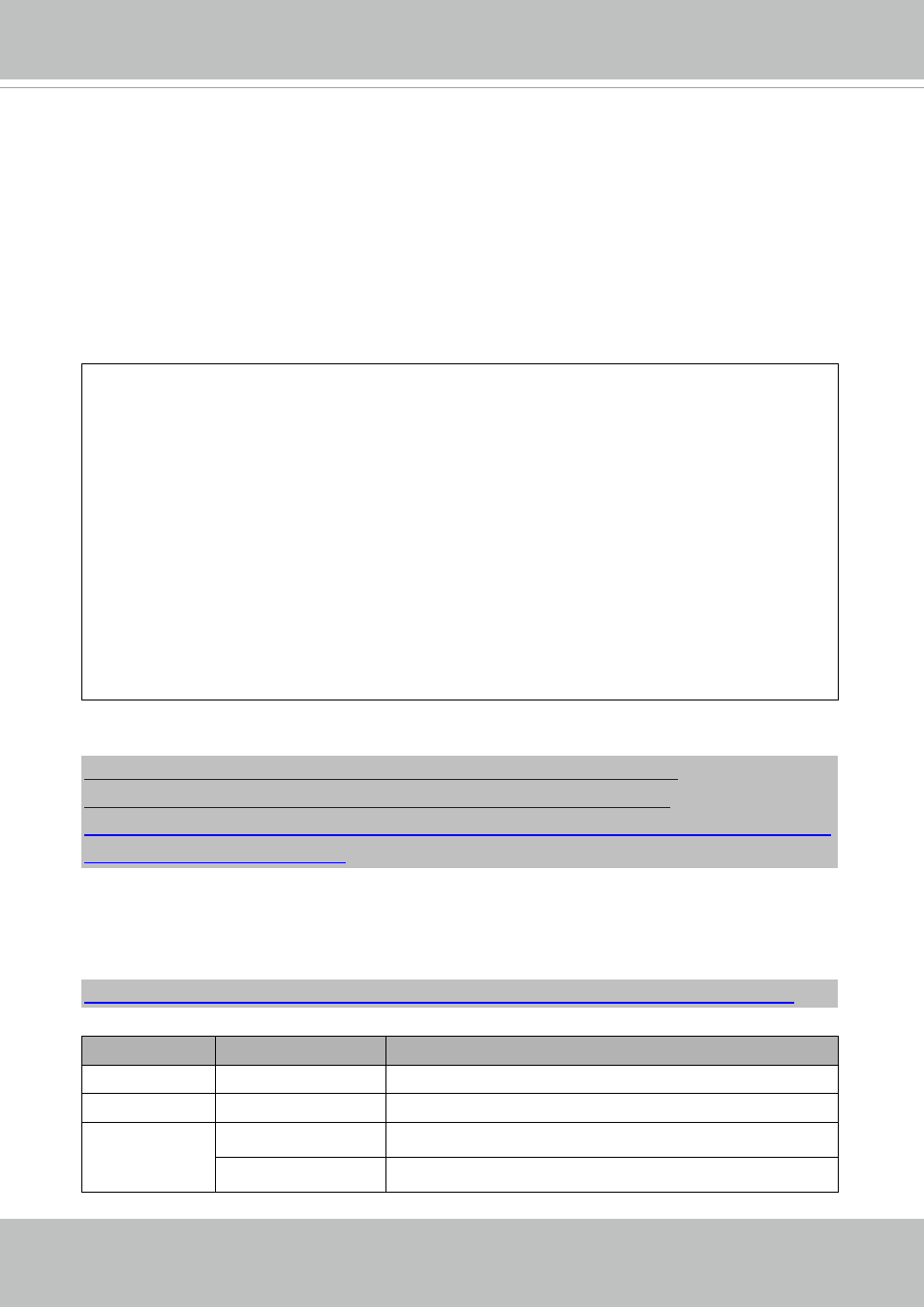
VIVOTEK
User's Manual - 443
©
2022 VIVOTEK INC. All Right Reserved
292
8.25
3D Privacy Mask
(Capability_image_c<0~(n-1)>_privacymask_wintype =
3Drectangle)
n denotes the value of "capability_nvideoin"
Note:
This request requires admin user privilege
Method:
GET/POST
Syntax:
http://<
servername
>/cgi-bin/admin/setpm3d.cgi?method=
ght=
PARAMETER
VALUE
DESCRIPTION
method
add
Add a 3D privacy mask at current location
delete
Delete a 3D privacy mask
edit
Edit a 3D privacy mask
maskname
string[40]
3D privacy mask name
maskheight
integer
3D privacy mask height
maskwidth
integer
3D privacy mask width
videosize
Optimal.
The size of plug-in (ActiveX) window in web page is the
size of the privacy window size. This field is not
necessary, it will use the default value if not specified.
320x180 for 16:9 resolution and 320x240 for 4:3
resolution.
return
Redirect to the page
is assigned. The
path according to the root of camera. If you omit this
parameter, it will redirect to an empty page.
* If the
parameter.
©
2022 VIVOTEK INC. All Right Reserved
293
8.26
Camera Control
(capability_camctrl_c<0~(n-1)>_zoommodule = 1)
Note:
This request requires Viewer privileges.
Method:
GET/POST
Syntax:
(for control API)
http://<
servername
>/cgi-bin/camctrl/camctrl.cgi?[channel=
[&move=
[&focus=
[&zoom=
[&zooming=
[&vx=
[&x=
image
(Move the center of image to the coordination (x,y) based on resolution or videosize.)
[ [&speedpan=
<
value
>
][&speedl
ink=
– Set speeds
[&return=
Example:
http://myserver/cgi-bin/camctrl/camctrl.cgi?channel=0&camid=1&move=right
http://myserver/cgi-bin/camctrl/camctrl.cgi?channel=0&camid=1&zoom=tele
http://myserver/cgi-bin/camctrl/camctrl.cgi?channel=0&camid=1&x=300&y=200&resolution=704x
480&videosize=704x480&strech=1
Example: (set the ptz preset with focus mode)
* We support this function when the version number of the PTZ control module is equal or greater
than 5.0.0.20.
http://myserver/cgi-bin/camctrl/camctrl.cgi?name=xxx&focussetting=sync&cam=getsetpreset
PARAMETER
VALUE
DESCRIPTION
channel
<0~(n-1)>
Channel of video source.
camid
0,
move
home
Move to camera to home position.
up
Move camera up.
