Locking the menu operation – Panasonic AV-HS6000 2 M/E Live Switcher Main Frame & Control Panel (Dual Redundant Power Supplies) User Manual
Page 161
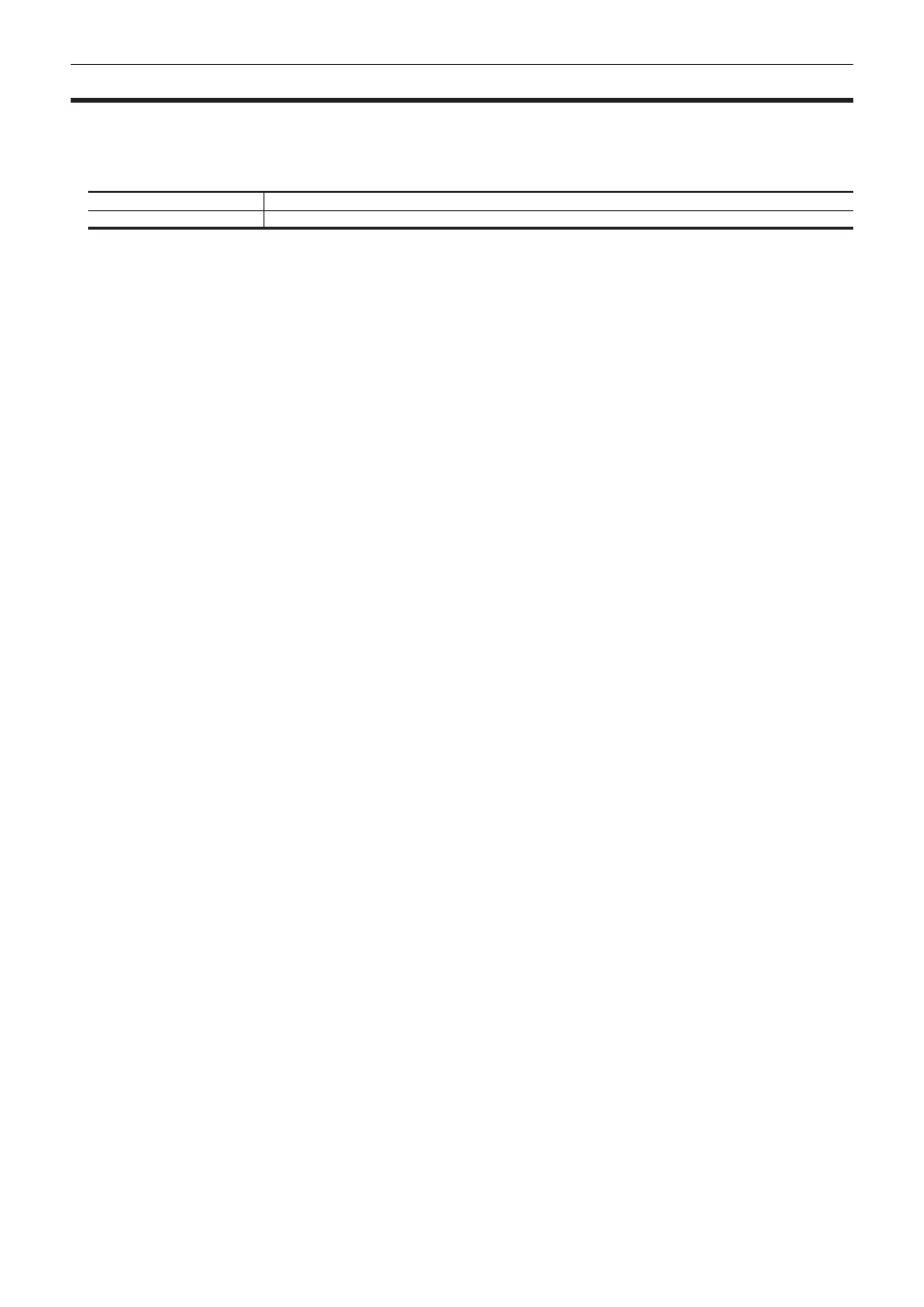
– 161 –
Chapter 8 System Menu — Locking the menu operation
Locking the menu operation
The menu setting that can be operated from the
1
Select the
→
[MENU LOCK]
→
[Menu Lock] tab.
2
Select an item in [SYSTEM], [MAIN FRAME], [CTRL PANEL], [PERIPHERAL], and [MAINTENANCE] in the [Menu Lock] column.
[Off]
Enables changing of the settings of the corresponding menu.
[On]
Locks the settings of the corresponding menu. The setting details can be checked.
