Navigating the alienfx window – Alienware AW2723DF 27" 1440p 280Hz Gaming Monitor (Lunar Light) User Manual
Page 75
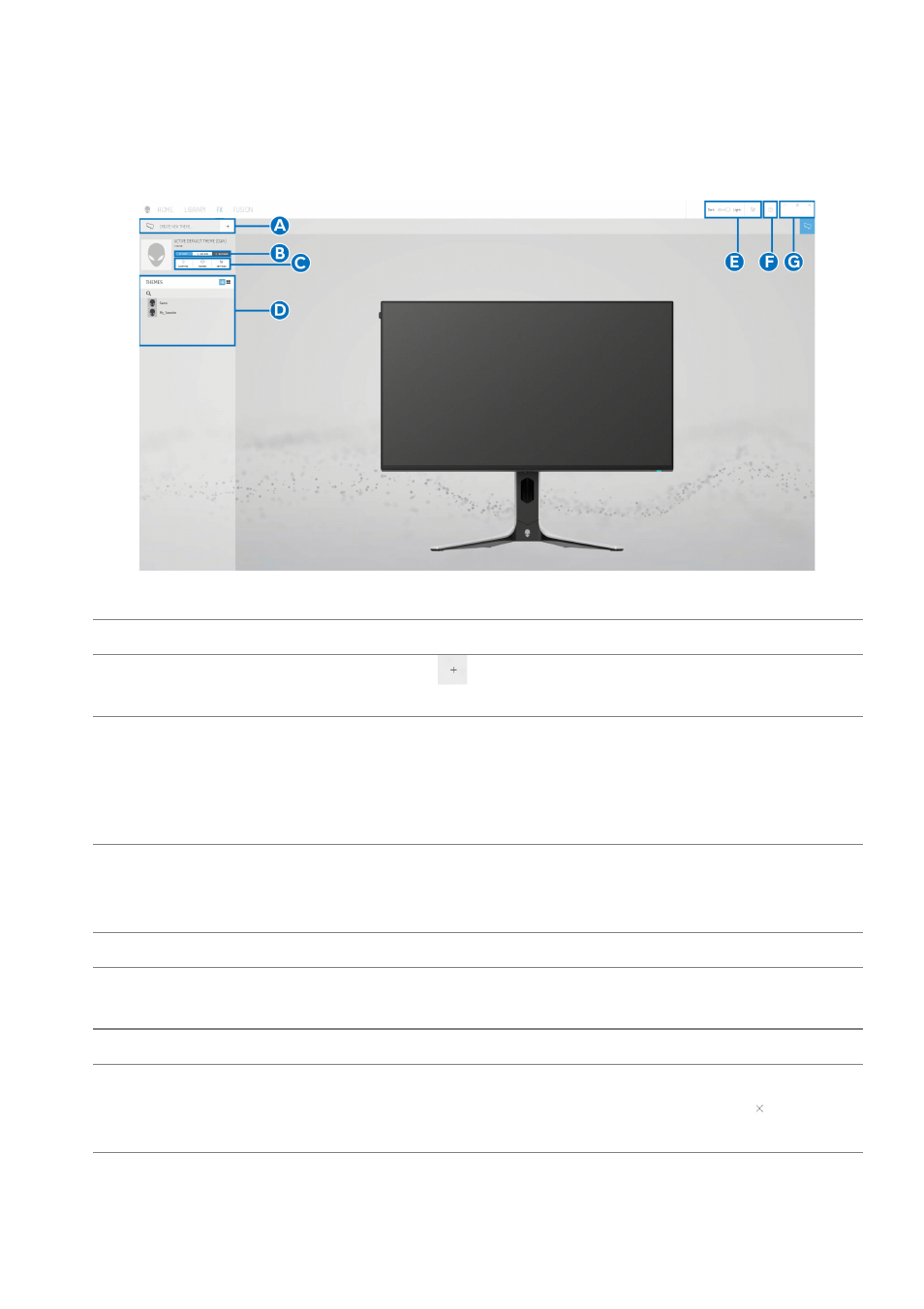
Using AlienFX application | 75
Navigating the AlienFX window
In the AWCC home screen, click
FX
in the top menu bar to access the home
screen of AlienFX.
The following table describes the functions and features on the home screen:
Callout
Function
Description
A
CREATE NEW
THEME...
Click
and then enter a name in the text box to
add a theme.
B
Edit controls
•
EDIT
: Provides options for you to customize
lighting adjustments for your theme.
•
GO DIM
: Makes the light dimmer.
•
GO DARK
: Turns off the light.
C
Theme components You can use these components (
LIGHTING
,
MACROS
,
SETTINGS
) to make the selected
theme as an active theme.
D
THEMES
list
Displays the themes in list view or grid view.
E
Background
controls
Adjusts the background animation effects.
F
Help
Click to access the AWCC Online Help.
G
Window controls
You can use the buttons to minimize, maximize, or
restore the size of the window. When is
selected, the application will close.
