Using the on-screen display (osd) menu, Accessing the menu launcher – Alienware AW2723DF 27" 1440p 280Hz Gaming Monitor (Lunar Light) User Manual
Page 40
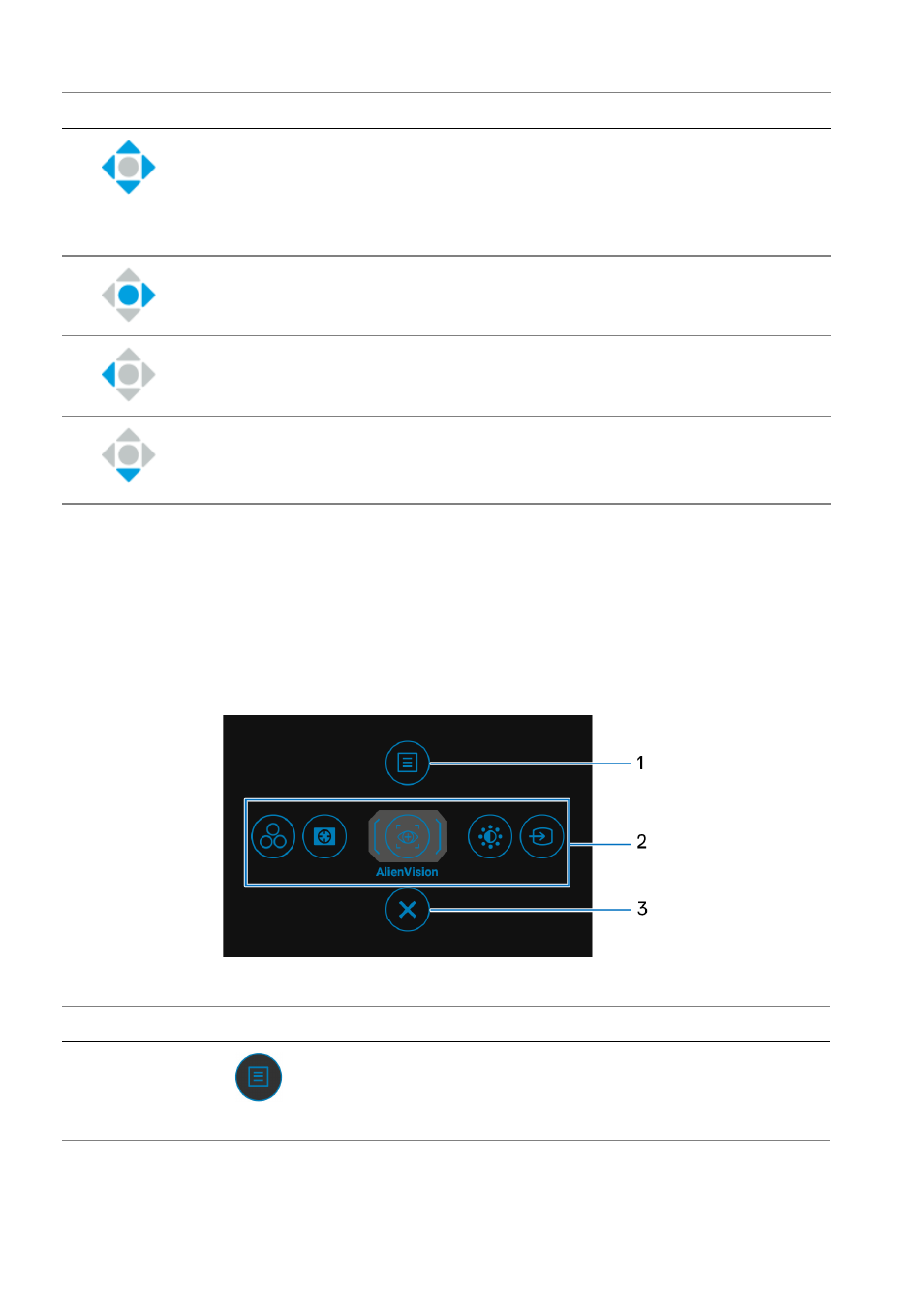
40 | Operating the monitor
Using the On-Screen Display (OSD) menu
Accessing the Menu Launcher
When you press the joystick, the Menu Launcher appears at the bottom center
of the screen, allowing you to access the OSD menu and shortcut functions.
To select a function, move the joystick.
The following table describes the Menu Launcher functions:
• For 4-way (left, right, forward, and backward) directional
navigation.
• Toggles through the menu items.
• Increases or decreases the parameters of selected menu item.
Selects and enters the submenu.
Returns to the upper-level menu or exits from the current menu.
By default, when the OSD menu is off, moving the joystick
towards you will toggle through the preset options of
AlienVision Toggle List
and
Off
.
Label
Icon
Description
1
Menu
To launch the OSD main menu, see
.
Joystick
Description
