Alienware AW2723DF 27" 1440p 280Hz Gaming Monitor (Lunar Light) User Manual
Page 48
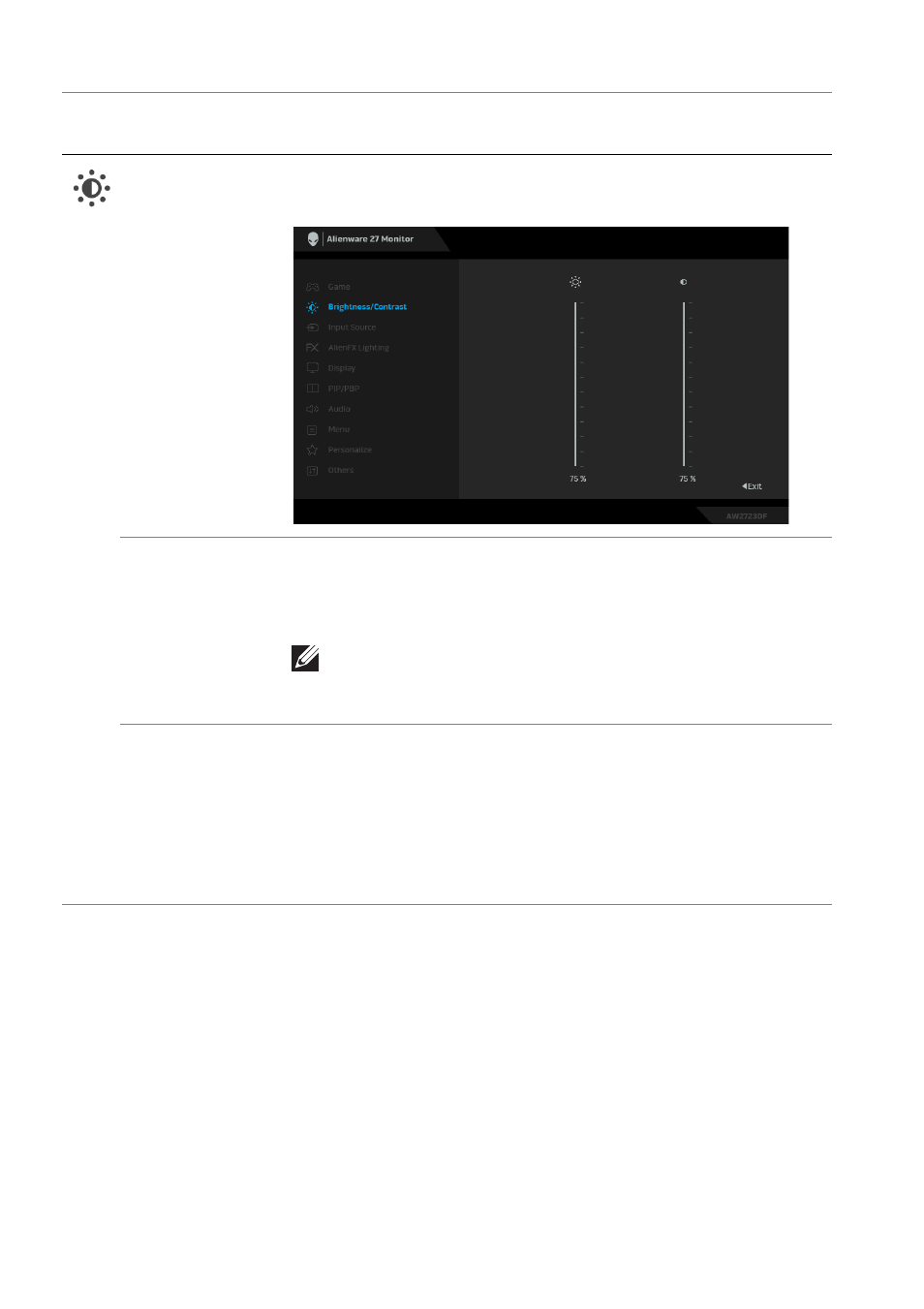
48 | Operating the monitor
Brightness/
Contrast
Use this menu to activate
Brightness/Contrast
adjustment.
Brightness
Brightness
adjusts the luminance of the backlight.
Move the joystick to adjust the brightness level
(minimum 0/maximum 100).
NOTE: Manual adjustment of Brightness is
disabled when Smart HDR is activated and HDR
content is displayed.
Contrast
Adjust
Brightness
first, and then adjust
Contrast
only if
further adjustment is necessary.
Move the joystick to adjust the contrast level (minimum
0/maximum 100).
The
Contrast
feature adjusts the degree of difference
between darkness and lightness on the monitor screen.
Icon
Menu and
submenu
Description
