Alienware AW2723DF 27" 1440p 280Hz Gaming Monitor (Lunar Light) User Manual
Page 43
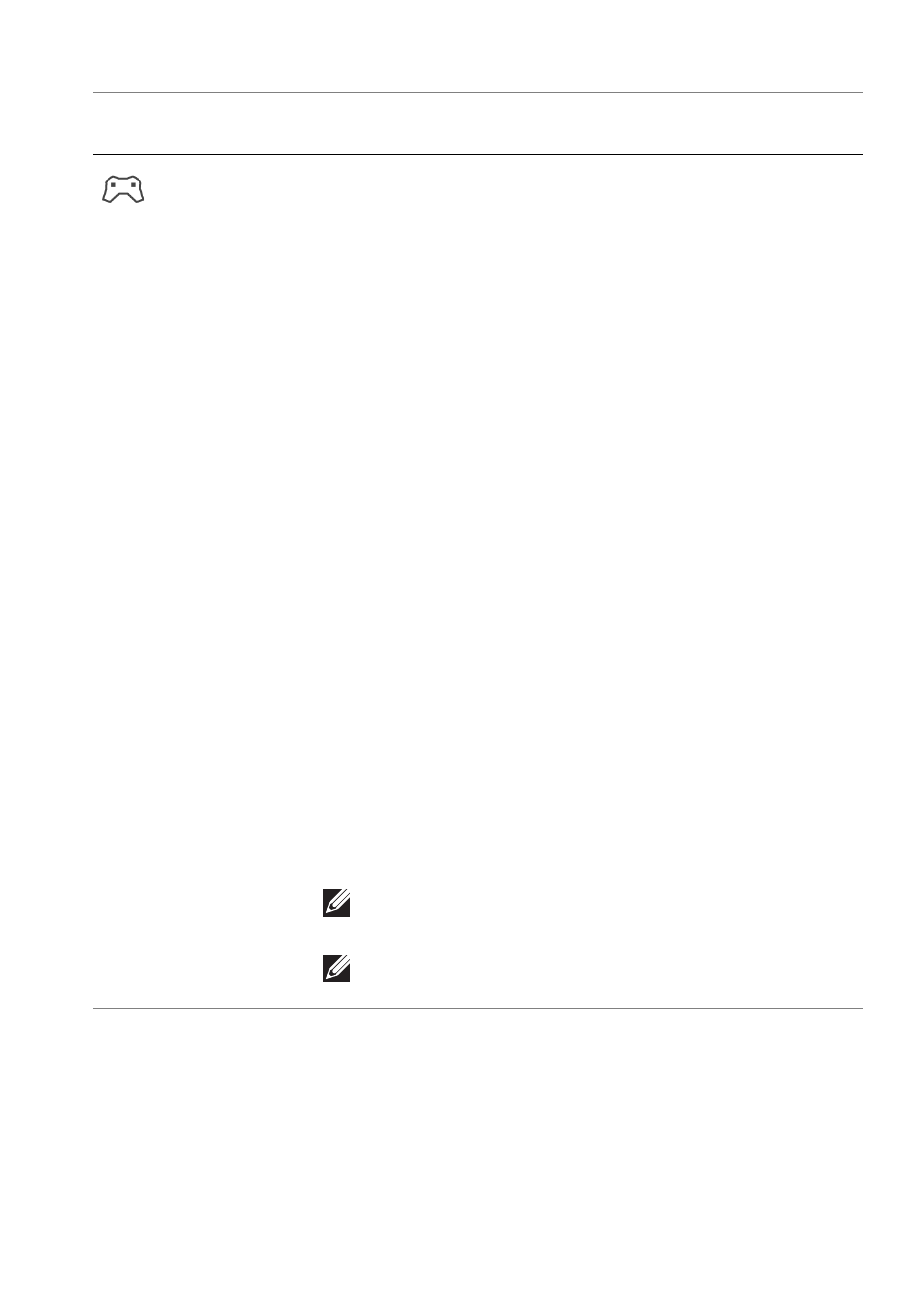
Operating the monitor | 43
Preset Modes
•
FPS
: Loads color settings ideal for First-Person
Shooter (FPS) games.
•
MOBA/RTS
: Loads color settings ideal for
Multiplayer Online Battle Arena (MOBA) and Real-
Time Strategy (RTS) games.
•
RPG
: Loads color settings ideal for Role-Playing
Games (RPG).
•
SPORTS
: Loads color settings ideal for sports games.
•
Creator
: Allows you to set
Color Space
to
sRGB
or
DCI-P3
, adjust the
Gamma
level (between 1.8 and
2.6), and activate
Uniformity Compensation
. This
mode is available only for SDR mode and will be
disabled when HDR is on.
•
Game 1/Game 2/Game 3
: Enables you to customize
the settings of
Response Time
,
Gain
,
Offset
,
Hue
,
Saturation
, and
Dark Stabilizer
for your gaming
needs.
•
Warm
: Presents colors at lower color temperatures.
The screen appears warmer with a red/yellow tint.
•
Cool
: Presents colors at higher color temperatures.
The screen appears cooler with a blue tint.
•
Custom Color
: Enables you to manually adjust the
color settings. Use the joystick to adjust
Gain
,
Offset
,
Hue
, and
Saturation
for creating your own preset
color modes.
NOTE: The feature is disabled when Console
Mode is on.
NOTE: The feature is disabled when Smart HDR is
activated and HDR content is displayed.
Icon
Menu and
submenu
Description
