Alienware AW2723DF 27" 1440p 280Hz Gaming Monitor (Lunar Light) User Manual
Page 46
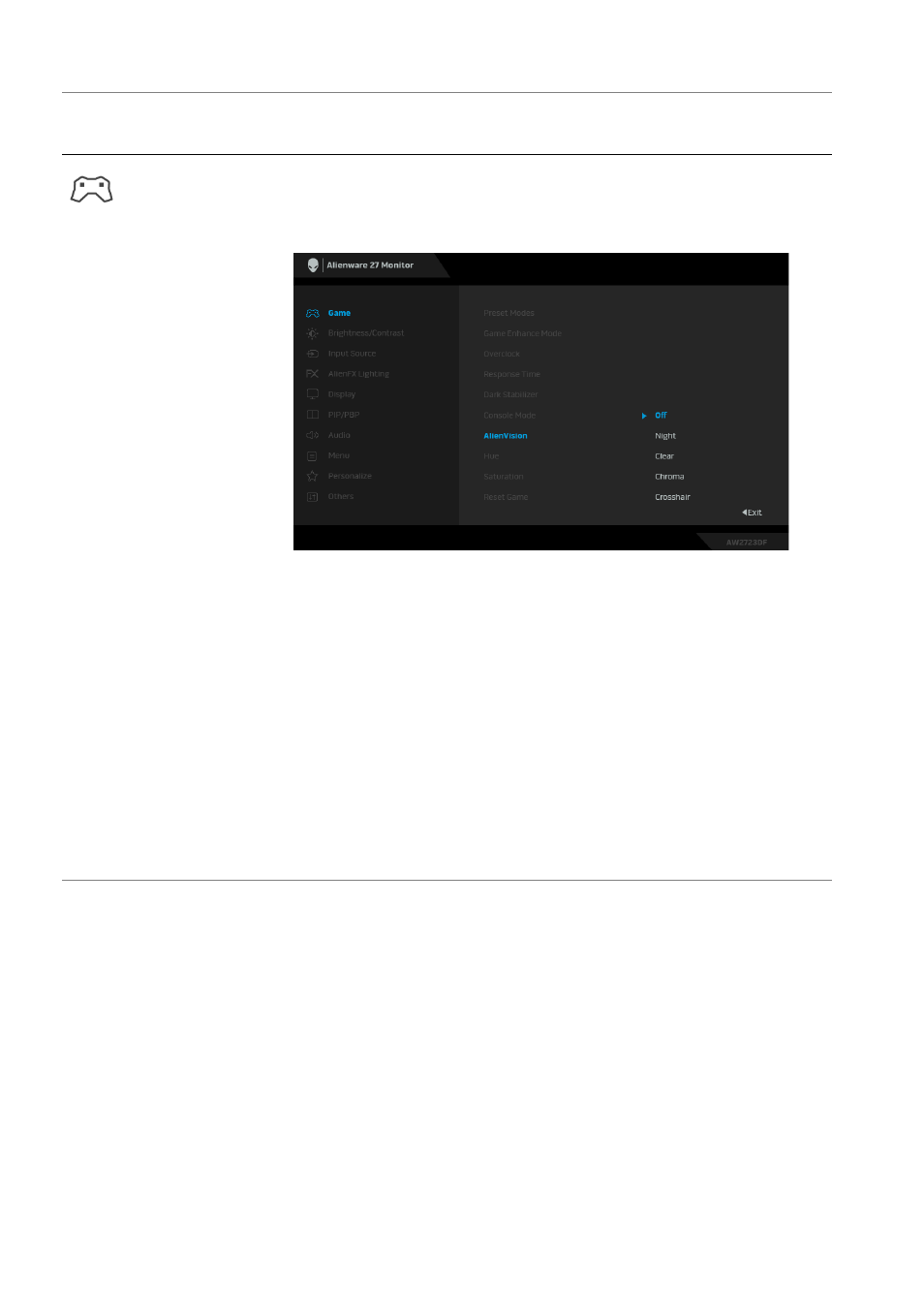
46 | Operating the monitor
AlienVision
AlienVision
provides a few display modes for gaming
scenarios. You can go though the options to see the
preview. The default setting is
Off
.
•
Night
:
Identifies the objects clearly in dark game
scenes.
•
Clear
:
Cleans up visual artifacts to enhance the
clarity in the daytime scenes.
•
Chroma
:
Applies dynamic heatmaps in various scenes
to help distinguish game objects from the
background.
•
Crosshair
:
Assists in aiming and predictive aiming
with markings. Displays the crosshair throughout the
game, helping improve aiming in the heat of the
game.
Icon
Menu and
submenu
Description
