Locking the control buttons – Alienware AW2723DF 27" 1440p 280Hz Gaming Monitor (Lunar Light) User Manual
Page 67
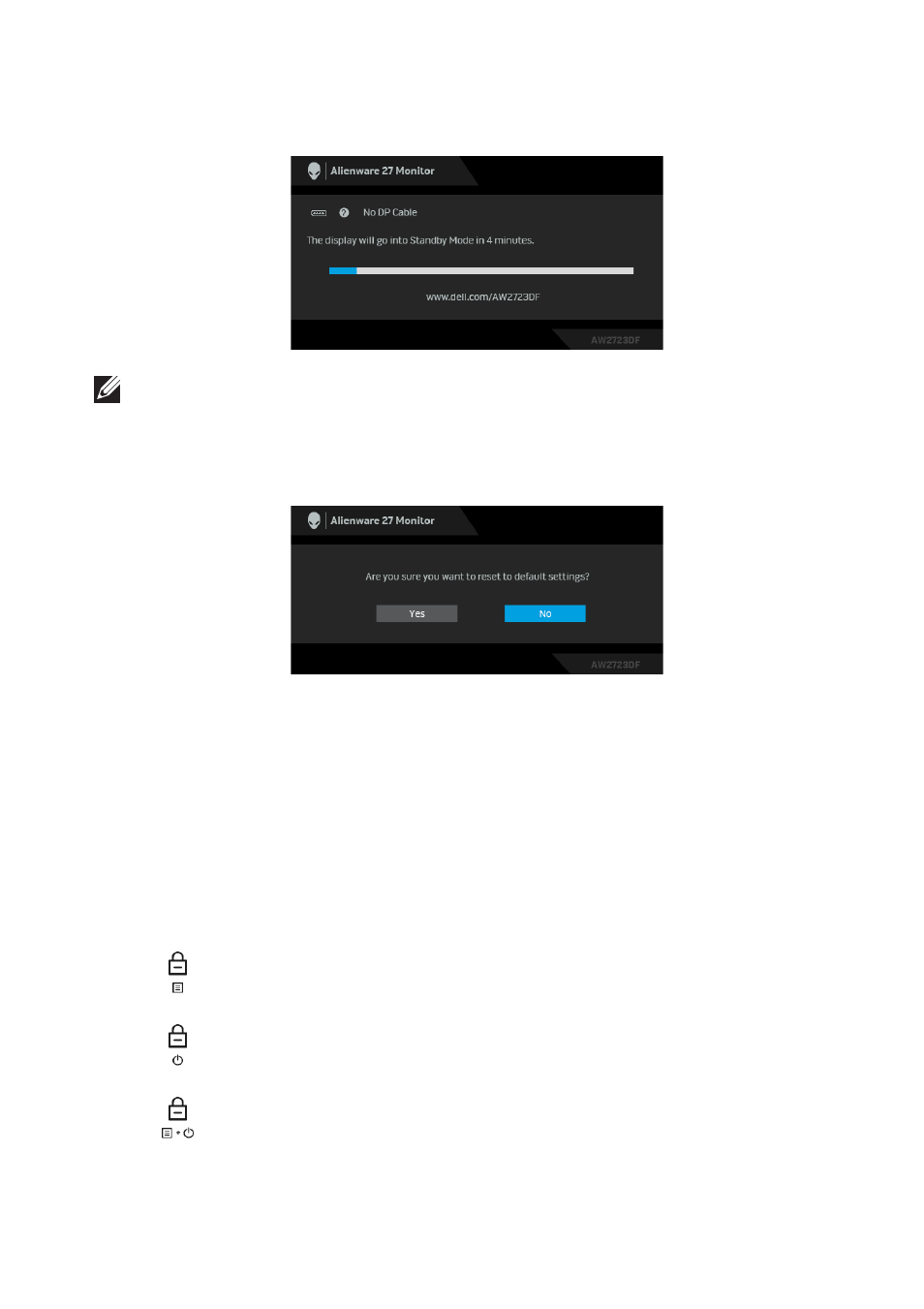
Operating the monitor | 67
If DisplayPort or HDMI input is selected and the corresponding cable is not
connected, the following message will appear:
NOTE: The message may be slightly different according to the selected
input signal.
Activate the computer and wake up the monitor to gain access to the
.
When
Factory Reset
is selected, the following message appears:
See
for more information.
Locking the control buttons
You can lock the monitor control buttons to prevent access to the OSD menu
and/or power button.
1.
Move and hold the joystick forward/backward/left/right for about 4
seconds until a pop-up menu appears
2.
Move the joystick to select one of the following options:
•
•
•
3.
Press the joystick to confirm the configuration.
: The OSD menu settings are locked and not accessible.
: The power button is locked.
: The OSD menu settings are not accessible and the power button is
locked.
