iSys iTerra Elite II Color LED Plotter User Manual
Page 9
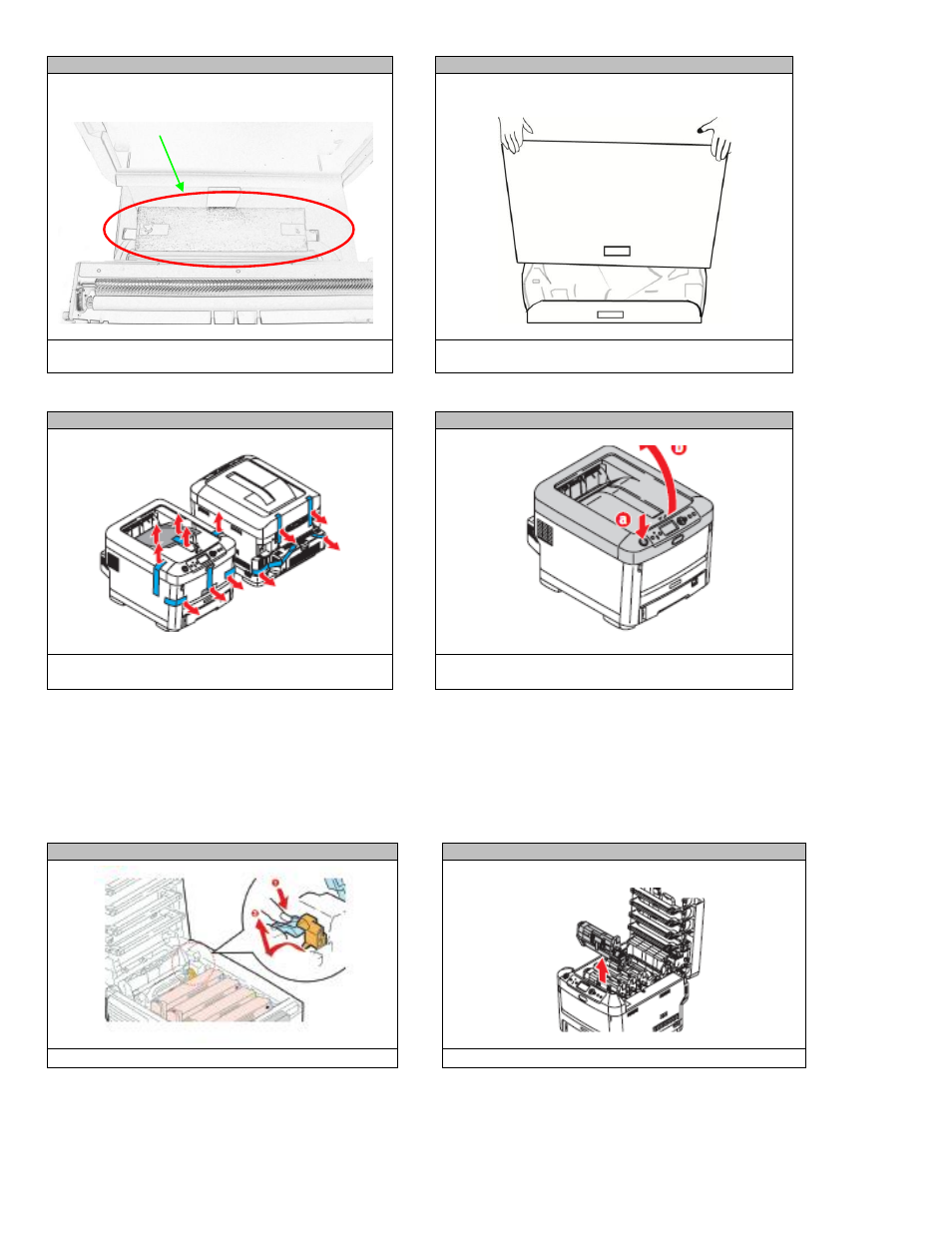
June 2011: Revision 002
9
STEP 5
STEP 6
Open the feeder and remove all packing material.
Close the feeder door.
Lift the lid off of the printer box.
STEP 7
STEP 8
With two people, remove the printer from the box
and remove the packaging tape as shown.
Press button to open lid.
STEP 9
STEP 10
Remove fuser shipping lock.
Pull the drums/toners out of the printer.
Internal packing material
