iSys iTerra Elite II Color LED Plotter User Manual
Page 26
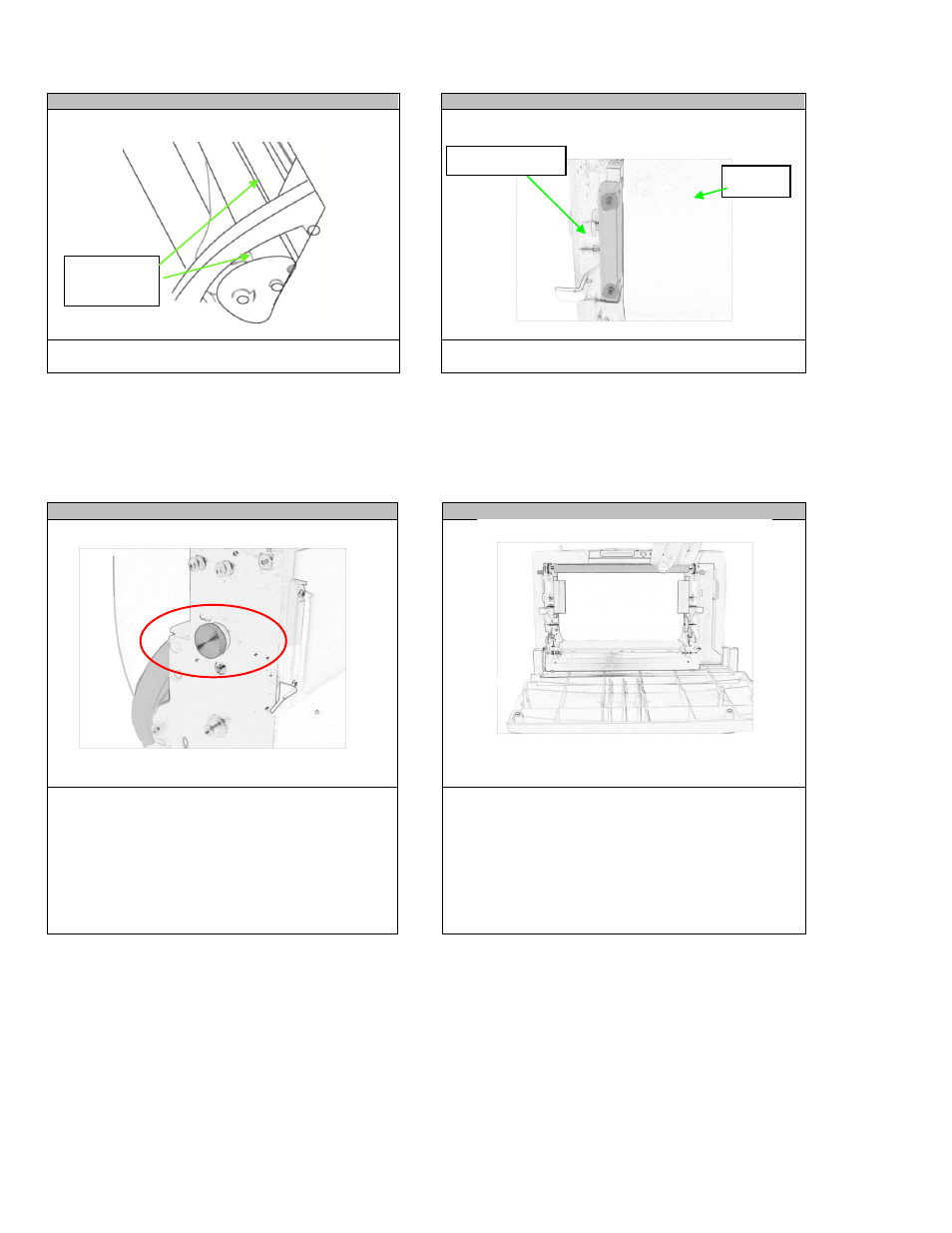
June 2011: Revision 002
26
STEP 5
STEP 6
Lift tension roller up and slide the paper between both
rollers.
Ensure the media is flush against the guide channels
STEP 7
STEP 8
Use the Guide Width Adjuster (Red Knob) to change
the width of the guide if necessary.
Turn the Knob COUNTERCLOCKWISE to NARROW
the guide.
Turn the Knob CLOCKWISE to WIDEN the guide.
Ensure there is no space between the Guide
Channels and the paper (too wide).
Ensure the paper is not compressed between the
Guide Channels (too narrow)
Raise the paper between the guide channels until it is
lightly touching the feed rollers.
Tension
Rollers
Media
Guide Channels
