Connecting power cords, Connecting an ac power cord – H3C Technologies H3C S9500E Series Switches User Manual
Page 49
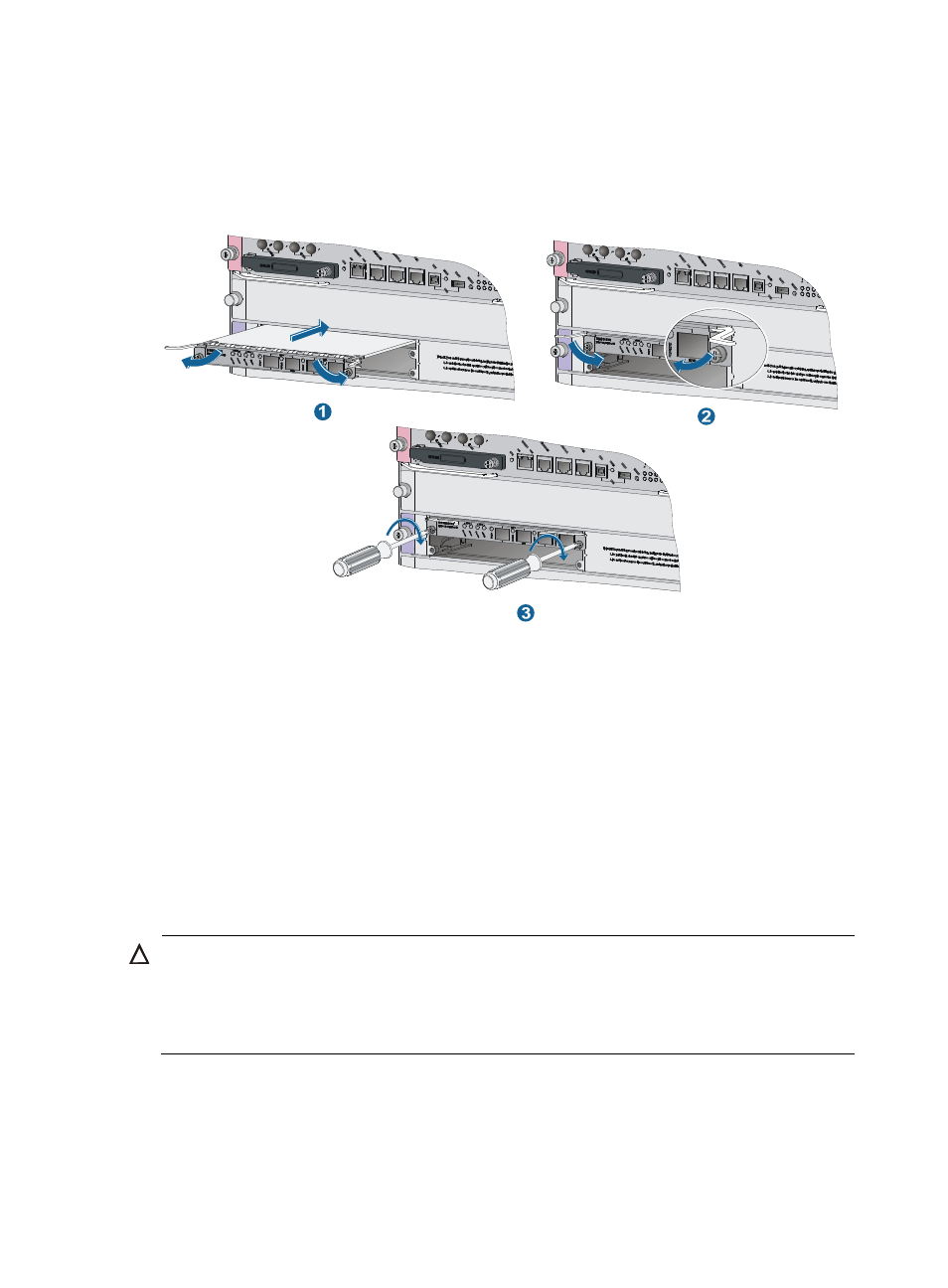
39
2.
Push against the front panel of the subcard. When the front panel is close enough to the base card,
pivot the ejector levers of the subcard inward with both hands so that the front panel is flush with
the panel of the base card.
3.
Use a Phillips screwdriver to fasten the mounting screws on the subcard.
Figure 35 Installing a subcard
Connecting power cords
Check the following items before connecting power cords:
•
For lightning protection, the AC power should be led through an external lightning device into
S9500E switches. For more information, see "Appendix D Lightning protection."
•
The power switch on the power frame is in the OFF position.
•
For personal and switch safety, do not connect the power cords with power. Switch off the power
strip, connect the power cords, switch on the power strip, and then power on the switch.
Connecting an AC power cord
CAUTION:
Typically 10 A busbars are available in the equipment room but the NEPS3500-A requires a 16 A power
cord (AC), so you need to use a 16A busbar, and make sure the AC power source can provide enough
power. For AC power cords used in different countries or regions, see "Appendix A Technical
specifications."
To connect an AC power cord:
1.
Remove the bail latch from the power frame, and unpack the AC power cord.
