Ascom – ATL Telecom AM2048 User Manual
Page 20
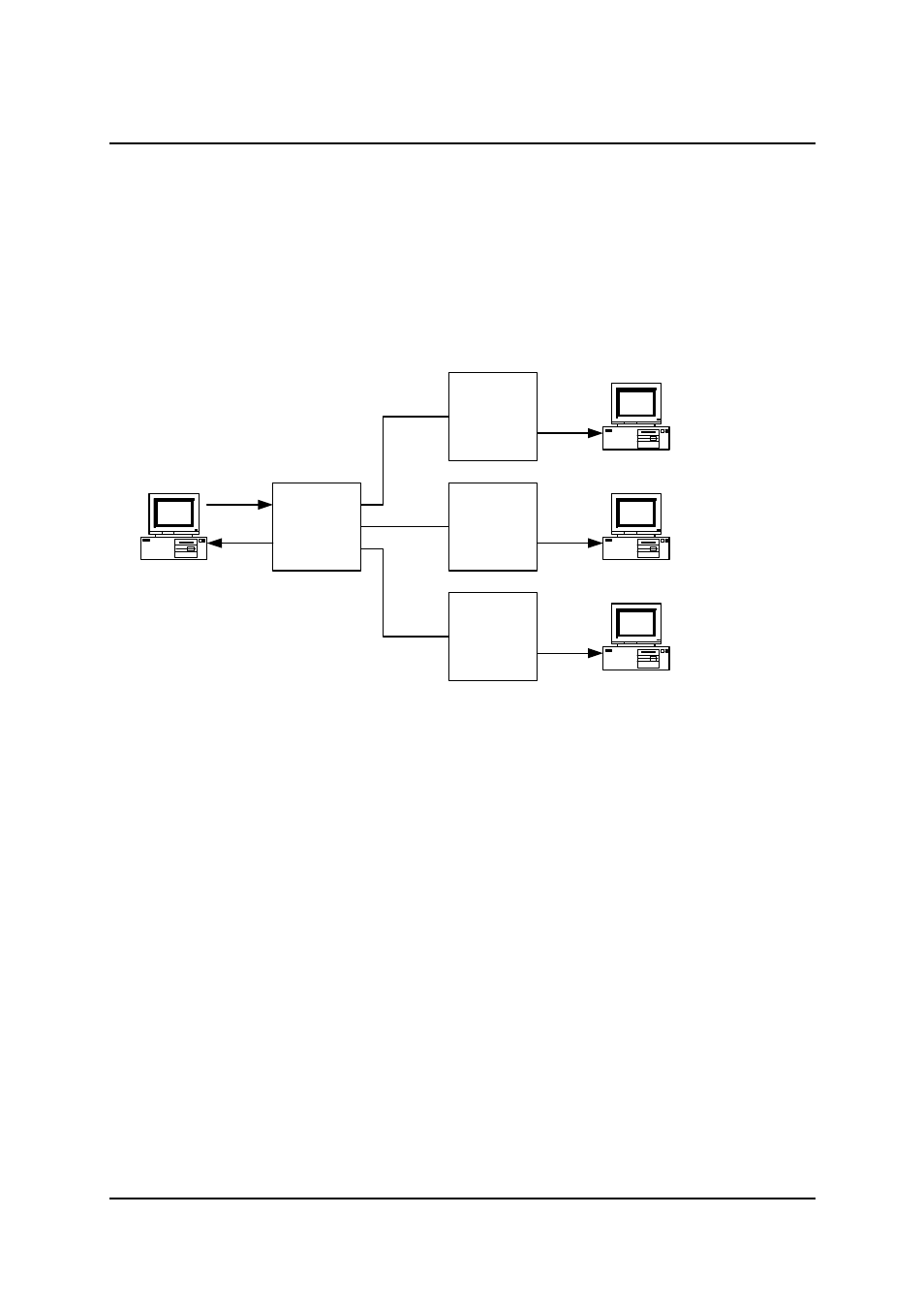
ascom
telecom
USER GUIDE
AM768A/AM2048A
20
Issue 8
4.7.2 Point to Multipoint Link
Note, when operating in Point to Multipoint, the master unit always has a G.703 user interface.
The slave units may be
EITHER all G.703
OR all Datacom (any mixture of X.21 and V.35).
4.7.2.1 Standalone Section
4.7.2.1.1 G.703 to G.703
A clock ‘T’ inside the master DSL unit provides the reference clock for the entire system.
Using the “Configuration > User Port” Menu:
10. At the ELU, select the ‘Internal’ timing option
11. Using F8, cycle through the remote user ports, selecting the ‘Internal’ timing option
12. Press ‘Return’ to enter the changes.
4.7.2.1.2 G.703 to X.21/V.35
A clock inside the master DSL unit provides the reference clock for the entire system.
Using the “Configuration > User Port” Menu:
1. At the ELU, select the ‘Internal’ timing option
2. Press ‘Return’ to enter the changes.
ELU
NTU
Terminal
Terminal 1
T
T
T
T
T
NTU
Terminal 2
T
T
NTU
Terminal 3
T
T
G.703
