2 save (1010h) and restore (1011h) parameters – ifm electronic JN2100 v.2.0 User Manual
Page 13
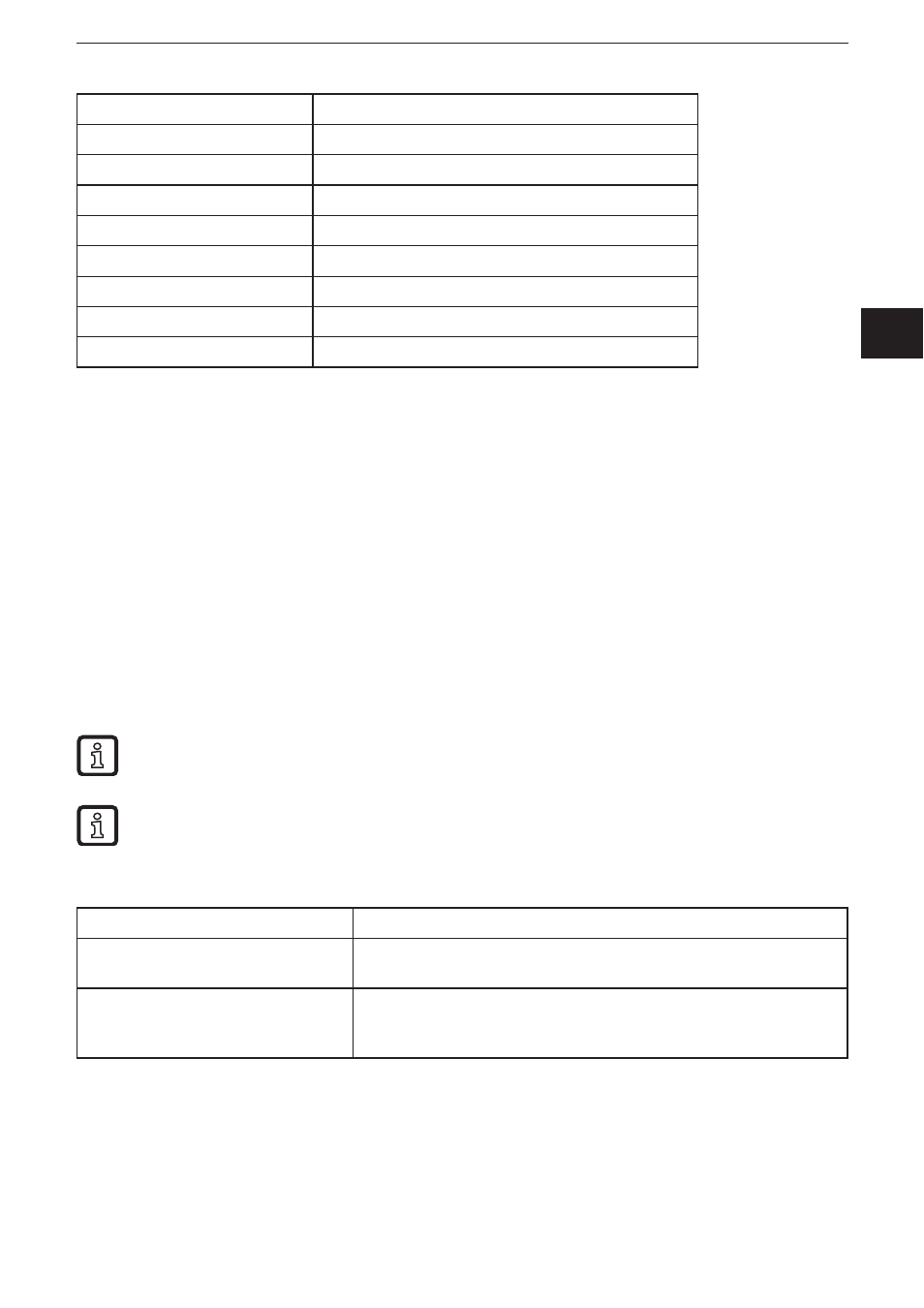
UK
Inclination sensor JN
13
8120
CAN in error passive mode
8130
Life guard error or heartbeat error
8140
Recovered from bus off
8150
Transmit COB ID
82xx
Protocol error
8210
PDO not processed due to length error
8220
PDO length exceeded
90xx
External error
F0xx
Additional functions
7.4.2 Save (1010h) and restore (1011h) parameters
Changes of parameters in the object directory are immediately active except
for the node ID (2000h) and the baud rate (2001h)� To ensure that the changed
parameters of the communication profile DS301 are active even after a reset, they
must be saved in the internal EEPROM�
By writing the command "save" (65766173h) in the entry 1010h/01h all current
parameters of the object directory DS301 are transferred to the permanent
memory� The object directory can be reset to the factory settings via the entry
1011h/01h by writing the command "load" (64616F6Ch) in this entry�
After a "reset application" (NMT command) or a hardware reset the changes
become effective� If only a "reset communication" (NMT command) is transmitted,
only the factory settings of the communication parameters become effective�
The manufacturer-specific parameters (see chapter 6�5) are automatically saved when entered
provided they differ from the current value�
After the "save" and "load" command no reset is allowed for about 1 s so that the parameters are
correctly saved in the EEPROM�
Saving device parameters in the internal EEPROM can take relatively long� For this reason the "save"
and "load" commands are immediately replied to but saving is carried out subsequently�
Type of transmission
Description
1���240
Synchronous (cyclical)
Only "synchronised transmission" is possible via SYNC
254
Asynchronous, manufacturer-specific
"Cyclical operating mode" and/or "transmit if angle is changed" can
be activated via a respective configuration
