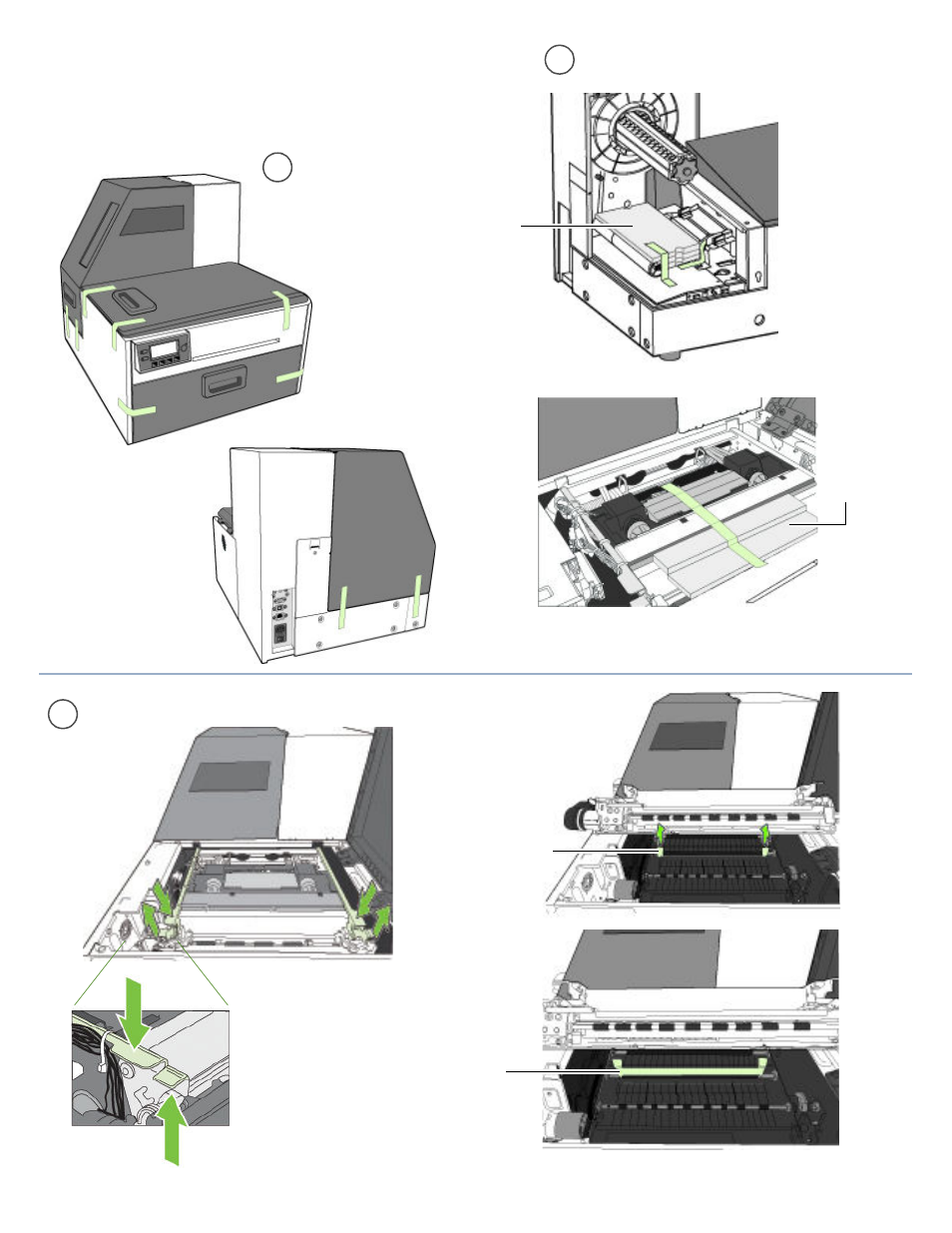
Setting Up the Printer
13
Remove tape and packing materials
Remove tapes.
b
Remove tapes and foam from inside
Foam
Foam
a
Remove cardboard.
Squeeze latches to
open clamshell
Pull tabs
Lift out cardboard
c
1
the printer.
Keep all foam
and cardboard
packing materials!
Unpacking, Setup, and Installation