Microtel Series 500 User Manual
Page 44
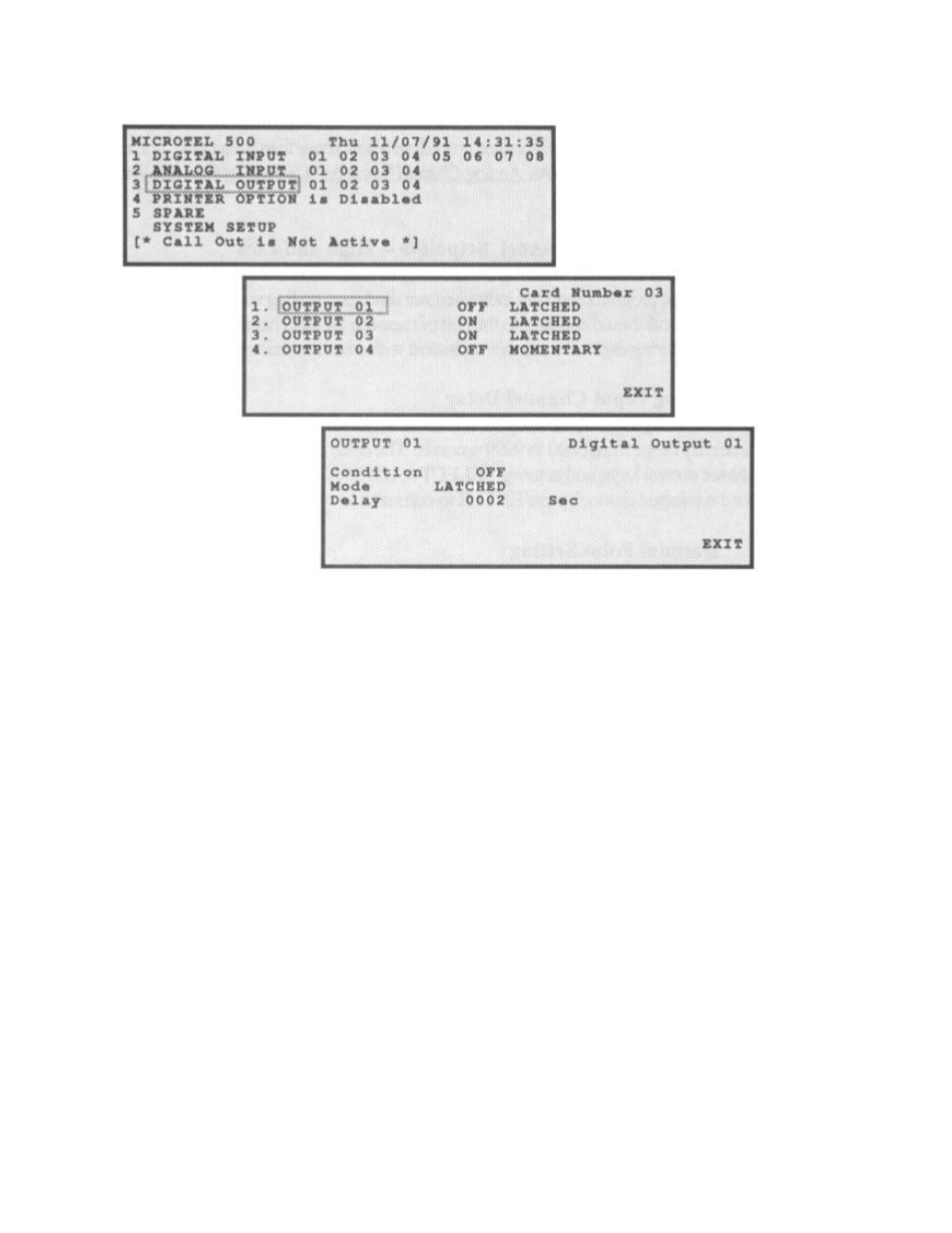
37
IV.D.3.a Digital
Output
Channel ID Text Label
The Digital Output Channel ID Text is the name given to the selected Output channel in
its monitoring application. The name may be up to 16 alpha-numeric characters in
length.
To change the ID text, cursor to the field, and press the SELECT key. Enter digits or
alphabetical characters, filling the field with up to 16 characters of ID text. The cursor
control keys may be used to freely move back and forth, from character position to
character position within the field. When the entry is satisfactory, press the ENTER key
to save it in memory.
IV.D.3.b.
Digital Output Channel ID Voice Message
The Digital Output Channel ID Message is a 6 second Real Voice message that
describes the Relay operation associated with this channel over the telephone line. To
program the ID Message, a telephone handset must be connected to the Speech card
inside the system enclosure. After connecting the handset, and selecting the Output
Channel Setup Screen, the PLAY or RECORD keys may be pressed to either listen to
the current ID Message or to record a new one. Once the entry of a satisfactory ID
message has been accomplished, the cursor control keys may be used to move the
cursor bar to another programming selection.
