Microtel Series 500 User Manual
Page 35
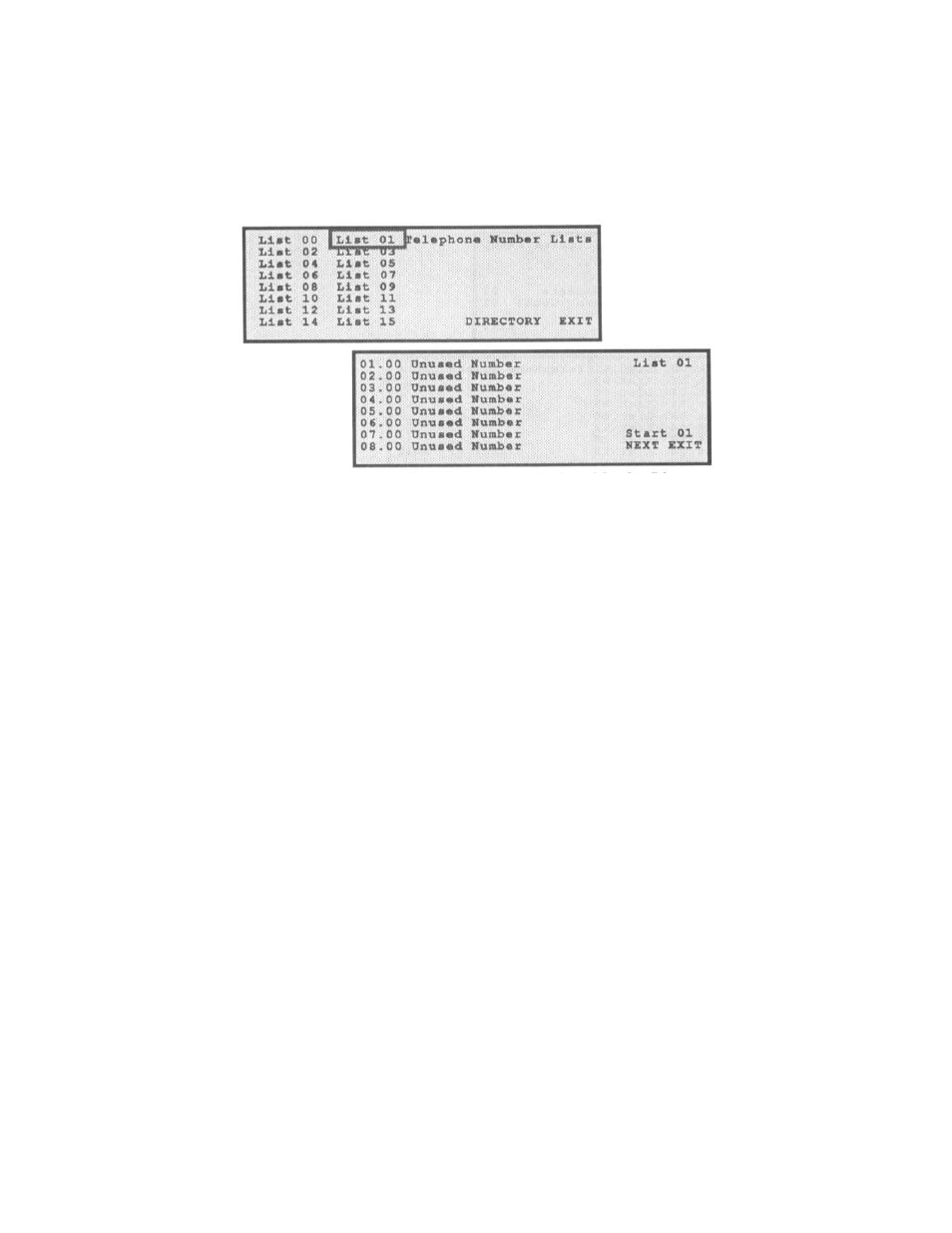
28
IV.C.12.c
To enter Directory Telephone Numbers Into Lists
Directory Telephone numbers may be entered into any of the 16 Telephone Number
Lists by selecting the desired list from the List Screen.
After selecting the desired Telephone Number List the Telephone Number List screen
will appear.
Each list contains up to 16 telephone numbers, listed as Directory numbers followed by
the Alphanumeric ID associated with each entry. Each list has two halves which are
accessed using the NEXT selection.
To enter a Directory telephone number into a list position, select the two digit field of the
desired list position. The enter the directory position number associated with the
desired entry. This entry may range from 00-64. After entry of the Directory number the
ID field associated with that number will appear. If the Directory number is
unprogrammed, a 0 will appear in the ID field. A quick method of accessing Directory
programming may be accomplished by selecting the ID field of any telephone number
list position.
To return a telephone list position to an UNUSED state, enter Directory position 00.
IV.C.12.d.
Establishing a Telephone List Start Position
Each list has a Start Position associated with it. It is this telephone number position
which will be called first in the event an alarm occurs which needs to use the list. Calls
begin with this number, and wrap around the list as calls proceed, with the Unused
Number entries being ignored. By changing the Start Position on the lists, telephone
numbers may be rotated. To change the Start Position value, select the field and enter
the desired two digits.
