Microtel Series 500 User Manual
Page 18
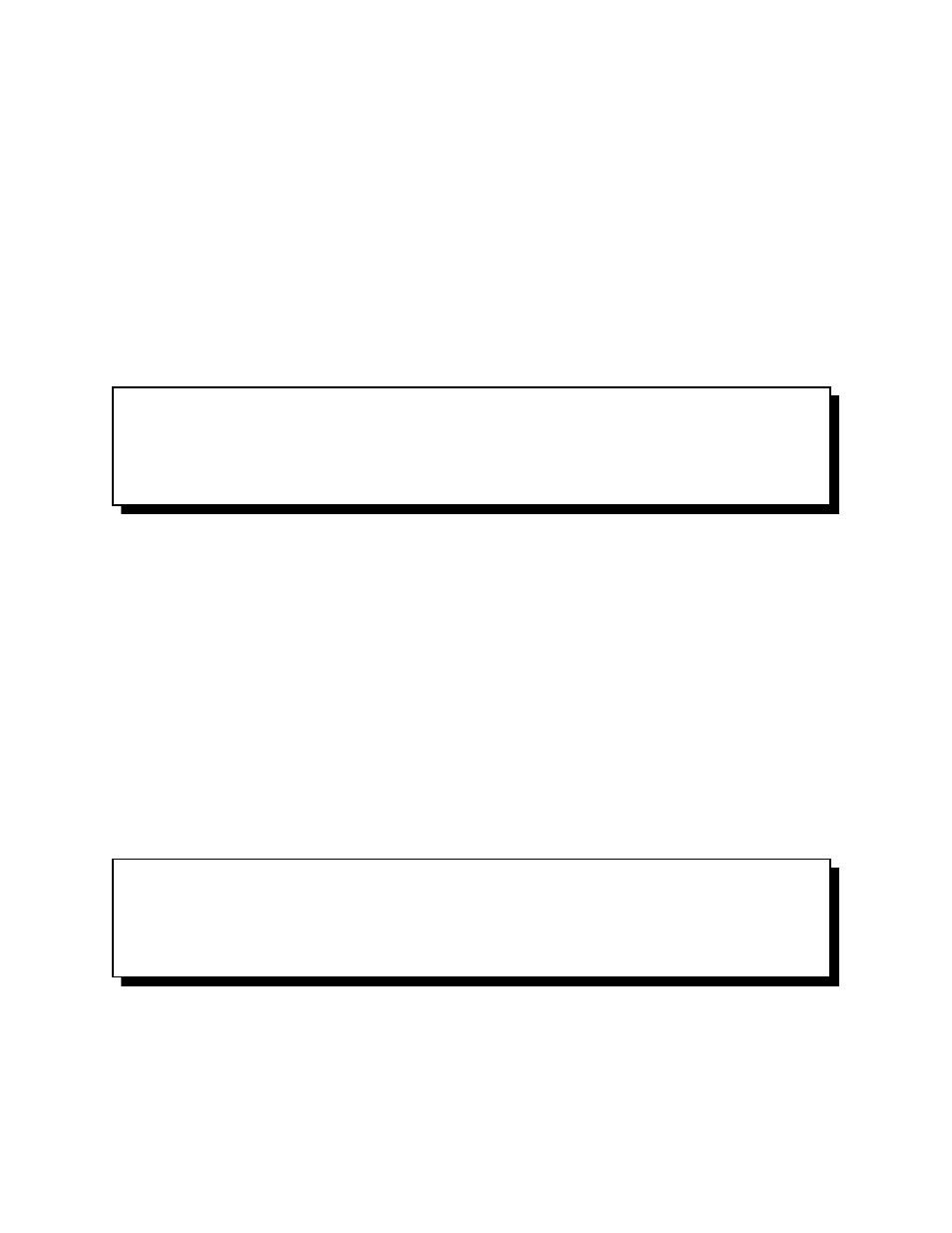
11
III.B.2.
CPU and Real Voice Memory Lithium Cells
A lithium battery is provided on the CPU card and the Real Voice Memory card. Each
of these lithium batteries must be enabled so that memory and clock functions survive
long term power outages. These batteries are enabled using the jumper plugs provided
with each card. These batteries do not recharge and should be replaced if they are
found to have less than 2.5 volts. Contact the Microtel Customer Care hot line, at (504)
276-0571 for replacement batteries. The Microtel part number for the CPU and Real
Voice lithium batteries is #312115.
III.C.
Electrical Power Installation
SAFETY NOTICE!!
Be certain that the system has an adequate Earth Ground. Insufficient Earth Grounding
can prevent the internal protection circuitry from performing properly, and may cause
damage to the system.
III.C.1.
Electrical Power Connection
Electrical power may be applied by connecting the three power leads (Hot, Neutral, and
Earth Ground) to a three wire 120 VAC supply. It is recommended that a separate
circuit breaker be used with the system. Remember that when the breaker is on, and
the unit is so connected, live 120 VAC is contained within the system even though the
system power switch may be turned off. Refer to the System Wiring and Mounting
diagram located in the appendix for details on wire routing procedures.
If the unit is to be installed in a location where large or high voltage motors are in use, a
separate, external power line transient suppresser is recommended (Micromax surge
suppressor). This insures that the unit is not affected by surges and spikes occurring in
the 120 VAC power. If such a device is needed, contact Microtel for assistance.
SAFETY NOTICE!!
Never ship the system with the battery installed. Remove 120 VAC Power from the
System and turn the Power Switch OFF before removing, replacing, or installing the
System Battery
