Using predefined presets, Playing back the archived files – Interlogix UltraView IP PTZ 36X Camera User Manual User Manual
Page 79
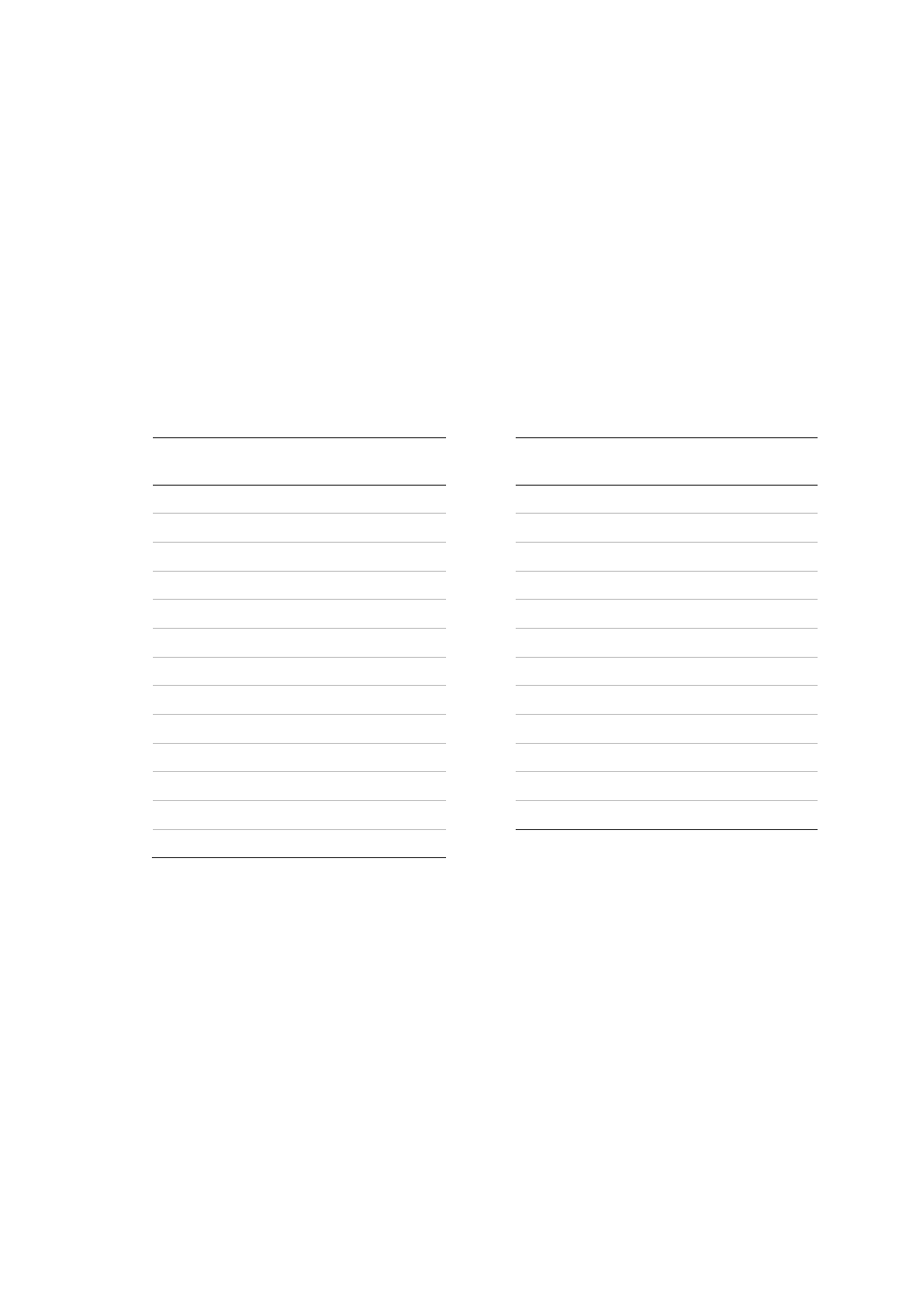
Chapter 9: Camera operation
UltraView IP PTZ 36X Camera User Manual
75
Playing back the archived files
Use the standard file player software to play back the videos on your PC.
Using predefined presets
The camera supports up to 256 presets. However, 25 of them are predefined for
specific functions. They cannot be changed. See Table 13 below for the
complete list.
In the PTZ control panel of the Web browser screen, select a predefined reset
value from the drop-down list.
Table 13: Predefined presets
Preset
number
Function
Preset
number
Function
33
Auto flip
93
Set manual limit stops
34
Pan zero
94
Remote reboot
35
Tour 1
96
Stop a scan
36
Tour 2
97
Start random scanning
37
Tour 3
98
Start frame scanning
38
Tour 4
99
Start pan scanning
39
IR cut filter in
100
Start tilt scanning
40
IR cut filter out
101
Start panorama scanning
41
Shadow Tour 1
102
Tour 5
42
Shadow Tour 2
103
Tour 6
43
Shadow Tour 3
104
Tour 7
44
Shadow Tour 4
105
Tour 8
92
Enable limit stops setting
- TVD-5110-3 (8 pages)
- TVD-5125TE-3 (8 pages)
- TVC-5120-1 (8 pages)
- TVC-5125BE-3 (8 pages)
- TVC-6110-1 Quick Start (2 pages)
- TVC-6110-1 User Manual (19 pages)
- TVD-6120VE-2 Quick Start (2 pages)
- TVD-6120VE-2 User Manual (20 pages)
- TVC-BIR6-MR-HR (60 pages)
- TVD-TIR6 (76 pages)
- TVC-BIR6-SR (40 pages)
- TVC-7120-1 Quick Start (2 pages)
- TVC-7120-1 User Manual (19 pages)
- TVD-7120VE-2 Quick Start (2 pages)
- TVD-7120VE-2 User Manual (21 pages)
- TVW-4101 User Manual (12 pages)
- TVW-4101 Installation Instructions (2 pages)
- TVB 2102 (2 pages)
- TVB-2104 (24 pages)
- TVT-2101 (2 pages)
- TVT-2103 (2 pages)
- TruVision 960H Premium Resolution Series PTZ Cameras Configuration Manual (38 pages)
- TruVision 960H Premium Resolution Series PTZ Cameras Installation Manual (16 pages)
- TVD-2101 (27 pages)
- TruVision PTZ Mini 12X User Manual (65 pages)
- UVC-6120-1 Quick Start (2 pages)
- UVC-6120-1 User Manual (17 pages)
- UVC-6130-1 Quick Start (2 pages)
- UVC-6130-1 User Manual (22 pages)
- UVD-EVRDNR (20 pages)
- UltraView PTZ Dome Series (64 pages)
- UVD-6120VE-2 Quick Start (2 pages)
- UVD-6120VE-2 User Manual (16 pages)
- UVD-6130VE-2 Quick Start (2 pages)
- UVD-6130VE-2 User Manual (20 pages)
- TruVision 360° Configuration Manual (50 pages)
- TruVision 360° Installation Manual (16 pages)
- TruVision 360° Instructions to remove cover (2 pages)
- TruVision Intelligent IP Box Configuration Manual (72 pages)
- TruVision Intelligent IP Box Installation Manual (40 pages)
- TruVision Device Manager (12 pages)
- TruVision IP Megapixel PTZ Configuration Manual (68 pages)
- TruVision IP Megapixel PTZ Installation Manual (20 pages)
- TruVision IP Open Standards Box Quick Start (16 pages)
- TruVision IP Open Standards Box User Manual (64 pages)
