Interlogix UltraView IP PTZ 36X Camera User Manual User Manual
Page 65
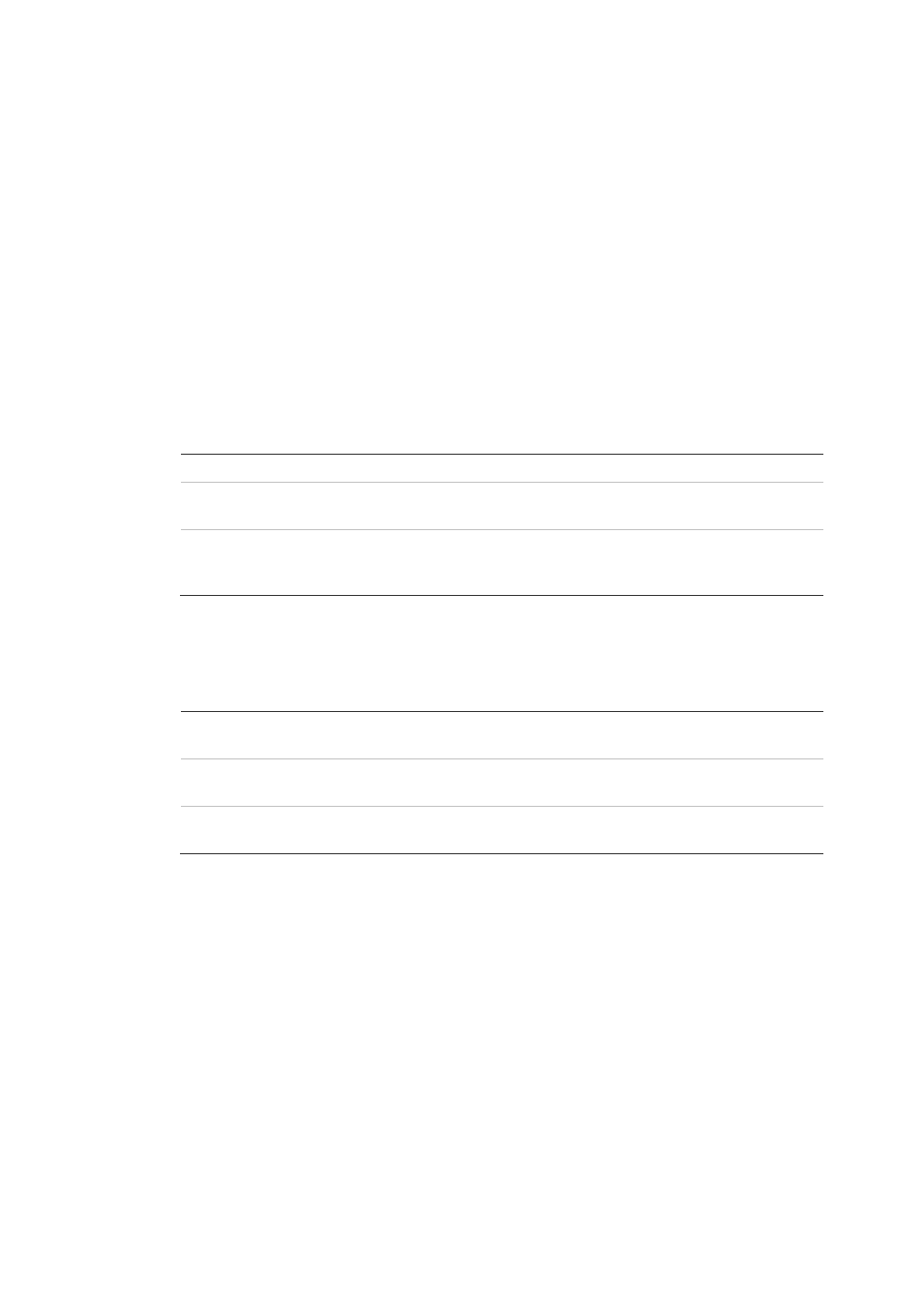
Chapter 7: Alarm setup
UltraView IP PTZ 36X Camera User Manual
61
2. Select an alarm input from the drop-down list.
Note:
The camera can have up to seven alarm inputs.
3. Select an input type in the
Relay status
box.
This refers to the sensor type. You can select Normal Open (NO) or Normal
Close (NC) according to the sensor type.
Note:
In order for a camera to record an alarm, the recording option and type
must be enabled on the Schedule screen. See “Defining a recording
schedule” on page 28
4. Specify the response method for both the alarm and PTZ links.
Alarm linkage: Select how you want to be notified of an external alarm.
Select the Alarm Linkage tab and check one or more of the response
methods:
E-mail link
Check to send an e-mail when an alarm is detected.
Trigger recording
Check the input option shown to select the video channel
from which to start recording.
Trigger alarm output
Check which of the camera’s alarm outputs is triggered:
Alarm Output 1 or Alarm Output 2. More than one output
can be selected.
PTZ linkage: Select how you want the camera’s PTZ to respond to an
external alarm. Select the PTZ Linkage tab and check one or more of the
response methods:
Preset
Check to enable this response and enter the preset number
to be used.
Patrol (Preset tour)
Check to enable this response and enter the preset tour
number to be used.
Pattern( Shadow tout)
Check to enable this response and enter the shadow tour
number to be used.
See “Error! Reference source not found.” Error! Bookmark not defined.
for more information on using PTZ dome cameras with this camera.
5. If required, copy the settings of this alarm input to other alarm inputs. Under
“Copy Alarm Input To” check the inputs to which to copy these settings.
6. Click
Save
to save changes.
To set up an alarm relay output:
1. In the
Alarm Parameters
folder, click the
Alarm Output
subfolder to open its
screen.
2. Select an alarm output.
3. Select the alarm output delay time.
