Interlogix UltraView IP PTZ 36X Camera User Manual User Manual
Page 62
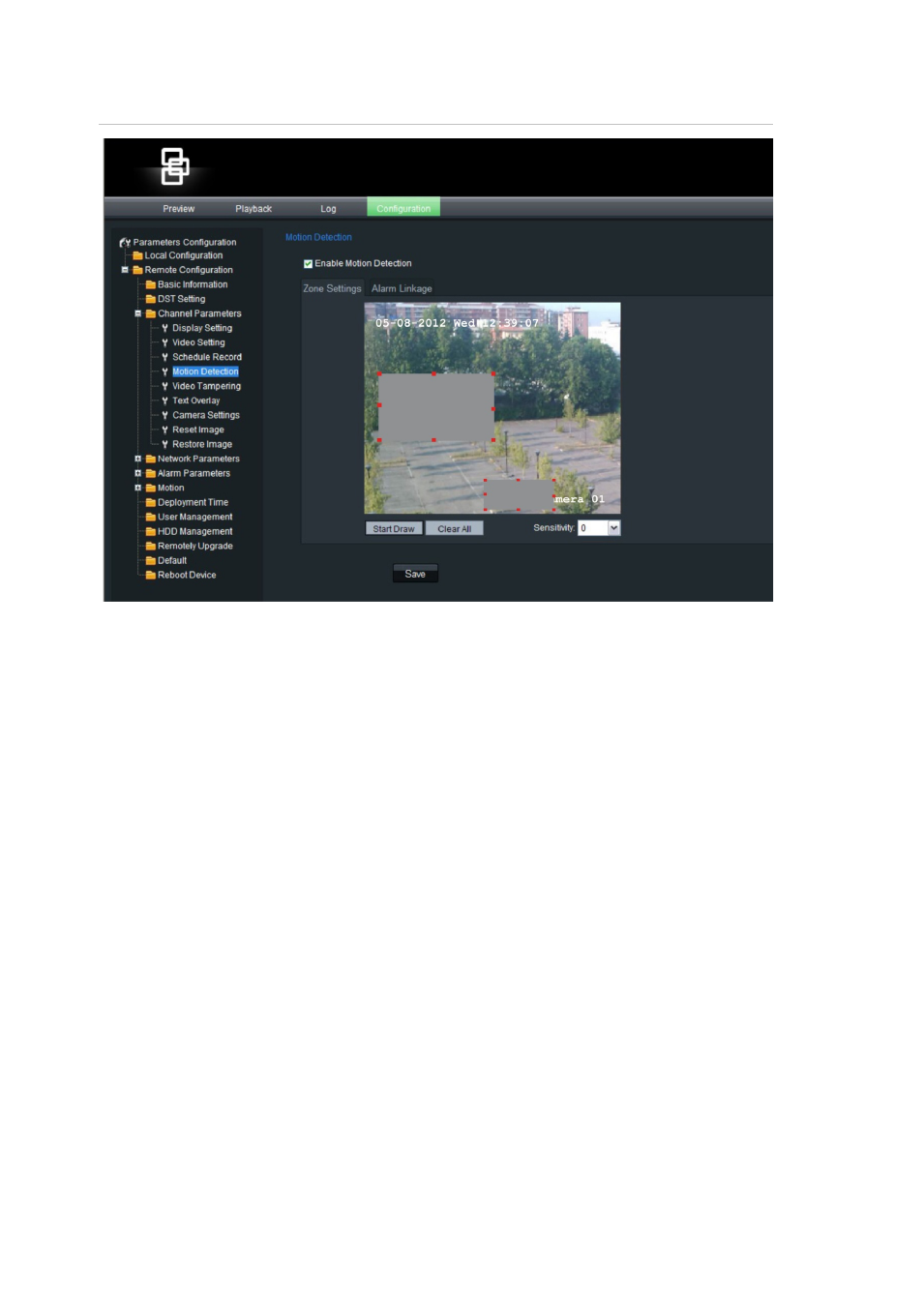
Chapter 7: Alarm setup
58
UltraView IP PTZ 36X Camera User Manual
Figure 25: Motion detection areas screen
To define motion detection areas and alarm response method:
1. In the
Channel Parameters folder
, click the
Motion Detection
subfolder to
open its screen.
2. Check the
Enable Motion Detection
box.
3. Define the motion detection area or areas.
Select the
Zone Settings
tab. Click the
Start Draw
box. Place your mouse
pointer at a point on the screen from where you want to start marking the
motion detection area. Drag the mouse pointer over the screen to mark the
area sensitive to motion.
Several areas can be defined. If you want to mark more than one area, drag
the mouse over another area on screen.
Note:
You cannot adjust an area already drawn. Click
Clear All
to delete all
areas marked and restart drawing.
4. Select the motion sensitivity level.
All areas will have the same sensitivity level.
5. Define the alarm response method to a motion alarm.
Select the
Linkage tab
to select how you want to be notified when motion is
detected. Check one or more of the response methods:
