Using a web browser 8, Before you start 8, Accessing the web browser 8 – Interlogix TVE Series User Manual
Page 12: Using a web browser, Before you start, Accessing the web browser
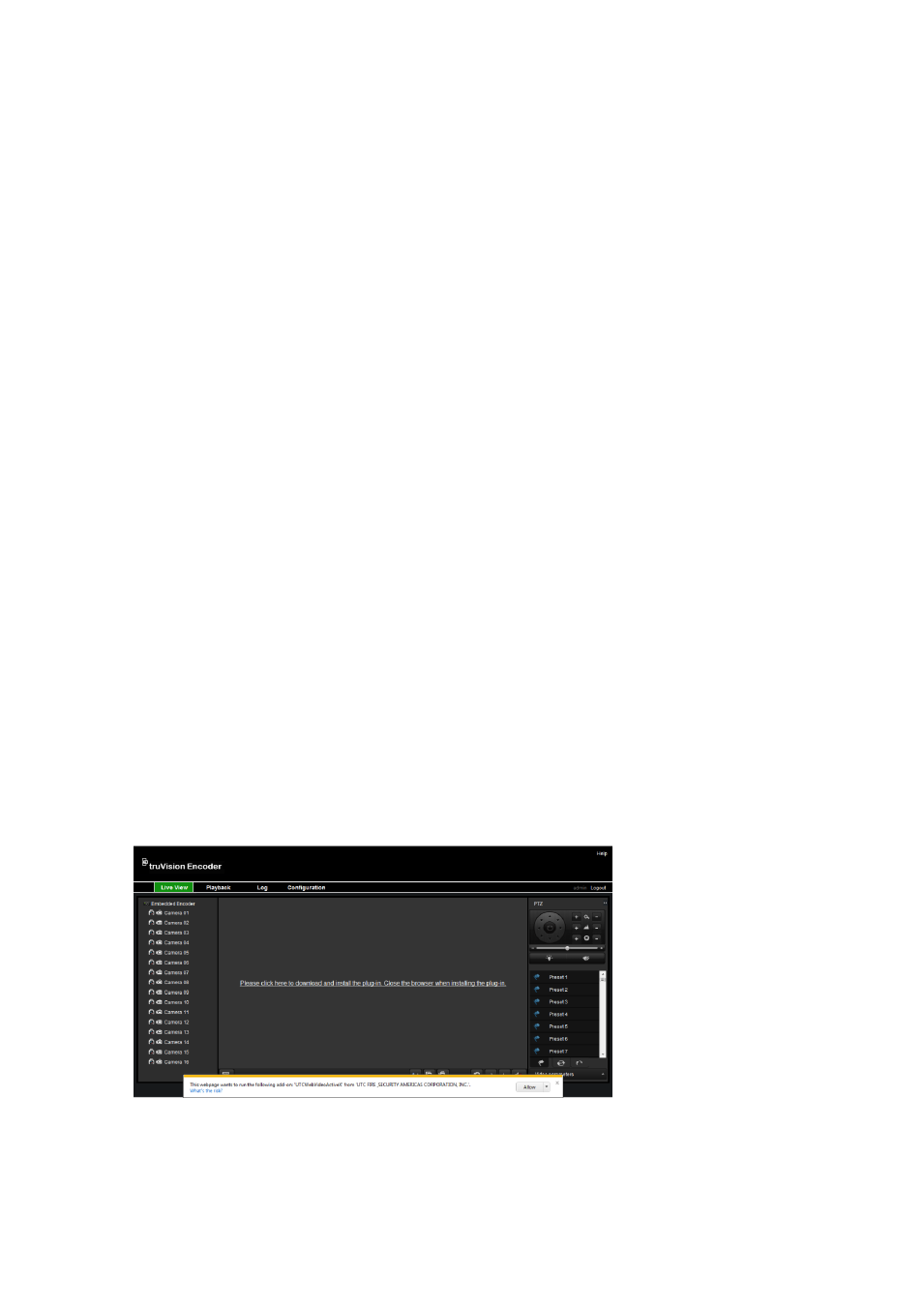
8
TVE-400/800-1600 H.264 IP Video Encoder User Manual
Using a web browser
You can configure the encoder over the network with a web browser.
The supported web browsers include:
Internet Explorer 6/7/8/9
Firefox 3.5 and above
Chrome 8 and above
Safari 5.0.2 and above
Windows XP SP1 and above (32-bit)
Before you start
Before accessing the browser, you need to configure the network settings of
encoder.
Connect the encoder to the LAN, and connect a computer to the same LAN
as the encoder.
The encoder’s factory default user name is admin and the password is 1234.
The encoder’s factory default IP address is 192.168.1.70.
Accessing the web browser
To access the web browser:
1. Open the web browser and enter the IP address of the encoder (for example,
http://192.168.1.70). Press the
Enter
key on the computer.
The system displays the login window.
2. Enter the user name (default: admin) and password (default: 1234) to log into
the system. The main page of the encoder appears.
3. If you need to install the TruVision Device Finder plug-in, click the center of
the screen to start downloading it. All sessions of the browser must be closed
during its installation.
