Dynamic process, Using null values – Kofax Ascen 7.0 Release Script User Manual
Page 41
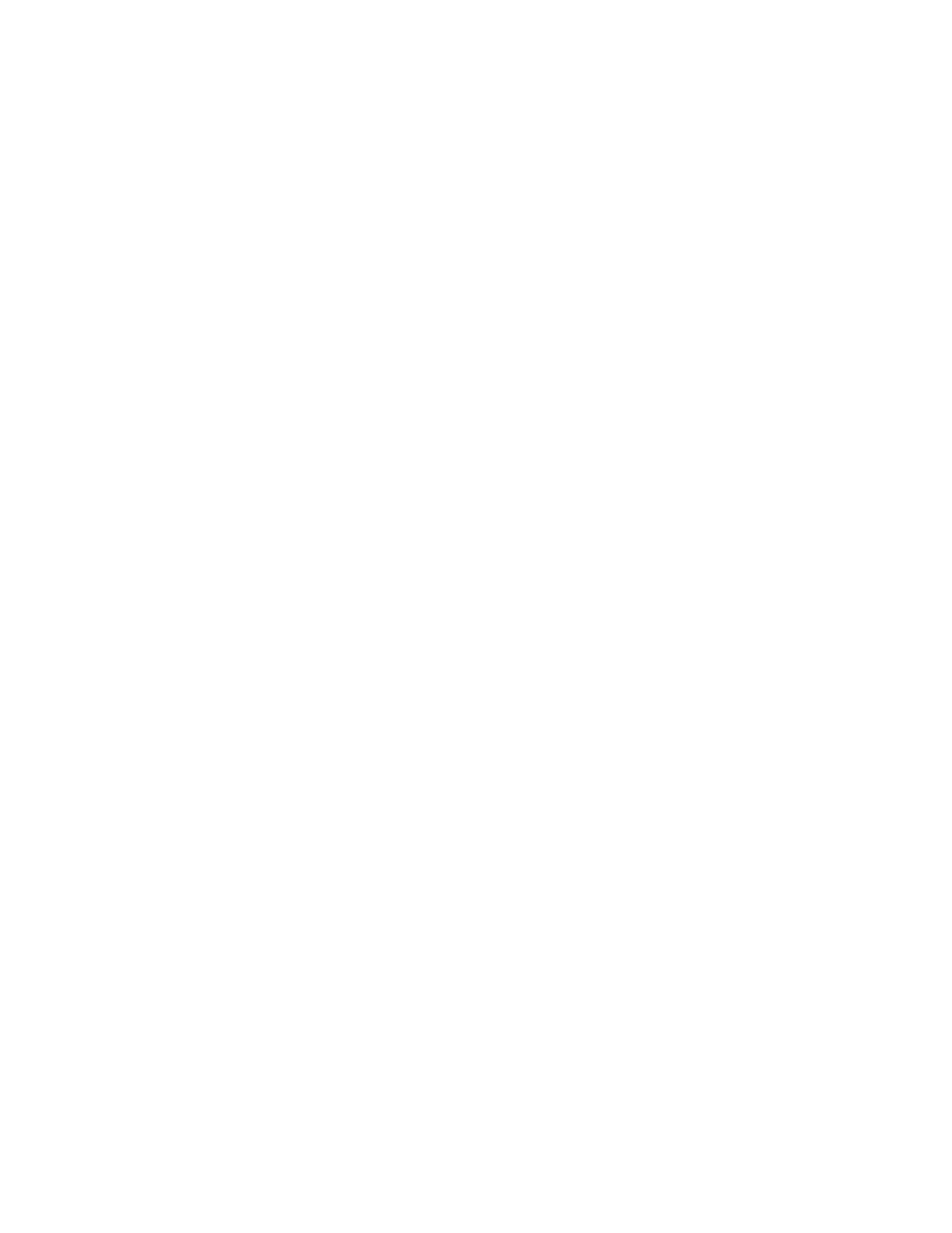
Ascent® 7.0 Release Script for IBM DB2 Content Manager Enterprise 8.3/8.4 Release Notes
Kofax, Inc.
35
Using the Dynamic Item Types Feature with Child Component Attributes
Due to a limitation with Content Manager, you will not be able to create a child component
attribute name that has the same name as another child component attribute in another item type.
Therefore, you cannot use the dynamic item types feature with child component attributes. (IBM
PMR 65664, 756; Kofax SPR 00010054)
Dynamic Process
When dynamically assigning a process name at release, you must use the process name. If you
attempt to use the process description, you may receive the following error message.
(SPR 00010053)
The process name length is greater than the maximum length of 32.
Notice that this problem also occurs with Dynamic Item Types.
Workaround: Use the process name when dynamically assigning a process. The process name
must match the existing process name in the IBM DB2 Content Manager library server.
Using NULL Values
Τhe cardinality of each set of multiple values entered in each child component attribute must be
equal, even if the attribute value is left blank. Therefore, no spaces or empty quotes should appear
between the entries to represent a NULL value. If you attempt to use empty quotes between the
delimiter for a NULL value, you may receive the following error message. (SPR 00010080)
Error in document #1, 0. The value provided for the attribute <
attribute
> is not valid.
Please verify that all Ascent Values are correct and try again.
For example, let’s say that you need to enter the following multiple values for the child
component attributes into the release script:
“apple” value
empty or NULL value
“orange” value
“pear” value
You would type the following (assuming that you specified a single semi-colon (;) character as the
delimiter on the General Settings tab):
apple;;orange;pear
Double quotes and spaces will not be interpreted as a NULL value. Therefore, you may receive the
error message depending upon which character is allowed for your item type. For example, if you
enter the following in a numeric field, you will receive the error message:
10;””;20;30
10; ;20;30
Workaround: Do not use empty quotes or blank spaces to represent a NULL value when entering
multiple values.
