Integrated technician – Hardy HI 1756-nDF User Manual
Page 44
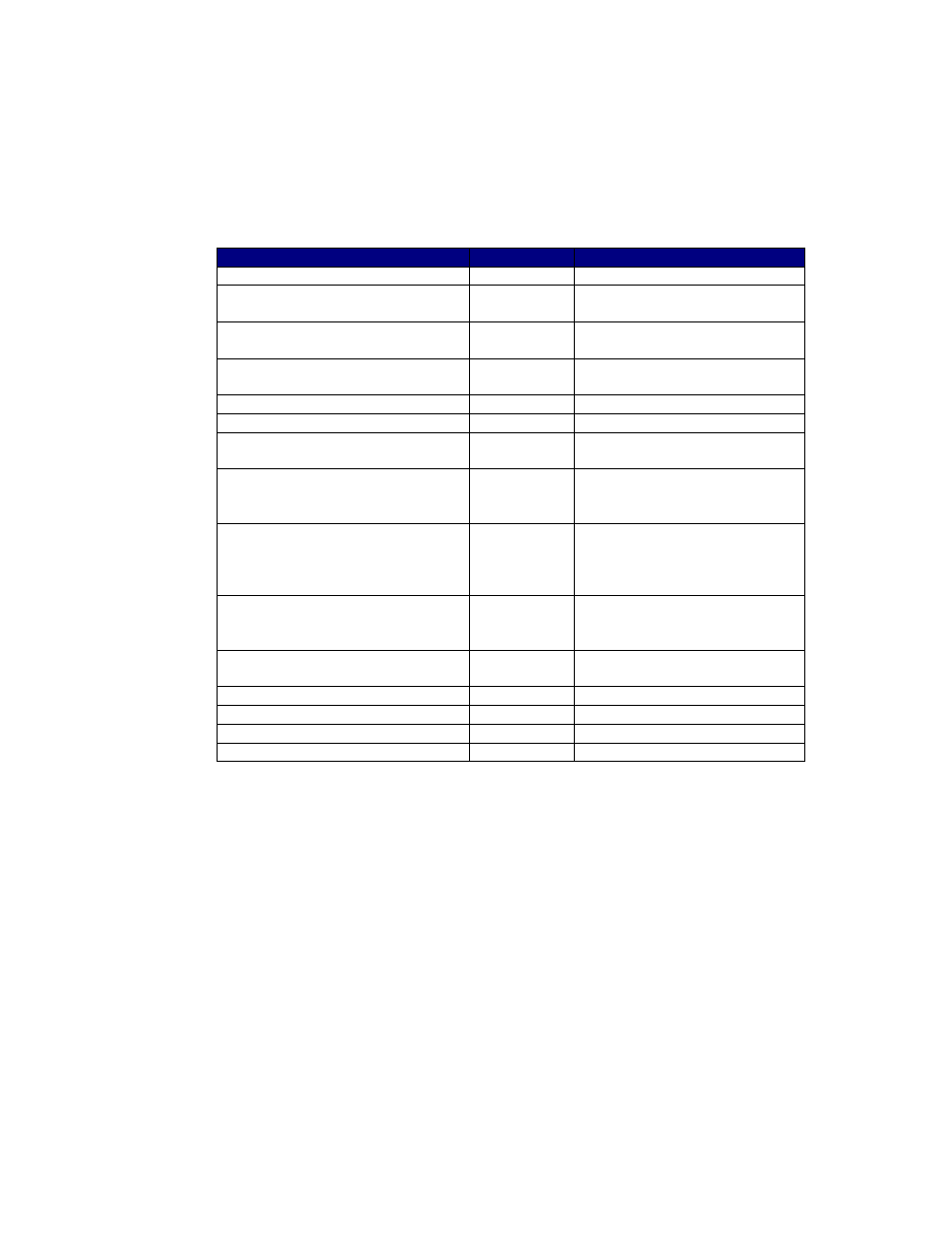
40
●
●
●
●
●
Chapter 4
Commands for weigh scale 2 from the PLC, output table offset 8 – 15, are only valid for
HI 1756 2DF modules. For the HI 1756 1DF modules this portion of the dynamic output
table will be ignored.
Status Word
The “status word” is a bit encoded value within the integer number.
Status Word
Value
Definition
STATUSCHANENABLED
0x00800000
Set if channel enabled
STATUSINMOTION
0x00400000
Variations in weight exceed the
motion tolerance parameter
ERRORADCONVERT
0x00200000
Millivolt return from the load cell
system is out of range for the unit
ERRORADFAILURE
0x00100000
Unit’s A/D converter not
responding.
ERROROVERCAPACITY
0x00080000
Out of range value
ERROR_EPROM
0x00000400
EPROM hardware error
STATUS_AP_WT_NOT_STEADY
0x00000100
Indicates if the current sample is
within tolerance.
STATUS_AP_NOT_STABLE
0x00000080
Set if flow rate was not stable.
Remains set until the start of the
next fill cycle
STATUS_AP_NOT_STEADY
0x00000040
Set if weight on the scale was not
within tolerance at the end of the
fill cycle. Remains set until the
start of the next fill cycle
STATUS_AP_WAITING
0x00000020
Set after the last relay closes and
remains set until the weight
sample is taken
STATUS_AP_ACTIVE
0x00000010
Set during the entire fill cycle, if
auto preact enabled
STATUS_REFIL
0x00000008
Refill process active
STATUS_ON
0x00000004
System ON or OFF
RELAYB_ASSERTED
0x00000002
Relay B is asserted
REALYA_ASSERTED
0x00000001
Relay A is asserted
*Dual Mode and auto refill ON, or in the auto refill mode where the target weight greater than the
difference between refill low and refill high or trying to start while the scale is in motion.
Integrated Technician
If there is NO IT JBOX, the instrument can still measure the sense voltage, the overall
load cell millivolts per volt, and the internal reference weight value. If the user has an IT
JBOX, the instrument can also read the weights and voltages of the individual sensors
attached to the IT JBOX.
To initiate an IT test; do a WRITEPARAM command, with parameter number 0x0036,
and a parameter value equal to the number of sensors, which should be 1-4 if you have an
IT JBOX. If you do not have an IT JBOX, the parameter value does not matter.
To read back the results, do a READPARAM command, with parameter numbers
0x0036, 0x1036, 0xB036. The return values are listed below.
