Hardy HI 1756-nDF User Manual
Page 19
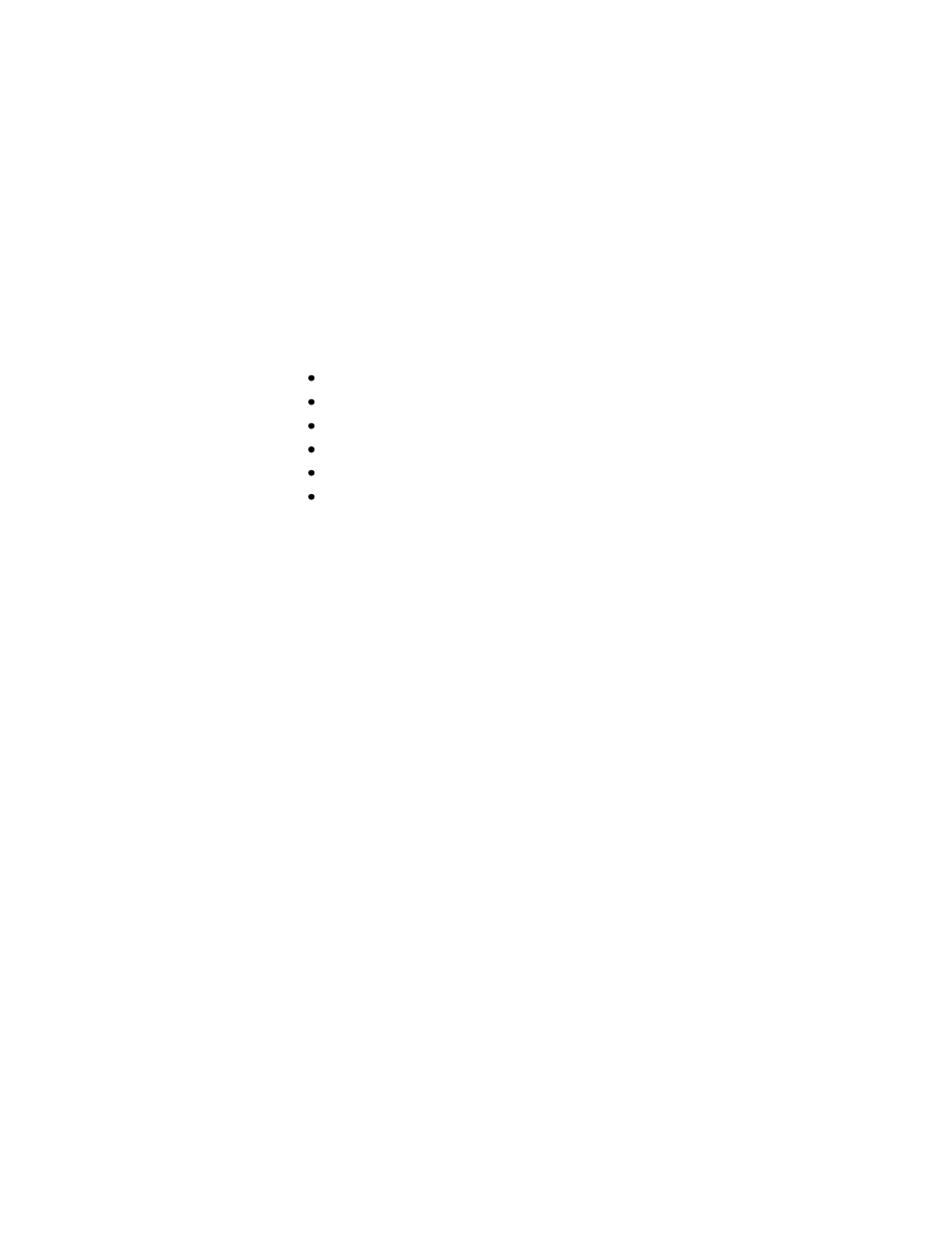
15
●
●
●
●
●
Chapter 4
Linking the PLC with the HI 1756-nDF Dispenser Filler Control
Module
To set parameters for the weigh scale module, you must establish communications with a
ControlLogix PLC. Follow the steps below to set up the communication link without
using the AOP. You will need a new or open RS Logix® 5000 project. For instructions,
see your RS LOGIX 5000 manual.
Step 1. Look for a list of folders on the left side of the screen. Scroll to and select the
I/O Config folder, which will open a menu.
Step 2. Select New Module to display a list of modules.
Step 3. Select the Generic 1756 module to open the Module Properties form.
Step 4. Enter the following connection parameters in the appropriate fields:
Name of Module
Description of Module (Optional)
Slot ID
Input Assembly Instance:101 Size = 16
Output Assembly Instance: 100 Size = 16
Configuration Assembly Instance: 102 Size = 200 for a single channel
(1756 1DF) or 400 for a dual channel (1756 2DF)
Step 5. Select DATA REAL from the Comm Format pull-down list.
Step 6. Open the Connection Tab.
Step 7. Set the RPI to 5 milliseconds or greater Do not set this parameter lower than 5
milliseconds.
Step 8. Click Finish.
