Setting the time – Panasonic SC-AK15 User Manual
Page 9
Attention! The text in this document has been recognized automatically. To view the original document, you can use the "Original mode".
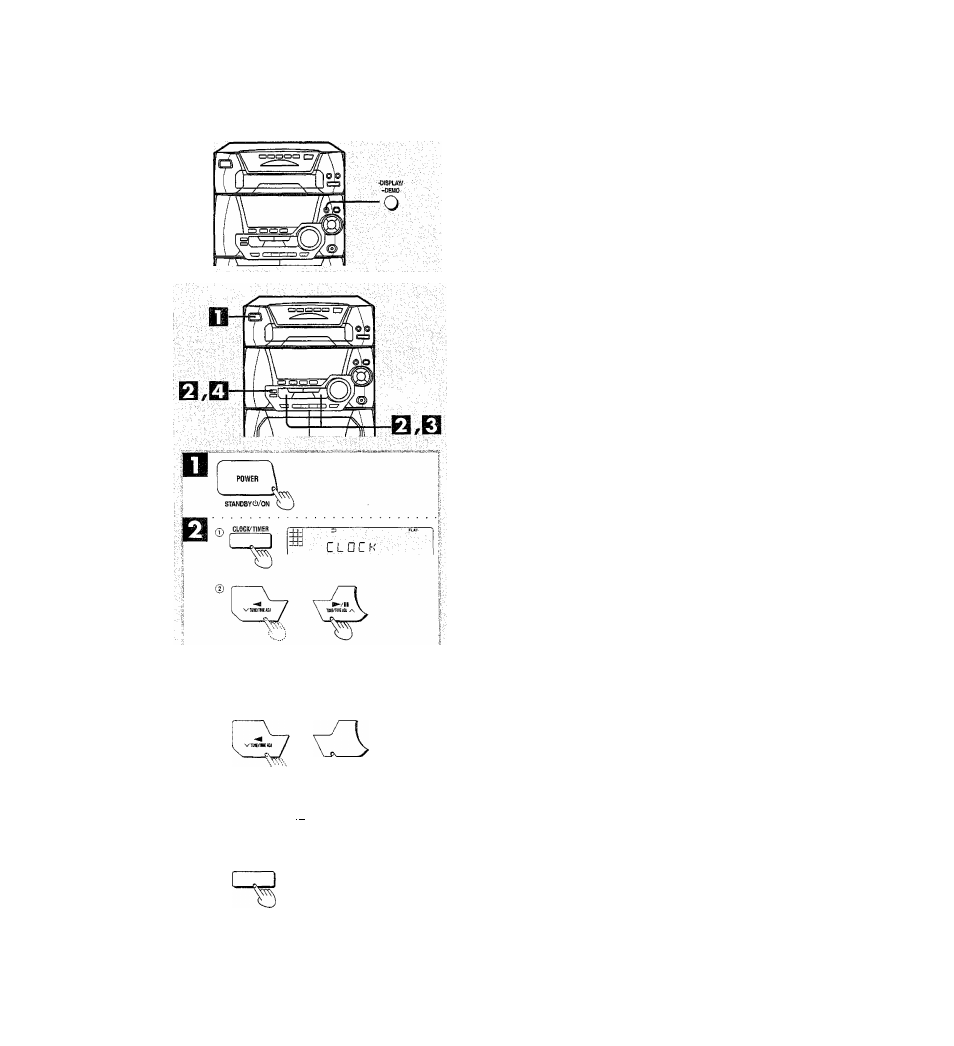
Wémó iunefion
jd3 ■
\ i ■ I /
::: - 0 : Q D -
.......■ ■ ■ ■ ■ ■ ■ ■ ■ ^ T I ^
►-/II
ÌUHynWjIflJ /\
The demo function changes the display to simutate an airplane taking
off from an airport.
Turning the demo function ON/OFF
Press POWER and hold down -D1SPLAY/-DEMO.
Every time you hold down the button:
DEMO ON
NO DEMO
When the demo function is ON, the demo is played automaticaliy in
the following cases.
“ When the system is ON
If the input source is set to CD or tape, and the system is stopped
for more than 2 minutes
• When the system is OFF
If the clock has not been set
Setting the time
This is a 24-hour display dock.
This example in the figure shows how to set the time for 16:25 {4:25
p.m.),
Switch on the power.
® Press CLOCKH-IMER to select “CLOCK”.
Every time you press the button:
CLOCK-> ©PLAY-> ©REC
^Previous display-«—I
(D
(within 5 seconds or so)
Press
V
or
A
to set the time display flashing.
Press
V
or
A
to show desired time.
The time display can be changed in one minute units by
tapping the buttons, and quickly by holding down the buttons.
While the time display is flashing;
Press CLOCK/TIMER.
The clock now starts operating, and the display returns to its
original status.
To display the time when power is ON
Press CLOCK/TIMER to select “CLOCK",
The time will be displayed for about 5 seconds and then the display
will return to whatever was previously displayed.
■
W)
.S
I
Ì
_t_u
l.,l I
c:
/ I I \
CLOCIC/TIMER
