Panasonic SC-DT300 User Manual
Panasonic, Dvd system, Operating instructions
Attention! The text in this document has been recognized automatically. To view the original document, you can use the "Original mode".
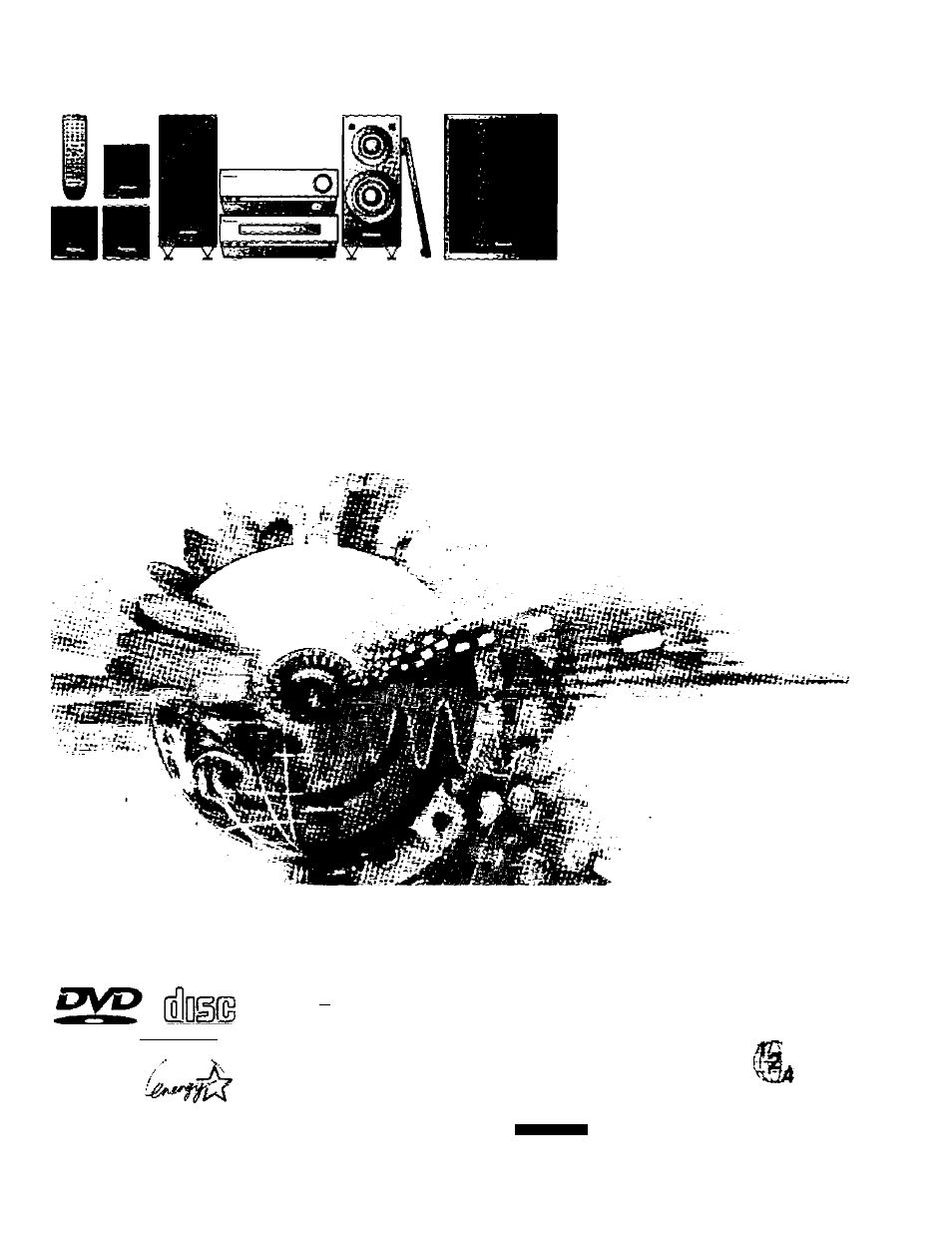
The rllusi?iit>on shcitt’S SG-DTatXJ
Panasonic
DVD System
operating Instructions
Model No
SC-DT300
SC-DT100
/1;-
'^ífVц : V
Beten* c«5hnectM»g. operaltHy
xtt
adjustiny tf»is product please read
Ihcse (nstniPtiO'td complfHQly
Pieaa$ Keep this manual icr fiitufei reisr^nce
COMPACT
fjA'. iPfUHUB WITH
§OY|NK
AUDIO/ VIDEO [M6ITAL VIO^ tr-s manusl
vsitn $av Oflsen irh
AS dft E
nergy
S
tar
" partner Paftasoriic has
determlnea that this product mt5«l5 the ENERGY
S
tar
* guidetines toi e'wrgy yttici^ncy
P_
£3
Region number supported by this player
RsgiQn numPcfs arft allocated to DVQ playars: and DVD-VIdna
accordir^ to where they are sold
•The r<>9ioft number of this player is “1”.
•Tne player wtli play DVt>Video marked with labels containing
"1’' or ’-ALL”
Example:
.ti
For U^A. enl
The warranty can be found on page 38 .
RQT6534'P
Document Outline
- §OY|NK
- CAUTION!
- WARNING:
- CAUTION:
- Accessories
- Table of contents
- Disc information
- Control reference guide
- Simple setup
- Simple setup (^TE^
- Simple setup
- to
- ■ When viewing video made for a standard 4:3 aspect teievision on a wide 16:9 aspect teievision using progressive output
- Discs—Basic play
- ?
- ?
- &
- ►
- A-B repeat play
- Press [SHIFT]+[A-B REPEAT] at the starting point (A).
- 2 Press [SHlF=T]+[A-B REPEAT] at the finishing point (B).
- Repeat play
- Press [REPEAT].
- ESI
- All group ptay/Program play/Random play
- Press [PLAY MODE] to select the play mode.
- ALL GROUP
- PROGRAM
- RANDOM
- Press [►](PLAY).
- Press [<, to select a group and press [ENTER/SET].
- 2 Press [►] (PLAY).
- §
- &
- &
- (§).
- &
- M
- wm
- Content
- Shuttle screen
- Unit information
- m] *
- 6
- &
- ■5
- Press [SYSTEMC!)] to turn on the unit.
- Press [TUNER/BAND] to select “FM” or “AM”.
- Press [ \
- frequency of the required station.
- FM 87.9
- 4 Adjust the volume.
- Press [SHIFT]+[FM MODE] to display “MONO”.
- FM 87.9
- The radio; preset tuning
- .§
- &
- C Qgqjog)(8soagpagG5) )
- §
- ^ iJ0))
- a
- s
