Front panel eontrols – Panasonic SC-AK15 User Manual
Page 8
Attention! The text in this document has been recognized automatically. To view the original document, you can use the "Original mode".
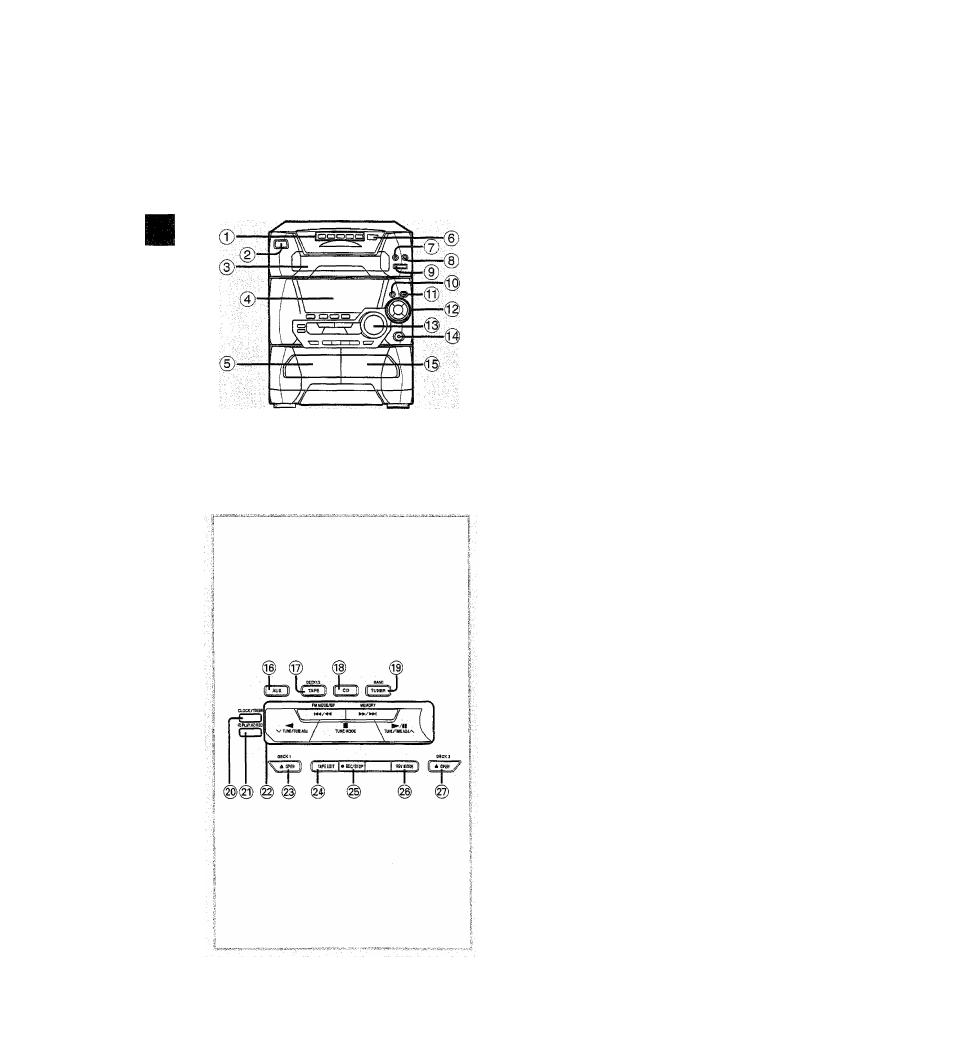
Front panel eontrols
®
®
®
@
®
@
®
®
@
Disc select buttons and indicators (DISC 1 - DISC 5)
Power “STANDBY c!)/ON” switch
(POWER, STANDBY cD/ON)
Press to switch the unit from on to standby mode or vice
versa. In standby mode, the unit is still consuming a
small amount of power.
Disc tray
Display
Deck 1 cassette holder
CD manager button (CD MANAGER)
Disc tray open/close button (^ OPEN/CLOSE)
Next disc tray open button NEXT OPEN)
Random play button (RANDOM)
Display select/demonstration button
(-DISPLAY/-DEMO)
V.BASS button
Sound equalizer buttons (SOUND EQ)
Volume control (VOLUME)
Headphone jack (PHONES)
Deck 2 cassette holder
AUX button (AUX)
Tape/deck select button (TAPE, DECK 1/2)
CD button (CD)
Tuner/band select button (TUNER , BAND)
Clock/timer button (CLOCK/TIMER)
Play timer/record timer button (©PLAY/OREC)
Basic operating buttons
Buttons change according to the source.
Deck 1 open button (^ OPEN, DECK 1)
Tape edit button (TAPE EDIT)
Recording start/stop button (« REC/STOP)
Reverse mode select button (REV MODE)
Deck 2 open button (^ OPEN, DECK 2 )
