Basic system configurations – Yamaha FX900 User Manual
Page 9
Attention! The text in this document has been recognized automatically. To view the original document, you can use the "Original mode".
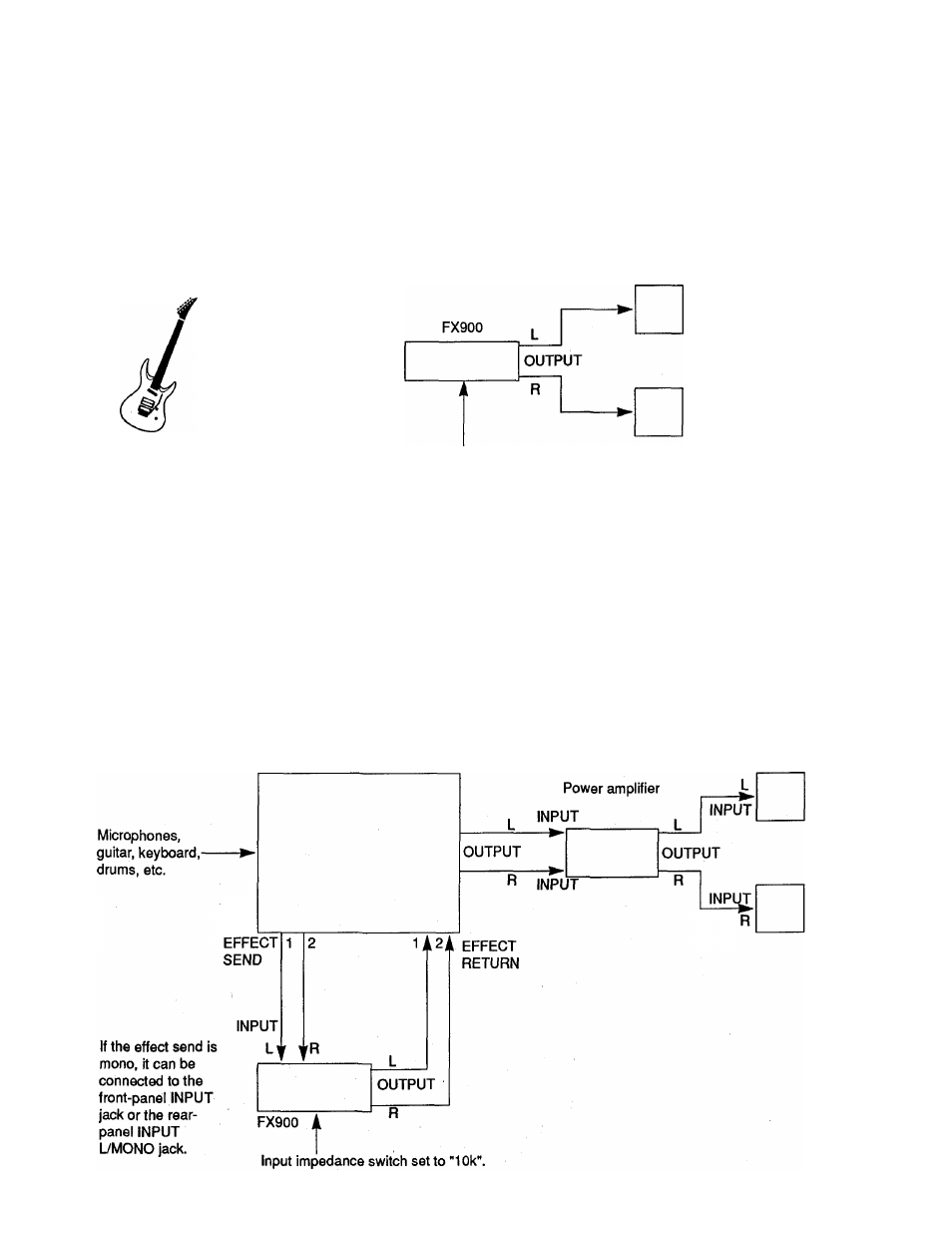
Basic System Configurations
Here's how the FX900 can be connected for use with electric guitar (or bass), an electronic keyboard, or in a multitrack recording
system. The actual configuration of your system will naturally depend on your own individual requirements, but these examples may
help to give you a few ideas.
• Electric Guitar
Guitar amplifier or
bass amplifier
Electric guitar or bass
OUTPUT
Front-panel INPUT jack or
rear-panel INPUT L/MONO
jack.
(Left)
(Right)
Input impedance switch set to "1M".
Input level switch set to "-20dB".
Keyboard
Synthesizer, electric piano or
tone generator
FX900
OUTPUT
keyboad amplifier
(Left)
OUTPUT
R
' Multitrack Recording
Front-panel INPUT jack or
rear-panel INPUT L/MONO
jack (keyboards with stereo
output can be connected to
the rear-panel R and L
INPUT jacks).
Input impedance switch set to "10k".
Mixer or multitrack recorder.
(Right)
Speaker
(Left)
(Right)
8
