Using the multi-brand control, Note – Panasonic PV-7664 User Manual
Page 37
Attention! The text in this document has been recognized automatically. To view the original document, you can use the "Original mode".
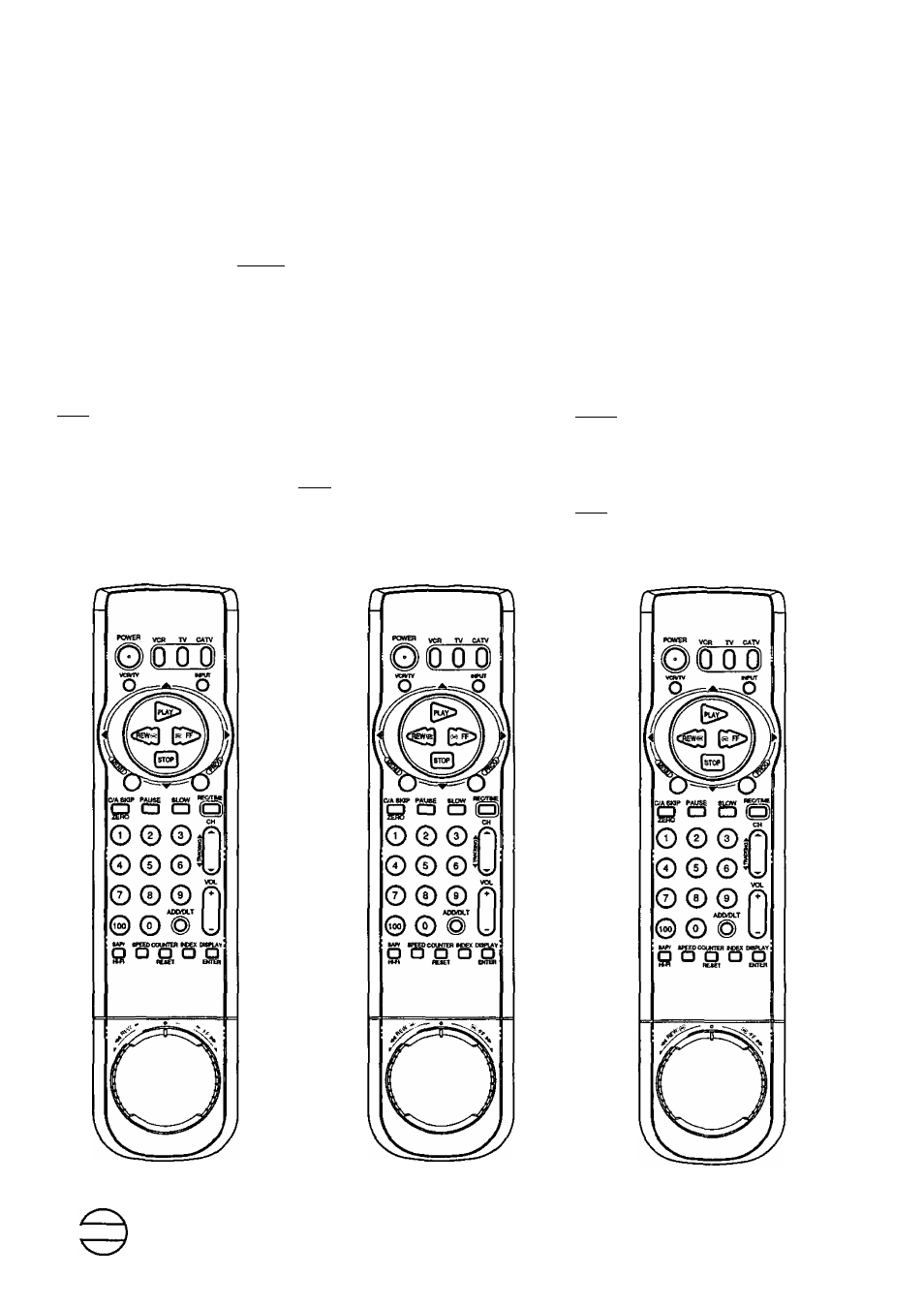
Using the Multi-Brand Control
Once the remote control has been properly set up, you can select VCR, TV, or
CATV mode depending on which functions you wish to control.
Push VCR or TV or CATV on the remote control to
select the desired mode.
(See below for the controllable functions of each mode.)
NOTE:
In TV or CATV mode, it may be necessary to push DISPLAY/ENTER
after pushing NUMBERED keys for channel selection.
VCR
TV
CATV
0
0
°^
0
VCR Mode
In VCR mode, the following
buttons are available.
VCR
All function buttons.
IV
VOL UP/DOWN
TV Mode
In TV mode, the following
buttons are available.
IV
POWER, INPUT, NUMBERED keys.
DISPLAY/ENTER,
CH UP/DOWN, VOL UP/DOWN
VCR
VCR/TV, PLAY, STOP, FF, REW,
PAUSE, SLOW, REC, SAP/Hi-Fi,
SPEED, COUNTER RESET,
C/A SKIP ZERO.
CATV Mode
In CATV mode, the following buttons
are available.
CATV
POWER, NUMBERED keys,
DISPLAY/ENTER, CH UP/DOWN
IV
VOL UP/DOWN
VCR
VCR/TV, PLAY, STOP, FF, REW, PAUSE,
SLOW, REC, SAP/HLFi, SPEED,
COUNTER RESET, C/A SKIP ZERO.
(NOTES
Some TV and Cable Box brands require you to turn on the power manually.
Not all functions listed may be controlled by this remote control.
37
