Panasonic OMNIVISION PV-S4670 User Manual
Panasonic, Operating instructions, Omnivlbian
Attention! The text in this document has been recognized automatically. To view the original document, you can use the "Original mode".
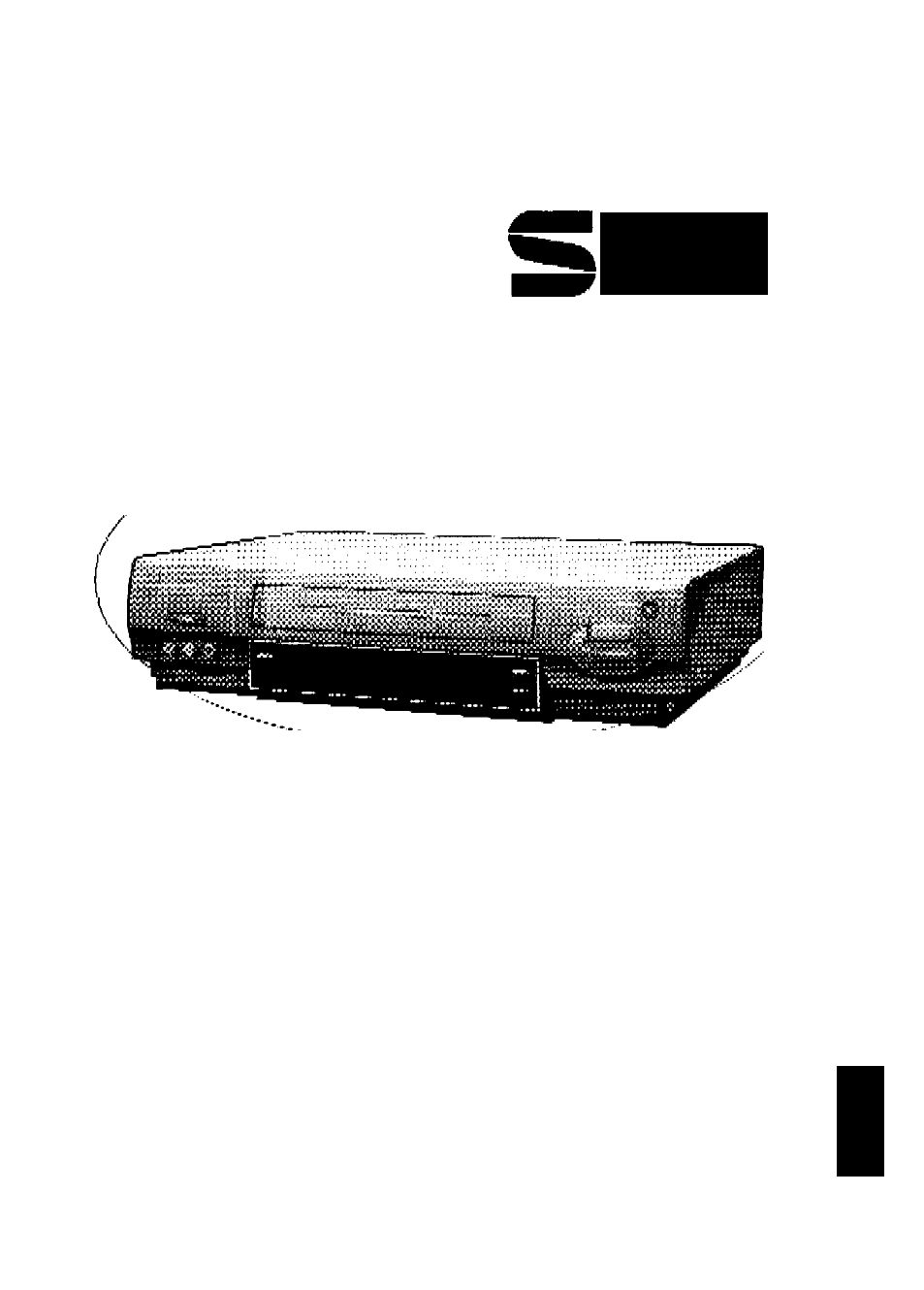
Thank you for choosing
Panasonic
OmnivlBian
vm
MODEL PV-S4670
Video Cassette Recorder
VCR
w/Ciiht#(t-^ChjinrvAl
Chfmg^r
.«
é
U
Operating
Instructions
l'AAd ihAAA iHATOU^tiOnA
fMtat'A An'AmptìnQ
\ù
COnr№
or adjoifi ihiB produci and sava this martiwJ.
^panish Uuick U&o Guttfc 1.? includcd.. Càula para rapida consueta crt
cr.palVo} Aara Includo.
|S^
3 o
to O
A <
Q.
(D
vf>T';i5i»id ^A)
Table of contents
Document Outline
- Panasonic
- Unpacking Your VCR and Features
- VCR and Cassette Information
- Basic Connection
- Additional Connections
- CATV(Cable) Connections
- Audio/Video Connections
- Stereo Ampiifier Connections
- The setup on pages 12 through 14 is vital for proper VCR operation.
- Please read the instructions carefully and in the order presented.
- NOTE: These first two pages contain reference material needed for setup on pages 12-14. Please look over the information before you begin setup procedure.
- You will be performing the following tasks:
- • Setting the language you want on-screen displays to appear in (English, Spanish, French).
- • Telling the VCR what kind of equipment you are using to receive channels and how it is connected.
- • Entering pertinent cable box or DSS receiver information if used.
- • Entering a local PBS channel so that the VCR can receive auto clock set data. (Not available in all areas.)
- • Placing channels in memory and setting the clock.
- Make sure all equipment is hooked up as described on pages 6-9.
- The diagrams below illustrate some of the basic connection types. Confirm which method you used for later reference .
- ONE TIME SETUP IMPORTANT NOTES:
- Cable Box
- If your cable box or DSS receiver is remote controllable, place it on or near the VCR as shown in the example below. The VCR transmits an infrared signal from two locations. Be sure not to cover the transmitter windows.
- l\Xcheck list before you begin.
- or
- or
- If the Auto Clock Set displayed time is incorrect
- If AUTO CLOCK SET INCOMPLETE appears
- If the displayed auto clock set time and D.S.T. are not correct
- Q OiiScreenDis£la^s_(OSD)
- Playback a Tape
- Record On a Tape
- Timer Recording
- Timer Recording ^^3 Using VCR Buttons
- Super (S) VHS System
- VCR Plus+ Set Up
- (Connection Method 2 on page 10)
- VCR Plus+ Programming
- BefbreJRequestii^^
- Spanish Ouick Use Guide/Guía para rápida consulta
- Index of Controls
- Index of Controls
