Panasonic PV-7664 User Manual
Panasonic, Omnlvisian, Operating instructions
Attention! The text in this document has been recognized automatically. To view the original document, you can use the "Original mode".
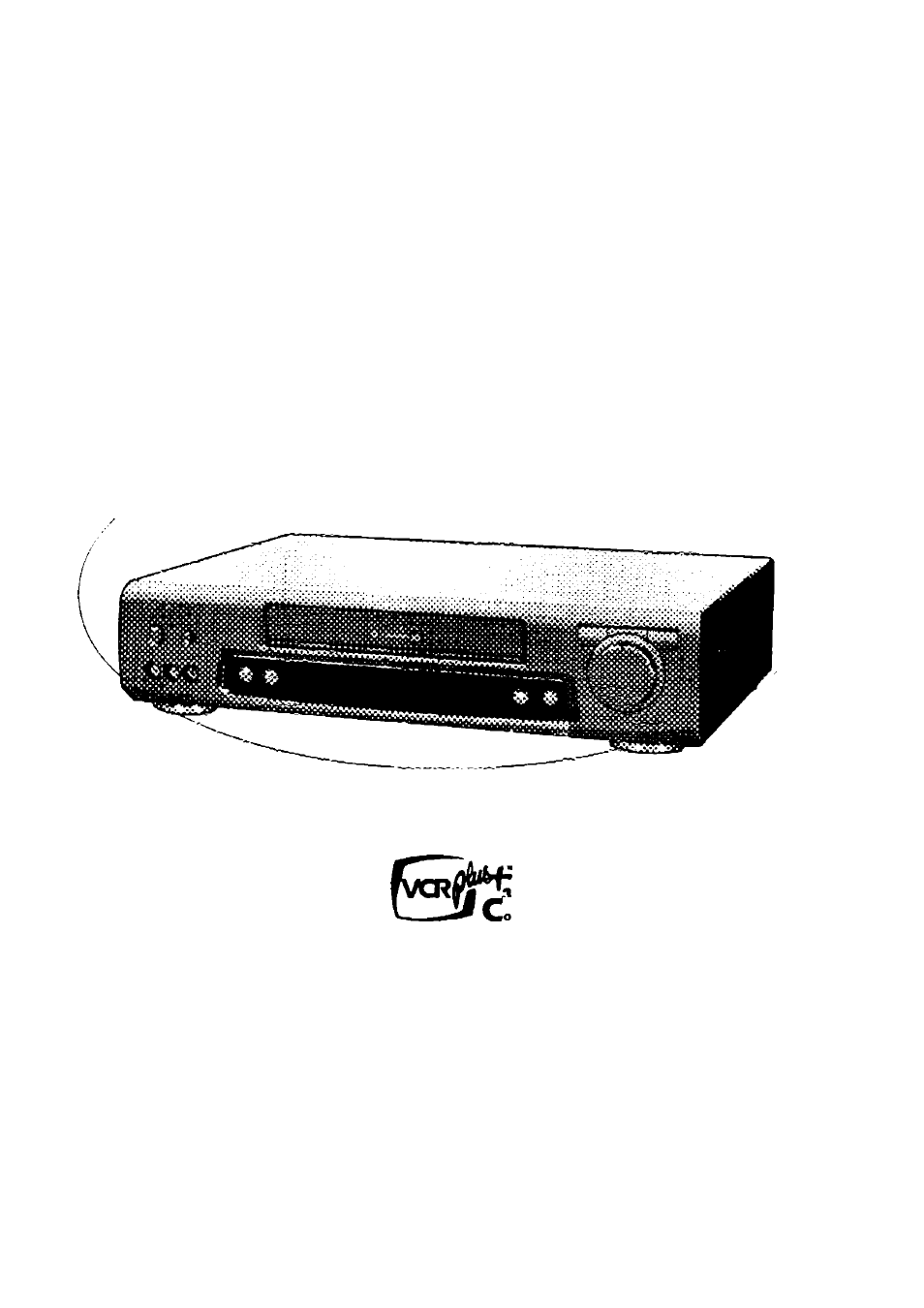
Thank you for choosing
Panasonic
Omnlvisian
MODEL PV-7664
/
Video Cassette Recorder
obU
Box
nirol
Eo»y Taping.
Operating
Instructions
Please read these instructiont caretuHy before attempting to
cortnect. operate or ed^et thie product. Please save this manual.
Spanish Ouick Use Ouide is eiciuded. (Guía para rápida
consulta en español está icKtudo)
Ouick Use Guide Is on the back cover.
VOTS3324 (A)
Table of contents
Document Outline
- Panasonic
- MODEL PV-7664
- Video Cassette Recorder
- Things You Should Know
- Table of Contents
- Ji^Important Safeguards and Precautions
- OUTDOOR ANTENNA INSTALLATION
- INSTALLATION
- 1 POWER SOURCE CAUTION
- 2 POLARIZED OR GROUNDING PLUG
- 3 POWER CORD
- 4 DO NOT BLOCK VENTILATION HOLES
- 5 AVOID EXTREMELY HOT LOCATIONS OR SUDDEN TEMPERATURE CHANGES
- 6 TO AVOID PERSONAL INJURY
- SAFE ANTENNA AND CABLE CONNECTION
- KEEP ANTENNA CLEAR OF HIGH VOLTAGE POWER LINES OR CIRCUITS
- USING THE VIDEO UNIT
- 1 KEEP THIS VIDEO UNIT AWAY FROM WATER OR MOISTURE OF ANY KIND.
- 3 DURING AN ELECTRICAL STORM
- 4 WHEN THE UNIT IS PLUGGED IN
- 5 USING ACCESSORIES
- 6 CLEANING THE UNIT
- SERVICE
- DO NOT SERVICE THIS PRODUCT YOURSELF
- IF REPLACEMENT PARTS ARE REQUIRED
- HAVE THE SERVICE TECHNICIAN PERFORM A SAFETY CHECK
- Unpackin^Youi^C^^^Prod^
- VCR and Cassette Information
- Basic Connection
- Additional Connections
- Location of Controls
- One Time VCR Setup
- The setup on pages 14 through 16 is vital for proper VCR operation.
- Please read the instructions carefully and in the order presented.
- ONE TIME SETUP IMPORTANT NOTES:
- Cable Box/ DSS Receiver Code Number List
- Positioning Your Cable Box or DSS Receiver
- One Time VCR Setup (continued)
- On Screen Language, Cable/ DSS Receiver Setup, Channels Memory, and Auto Clock
- One Time VCR Setup (continued)
- Alternate Instructibns
- Manual Clock Set
- (In case Auto Clock Set could not be performed)
- To Make Corrections,
- To Change On Screen Display Language
- To Add or Delete a Channel
- When Using the 100 key
- To Replace Channels in Memory
- To Set or Reset the Clock
- To Set or Reset Auto Clock Set
- To setup the VCR In case a cable box or DSS receiver was installed or replaced
- On-Screen Displays (OSD)
- ^ Playback a Tape
- ^ Record^On^T^ge
- d)':
- ■4;00'4—3:00-^2:00-<— 1:30
- Record One Program While Watching Another
- Selecting Channels at the VCR
- J_c^l |gg Co£2ÌngYourT^ges^(Dub^
- Timer Recording
- к
- COMMERCIAL ADVANCE^"^
- Tape Operation (continued)
- COMMERCIAL ADVANCE™
- Tape Operation (continued)
- |[_г^_|| SgecialVCR^Featui^
- MTS Broadcast/ VHS Hi-Fi Stereo System
- VCR Plus+ Setup
- VCR Plus+ Programming
- Multi-Brand Control Feature
- Before Requesting Service
- Service Center List
- Warranty
- SpanishQuicj^Us^Guideto
- SpanishQuicinJs^Guide^^
- Si aparece en la pantalla FIJACION DEL RELOJ INCOMPLETO
- Si la hora y la hora veraniega es incorrecta
- Operaciones básicas para la reproducción
- Operaciones básicas para la grabación
- Programación fácil para la grabación con temporizador
- Clock Reset (page 17)
- Playback a Tape (page 19)
- Make a Recording (page 20)
- Set a Timer Recording (page 22)
