11 mount bottom cover and racks – Habey BIS-6590 User Manual
Page 20
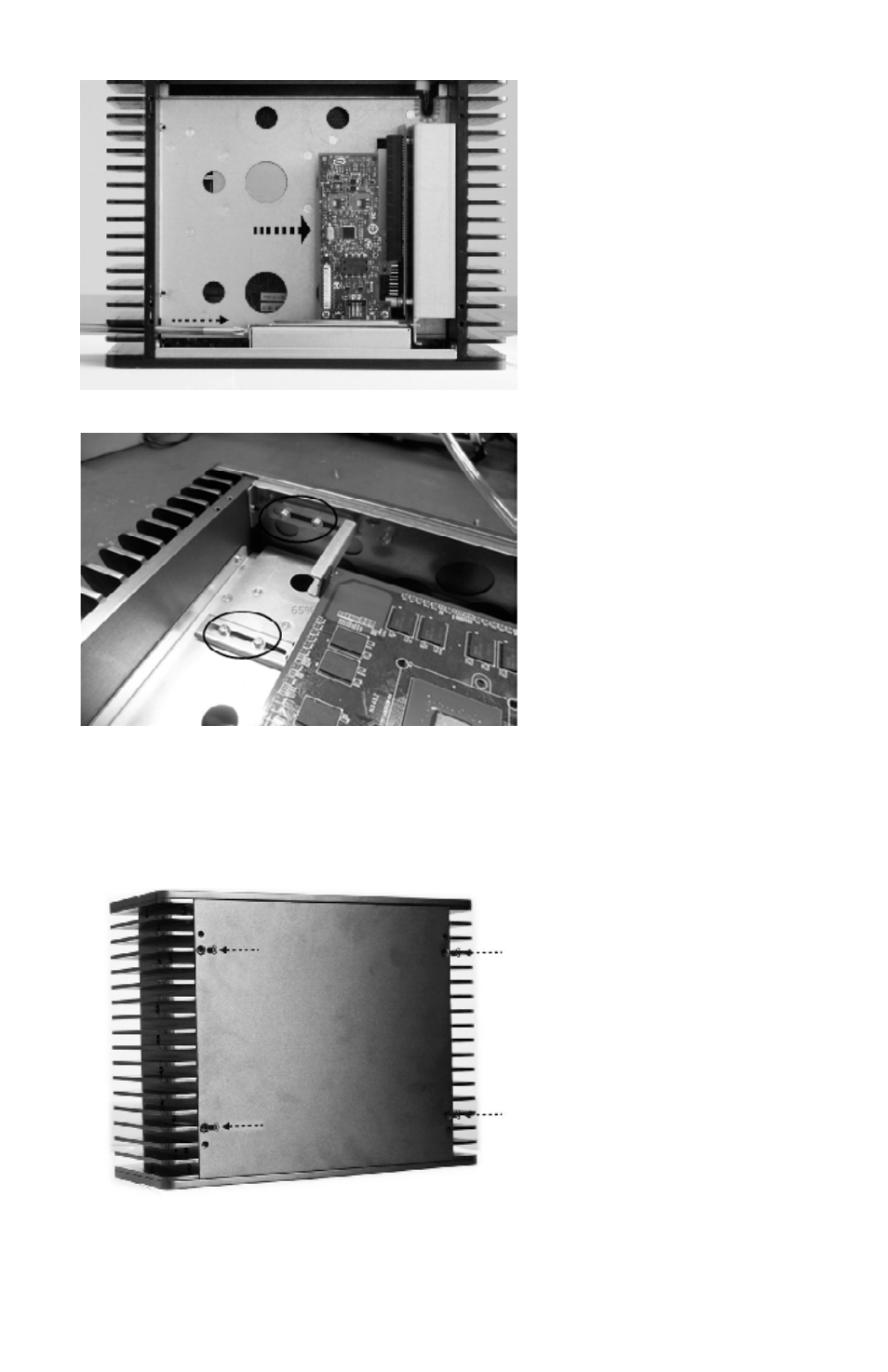
Insert the PCI or PCI-e
device into its correspond-
ing slots and tighten the
screws on the baffle to fix
the PCI/PCI-e device.
Adjust the screws in the
marked position to hold the
PCI/PCIe device and keep
cards from dislodging.
Mount the bottom cover
and tighten the four screws
to fix the cover.
2.11 Mount Bottom Cover and Racks
15
