ITC Hemochron Response Whole Blood Coagulation System User Manual
Page 10
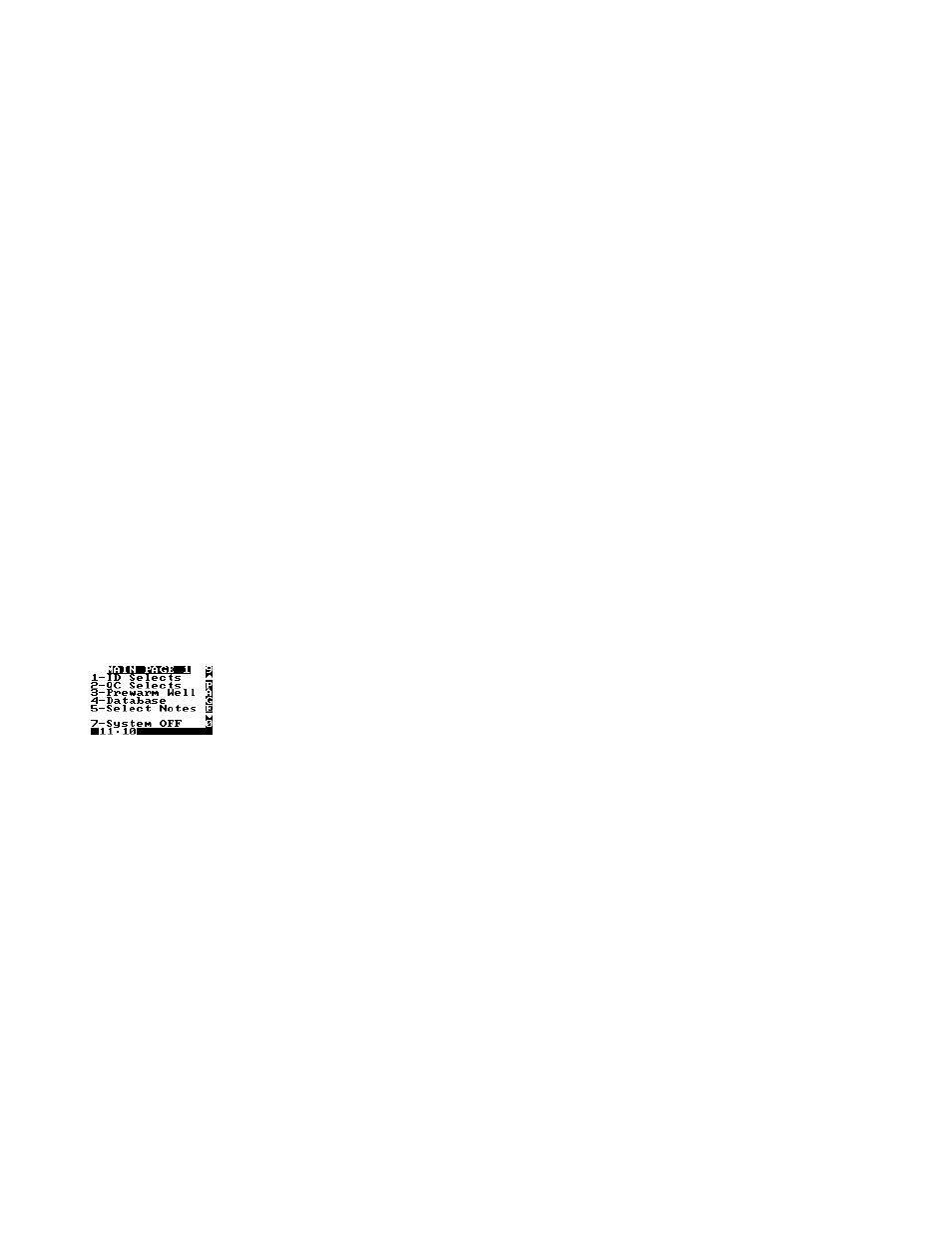
10
The arrows designate the operation that will be halted if the CANCEL key is pressed. If an operation is
canceled, the arrows will point to the next operation that can be canceled. If an operation cannot be
canceled, arrows are not displayed.
Note: Pressing CANCEL shuts down a test, removes any related menus, sets the assay to the default
assay, sets the record type to Patient, resets the OID or PIN and resets all lockouts.
Operation for either well can be stopped by ensuring that the arrows point to the display for that well and
then pressing CANCEL.
Note: For example, if PT FWB is run in Well 1, information and results for the test are displayed on
the upper portion of the display panel. Then, if another test is run in Well 2 while PT FWB is being run
in Well 1, the display will show information and results for the second test on the lower portion of the
display panel and arrows will indicate that the Well 2 operation will be stopped if CANCEL is pressed.
Note: During operation, press 1 or 2 to point the arrows towards the display for the corresponding
well. During display of a menu, press a MENU key to display the menu for the corresponding well.
When using the AC/DC Power Module, the display is fully illuminated for the flashlight time specified by the
operator. While running on the battery, the display dims after one minute. Pressing any key or test
completion restores the display.
When the battery is used, the percentage of battery power remaining is displayed either as a numerical
percentage or as a bar indicator, as specified during setting of Output Options.
Indicator LEDs
The indicator LEDs are illuminated as described below:
LED Purpose
Power
The system is turned ON.
Charge
The AC/DC Power Module is used.
Detect 1/2
The test tube magnet is in the detector zone in Well 1/Well 2.
Heater 1/2
Heat is applied to Well 1/Well 2.
Menus
Note: Some commands (such as Prewarm Well) are specific to a single well and the corresponding
key (MENU 1 or MENU 2) must be used. Other commands (such as System OFF) apply to the entire
system and either key can be used.
Whenever a menu has more than one page of commands, the page symbol is displayed on the right side of
the display. Display subsequent pages by pressing a MENU key. Alternately, press the 0 key to display the
next page of commands or press the 9 key to display the previous page of commands.
Press a MENU key once to display the first page of the main menu (Figure 6):
Figure 6. First Page of the Main Menu
Printed From ITC Intranet
