Exchanging of wear parts – IKA C 1 Package 1/10 User Manual
Page 34
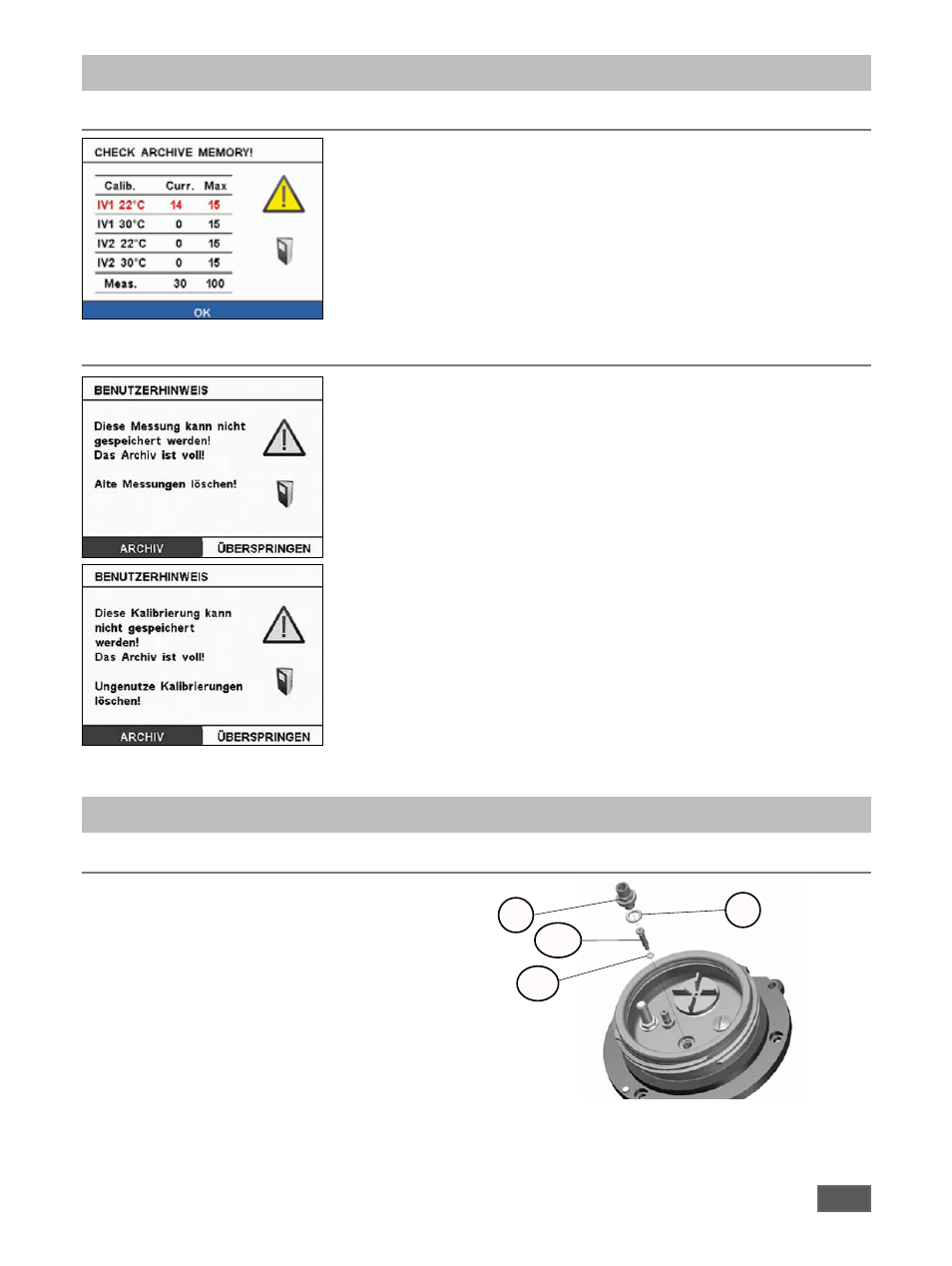
34
After input a new measurement
User information: Memory
Prior to input a new measurement
Information about the available space when you select the menu
item „New Measurement“
This information is displayed when there is a value in the
critical region is located, that is, from 95 out of 100 possible
measurements in memory or from 13 of 15 calibrations in store
for IB1, IB2 at 22 ° C or 30 ° C operating temperature.
After entering the values for a new measurement archive
database will be checked again and if no free space is available
following message is displayed:
Depending on the selection measurement or calibration, the
screen sample will vary.
The user can skip this message, then the following measurement or
calibration is not saved. However, it can also switch on the button
„Archive“ to the appropriate archive and then delete old or unused
measurements or calibrations.
Exchanging of wear parts
O
2
-Valve seal change
Use only original IKA spare parts!
1 Bushing (Pos. 33) with the enclosed tool SW11
screw out
2 Lift piston (Pos. 32/21) with tweezers
3 Remove the O-ring (Pos. 40), insert a new O-ring and ensure
the correct position
4 Set piston (Pos. 32/21) back in the opening
5 Bushing (Pos. 33) screw with the enclosed tool SW11
handtight, paying attention to correct position of the
O-ring (Pos. 32/8)
33
32/8
32/21
40
(10,0x2,5)
(3,0x1,5)
C1 092014
