BT 500 User Manual
Page 67
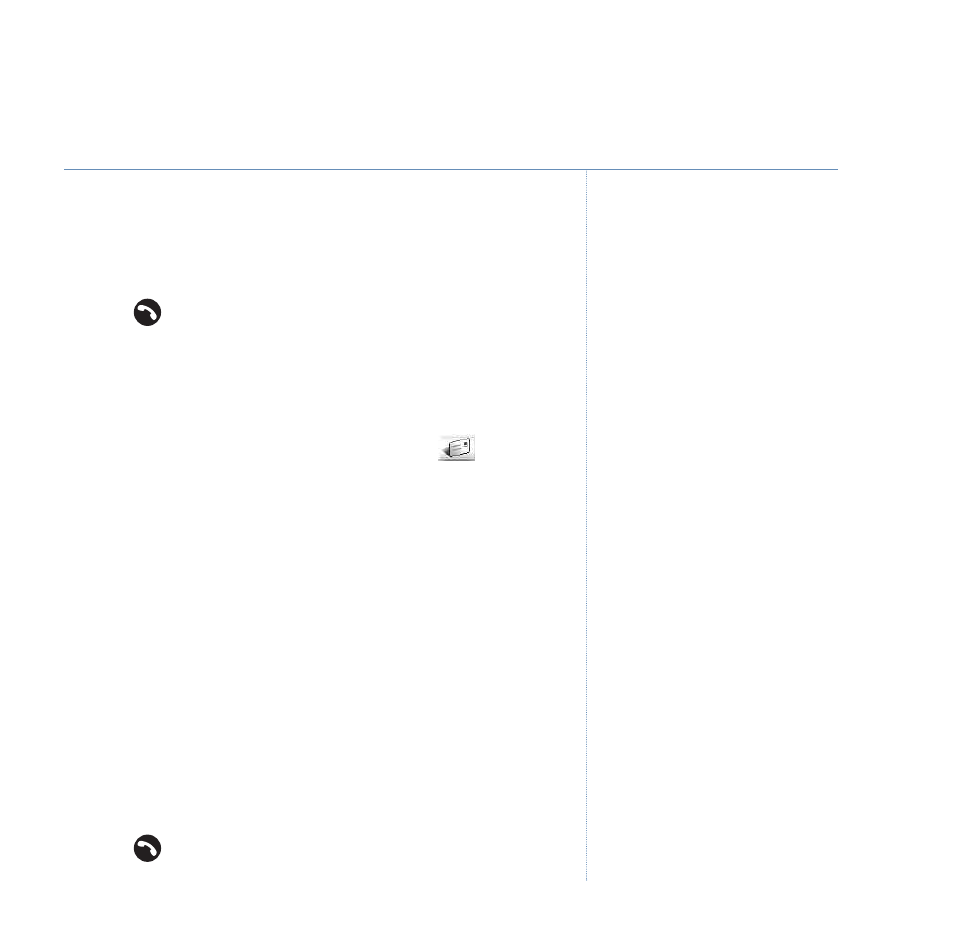
67
Verve 500 – New Style – Edition 3 – 07.09.06 – 7706
If you experience any problems, please call the Helpline on 0870 242 6652 or email [email protected]
Or
Save SMS
to keep the message saved in the Drafts box.
SMS Saved!
is displayed.
10. Press
to exit and return to standby.
Delete messages stored in the Drafts box
1. Press
Menu
to open the main menu.
2. Use the
NAVIGATION
button to highlight the
icon and
select
OK
.
3. Press
UP
or
DOWN
to highlight
Draft
and press
OK
.
4. The caller’s name (if a phonebook match is found) or number
is displayed.
5. Scroll
UP
or
DOWN
to the message you want and select
Read
.
The saved message is displayed.
6. Press
Option
, then scroll
DOWN
to highlight either:
Delete
– to delete the current message and press
OK
.
Or
Delete All
– to delete all messages stored in the Drafts box
and press
OK
.
7. Press
to exit and return to standby.
Text messaging
- Diverse 2016 (69 pages)
- SYNERGY 4100 (84 pages)
- DIVERSE 6250 (88 pages)
- FREESTYLE 7110 (74 pages)
- LYRIC 1100 TWIN (55 pages)
- 100 (6 pages)
- 3010 Classic (59 pages)
- 7780 (14 pages)
- Freestyle 1025 (47 pages)
- Diverse 2000 (47 pages)
- Diverse 2000 (61 pages)
- Diverse 5200 (45 pages)
- Paragon 200 (28 pages)
- LYRIC 2500 (73 pages)
- Diverse 2010 (40 pages)
- Freestyle 335 (2 pages)
- Synergy 3500 (70 pages)
- 1020 (76 pages)
- Freestyle 310 (60 pages)
- Diverse 1015 (64 pages)
- Studio 3100 (44 pages)
- Diverse 6110 (74 pages)
- Freestyle 650 (68 pages)
- Freestyle 70 (20 pages)
- 2010 (48 pages)
- 1800 (58 pages)
- 2120 (45 pages)
- GRAPHITE 2100 (39 pages)
- FREESTYLE 7250 (88 pages)
- Quartet Diverse 2015 (70 pages)
- DIVERSE 6410 (82 pages)
- 4100 (84 pages)
- classic 1100 Executive (30 pages)
- 4000 Classic (47 pages)
- 2100 (29 pages)
- 1300 Executive (41 pages)
- 3010 Executive (62 pages)
- SYNERGY 4000 (12 pages)
- Freestyle 250 (72 pages)
- 3200 (56 pages)
- 5310 (60 pages)
- STUDIO 4500 (50 pages)
- Diverse 6150 (88 pages)
- 3205 (68 pages)
