Paging handsets, 255 name and number phonebook – BT 500 User Manual
Page 20
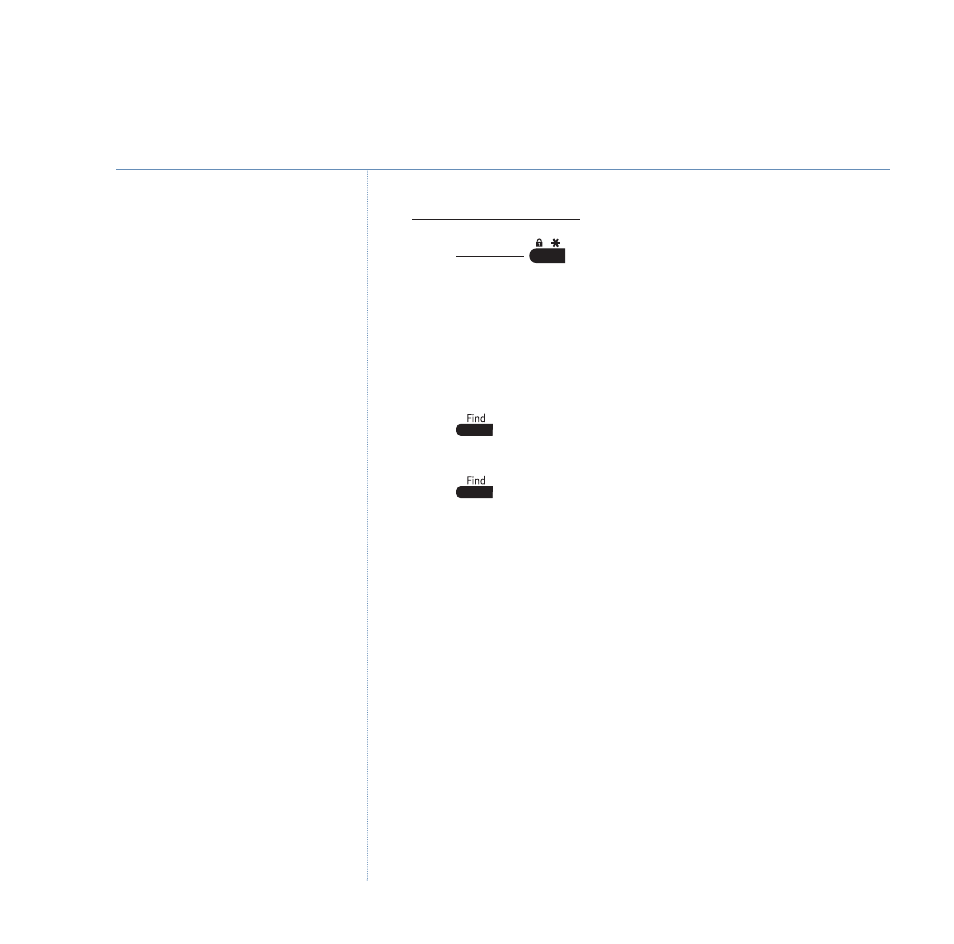
20
Verve 500 – New Style – Edition 3 – 07.09.06 – 7706
If you experience any problems, please call the Helpline on 0870 242 6652 or email [email protected]
To unlock the keypad:
1. Press and hold
again. The display will return to standby.
Paging handsets
You can alert a handset user that they are wanted or locate a
missing handset.
1. Press
on the base. The paged handset(s) ring and
Paging Call
is displayed.
2. Press
again to stop the paging ring on all handsets.
Or
To stop the paging ring on an individual handset, press
End
.
255 Name and number phonebook
You can store up to 255 names and numbers in the
phonebook. Names can be up to 12 characters long and
numbers up to 24 digits. You can also select different ring
tones for phonebook entries. Phonebook entries are stored
alphabetically by name.
If you have more than one handset
registered to your BT Verve 500 base
you will need to stop the paging ring
on individual handsets. The paging
ring will stop automatically after one
minute if no button is pressed and
your handset will return to standby.
Paging calls cannot be answered by a
handset.
Using the phone
From standby, for quick access to the
phonebook, you can press the middle
soft key.
