Working with to do list – Sony PEG-SJ20 User Manual
Page 65
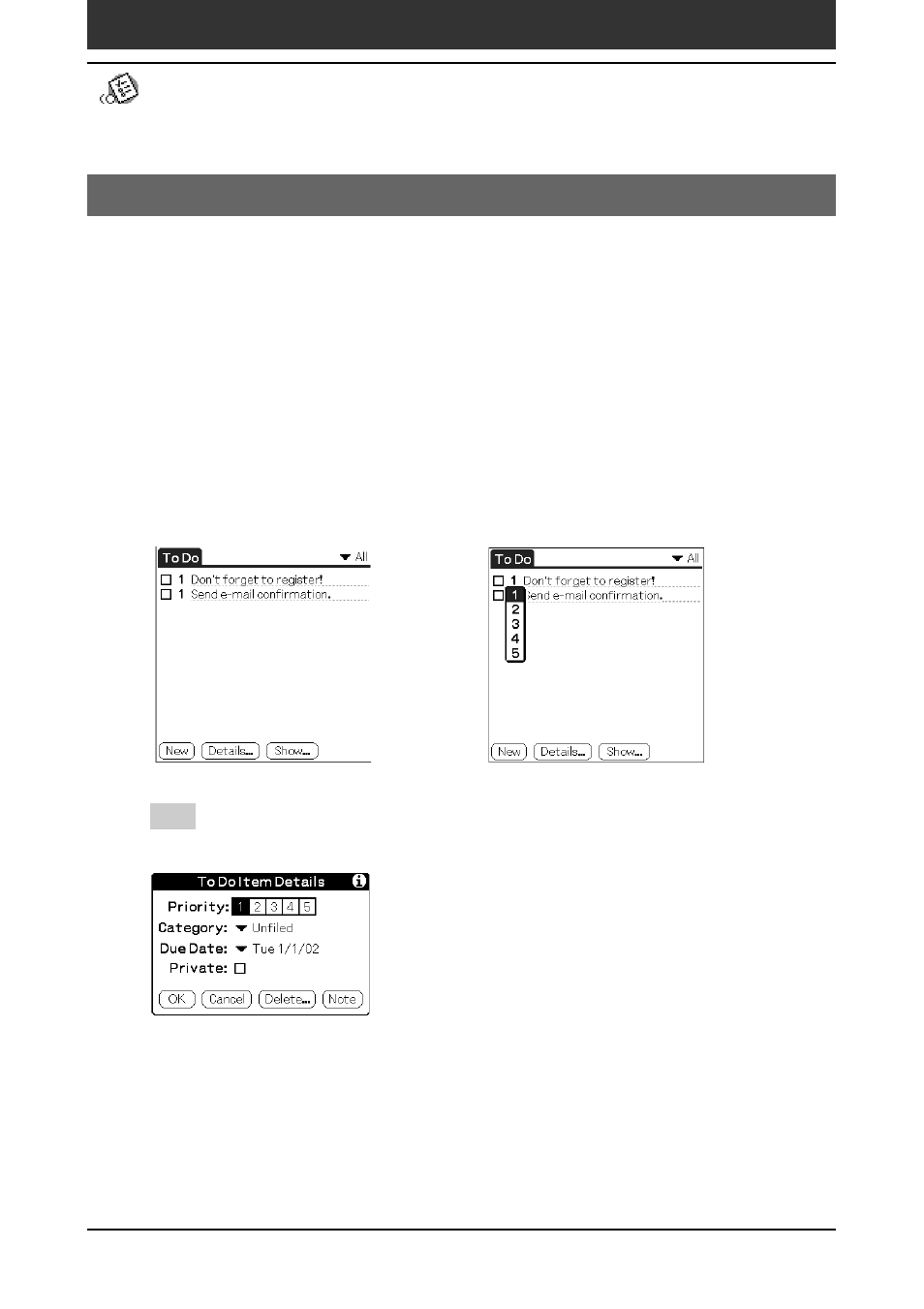
Chapter 2
Using Basic applications
65
Managing tasks and things to do (To Do List)
Working with To Do List
Setting the priority of an item
The priority setting for items lets you arrange the tasks in your To Do List
according to their importance or urgency. The default setting for To Do List
is to arrange items by priority and due date, with priority 1 items at the top.
If you have a number of items in your list, changing an item’s priority
setting may move its position in the list.
On the To Do List screen, tap the Priority number on the left side of the item
and then tap the desired Priority number.
You can select the Priority numbers 1 through 5, with 1 being the most
important.
Tip
You can also set the priority from the To Do Item Details dialog box.
b
- CMD-Z7 (68 pages)
- CMD-J7 (68 pages)
- CMD-J16 (20 pages)
- CMD-Z5 (84 pages)
- CMD-Z100 (100 pages)
- CM-B1200 (84 pages)
- CMD MZ5 (35 pages)
- K500 (93 pages)
- PEG-SJ30 (29 pages)
- PEG-SJ30 (68 pages)
- PEG-TG50 (53 pages)
- PEG-SJ30 (2 pages)
- PEG-SJ30 (80 pages)
- PEG-TG50 (16 pages)
- PEG-SJ20 (222 pages)
- XCD-U100CR (38 pages)
- CMD-CD18 (24 pages)
- VAIO Walkman Phones (4 pages)
- GA628 (38 pages)
- PEG-NZ90 (116 pages)
- PEG-NZ90 (115 pages)
- PEG-NZ90 (186 pages)
- PEG-NZ90 (52 pages)
- PEG-NZ90 (8 pages)
- PEG-TG50 (40 pages)
- PEG-NZ90 (9 pages)
- PEG-NZ90 (5 pages)
- PEG-NZ90 (10 pages)
- SCP-3810 (160 pages)
- T610 (95 pages)
- T630 (103 pages)
- T10s (94 pages)
- K608i (96 pages)
- PEG-SJ30 (222 pages)
- T310 (91 pages)
- CMD-J26 (20 pages)
- PEG-TG50 (100 pages)
- PEG-TG50 (104 pages)
- PEG-TG50 (56 pages)
- PEG-TG50 (22 pages)
- K800i (98 pages)
- Z300i (80 pages)
- F500i (94 pages)
- T68i (95 pages)
