Troubleshooting – frequently asked questions, Troubleshooting, Frequently asked questions – Sony PEG-SJ20 User Manual
Page 200
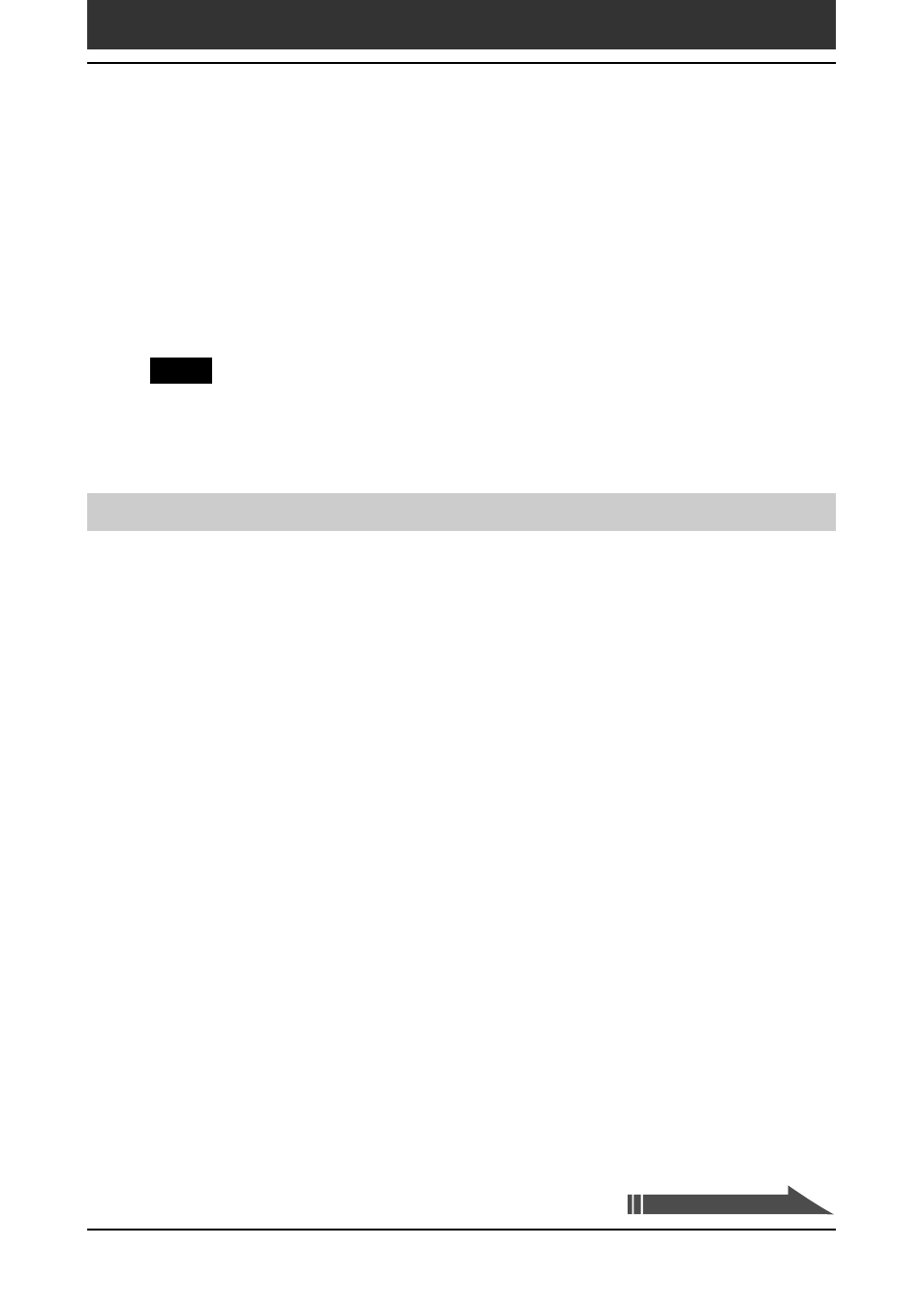
200
Chapter 6
Additional information
Troubleshooting –
Frequently Asked Questions
This section describes how to solve common problems you may encounter
when using your CLIÉ handheld. If a problem arises, replace the batteries
with new ones (PEG-SL10) or charge your CLIÉ handheld (PEG-SJ20/PEG-
SJ30). If the problem persists, review the following list of frequently asked
questions for possible solutions, before contacting Sony Customer
Information Service Center.
Note
Thousands of third-party add-on applications are available for the Palm OS
®
platform.
Sony does not support third-party applications. If you have a problem with a third-
party application, contact the developer or publisher of that software.
Operating problems
I do not see anything on my CLIÉ handheld’s screen.
, Replace the batteries with new ones (PEG-SL10) or recharge your
CLIÉ handheld (PEG-SJ20/PEG-SJ30). If your CLIÉ handheld still
does not operate, try a soft reset. See “Resetting your Sony CLIÉ
Handheld” (page 25).
I get a warning message telling me my CLIÉ handheld’s
memory is full.
, Purge records from Date Book and To Do List. This deletes To Do
List items and past Date Book events from the memory of your CLIÉ
handheld.
, Delete unused address entries, memos, and records. If necessary, you
can save a backup for these records. See explanations for each
application.
, If you have installed additional applications on your CLIÉ handheld,
remove them to recover memory. See “Removing add-on
applications” in the Read This First manual.
, Some applications may not operate properly if the memory is
insufficient.
Continued on next page
