Checking off a to do list item – Sony PEG-SJ20 User Manual
Page 64
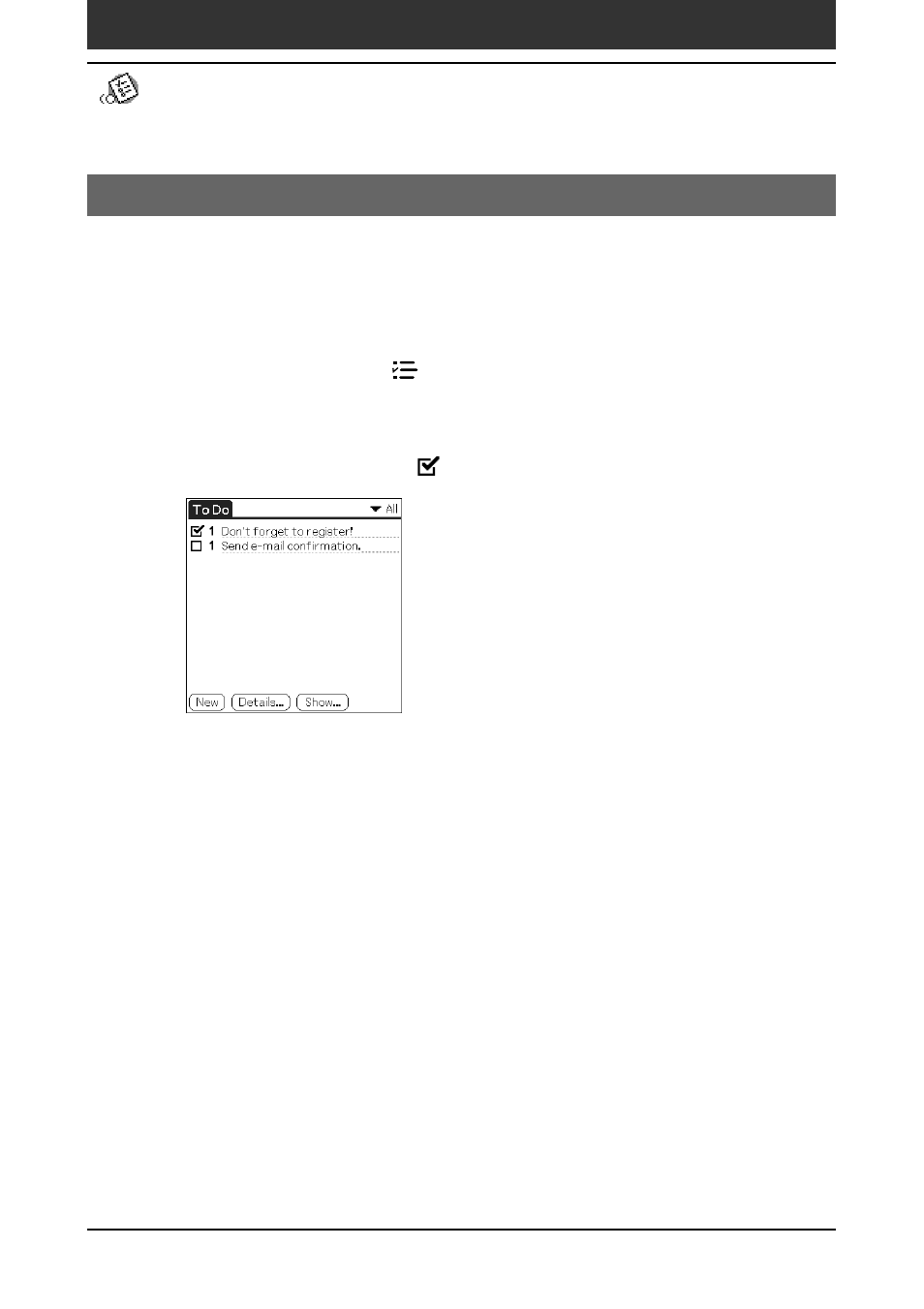
Chapter 2
Using Basic applications
64
Managing tasks and things to do (To Do List)
Checking off a To Do List item
You can check off a To Do List item to remind you that you’ve completed it.
You can set To Do List to record the date that you completed the To Do item,
and you can choose to show or hide completed items. For details, see
“Changing the appearance of To Do List” on page 68.
1
Press the To Do List
button on the front panel.
The To Do screen appears.
2
Tap to select the check box on the left side of the item.
The check box changes to
.
See also other documents in the category Sony Mobile Phones:
- CMD-Z7 (68 pages)
- CMD-J7 (68 pages)
- CMD-J16 (20 pages)
- CMD-Z5 (84 pages)
- CMD-Z100 (100 pages)
- CM-B1200 (84 pages)
- CMD MZ5 (35 pages)
- K500 (93 pages)
- PEG-TG50 (53 pages)
- PEG-SJ30 (2 pages)
- PEG-SJ30 (80 pages)
- PEG-TG50 (16 pages)
- PEG-SJ20 (222 pages)
- PEG-SJ30 (29 pages)
- PEG-SJ30 (68 pages)
- XCD-U100CR (38 pages)
- CMD-CD18 (24 pages)
- VAIO Walkman Phones (4 pages)
- GA628 (38 pages)
- PEG-NZ90 (186 pages)
- PEG-NZ90 (52 pages)
- PEG-NZ90 (8 pages)
- PEG-TG50 (40 pages)
- PEG-NZ90 (9 pages)
- PEG-NZ90 (5 pages)
- PEG-NZ90 (10 pages)
- PEG-NZ90 (116 pages)
- PEG-NZ90 (115 pages)
- SCP-3810 (160 pages)
- T610 (95 pages)
- T630 (103 pages)
- T10s (94 pages)
- K608i (96 pages)
- PEG-SJ30 (222 pages)
- T310 (91 pages)
- CMD-J26 (20 pages)
- PEG-TG50 (104 pages)
- PEG-TG50 (56 pages)
- PEG-TG50 (22 pages)
- PEG-TG50 (100 pages)
- K800i (98 pages)
- Z300i (80 pages)
- F500i (94 pages)
- T68i (95 pages)
