Exchanging data via memory stick® media, Exchanging data via memory stick, Media – Sony PEG-SJ20 User Manual
Page 140: Starting the memory stick, Gate (ms gate) application
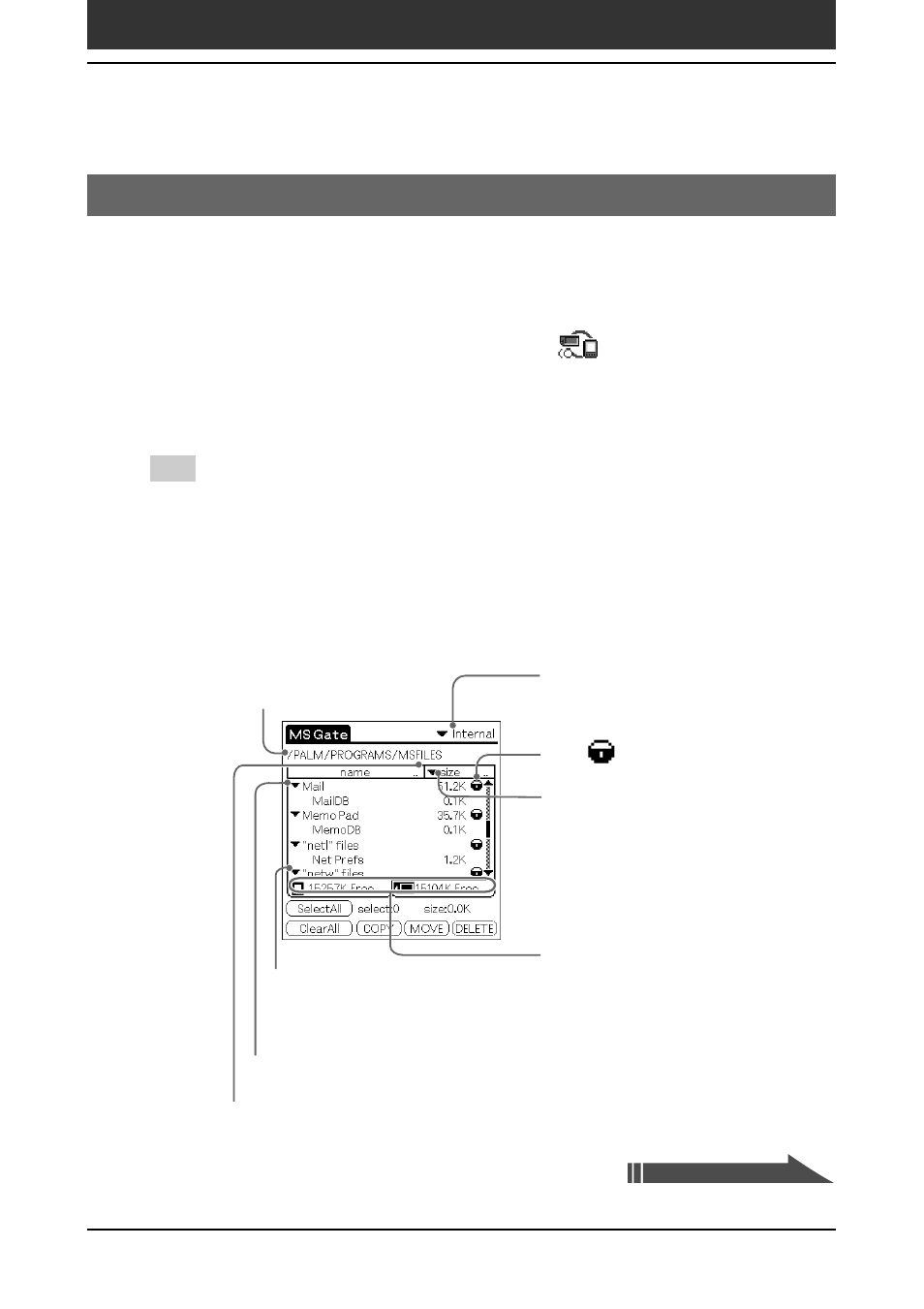
Chapter 4
Communicating using your Sony CLIÉ Handheld
140
Exchanging data via Memory Stick
®
media
Starting the Memory Stick
®
Gate (MS Gate) application
The Memory Stick Gate application allows you to copy, move, or delete data
in Memory Stick
®
media and in your CLIÉ handheld.
Rotate the Jog Dial
™
navigator to select MS Gate and press the
Jog Dial navigator. Or tap the MS Gate
icon on the
Application Launcher screen.
The Memory Stick Gate application starts up and data lists appear on your
CLIÉ handheld screen.
Tip
When the Memory Stick Gate application first recognizes the insertion of Memory Stick
media, it automatically creates a default folder in the Memory Stick media. The “default
folder” stands for the standard working folder where the Memory Stick Gate
application reads and writes data. A folder named “PALM/PROGRAMS/MSFILES” is
created in the inserted Memory Stick media.
When displaying the contents of your CLIÉ handheld
The currently opened folder on
the Memory Stick media card.
Tap this icon to switch the view
between your CLIÉ handheld
and Memory Stick media.
Lock
icon.
Tap here to switch the view.
size
: File size
creator : Creator ID of the file
type
: File type
version : Version of the file
none
: no items displayed
Tap this icon to switch the view
between your CLIÉ handheld
and Memory Stick media.
Displays the files which belong
to the same creator (ID) as one
grouped item.
Tap this icon to display or hide the contents.
Tap this icon to sort in ascending or
descending order.
Continued on next page
