Sony PEG-SJ20 User Manual
Page 43
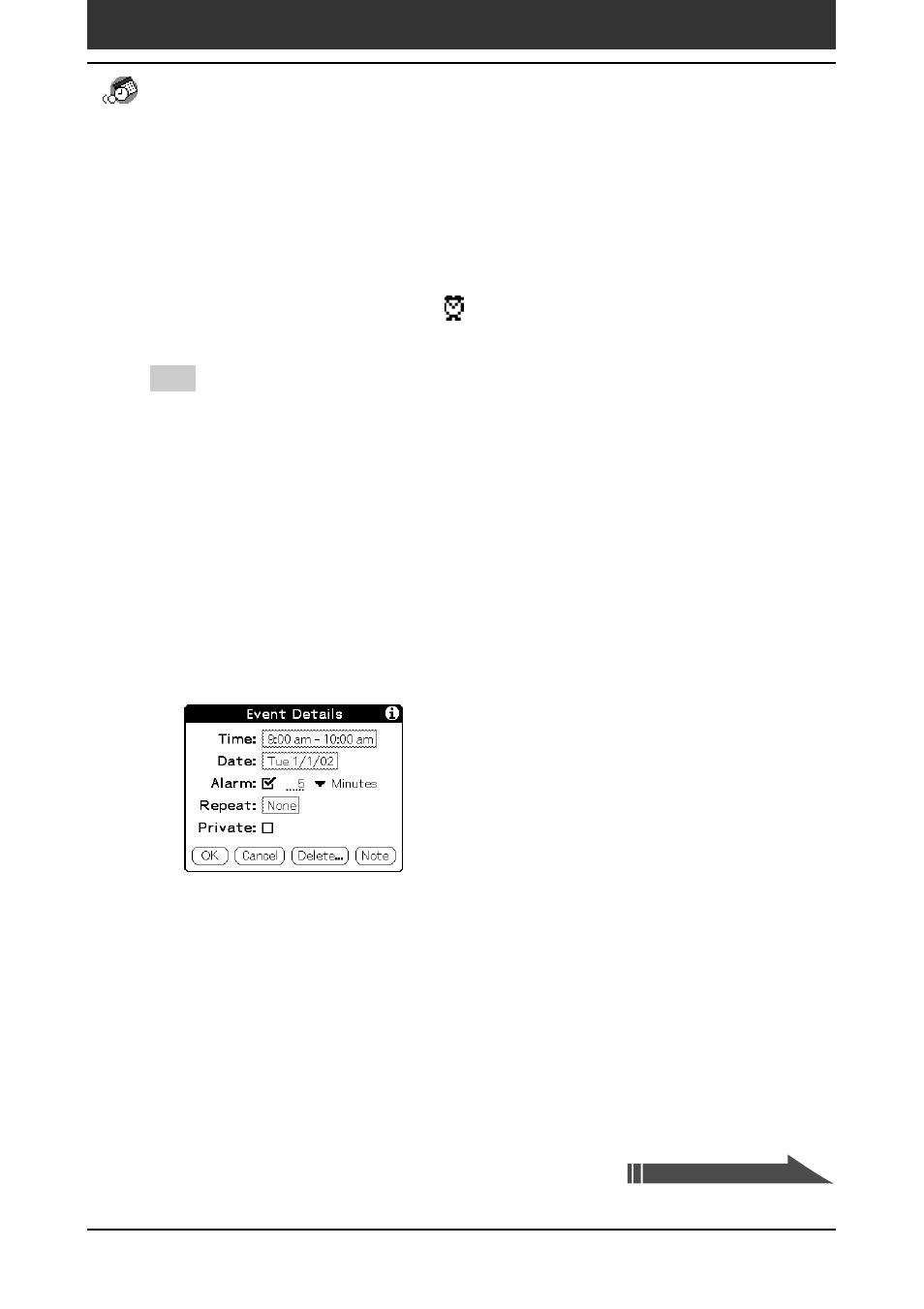
Chapter 2
Using Basic applications
43
Managing schedules and events (Date Book)
Setting an alarm for an event
The Alarm setting enables you to set an audible alarm for events in your
Date Book. The default Alarm setting is 5 minutes before the time of the
event, but you can change this to any number of minutes, hours, or days.
When you set an alarm, an alarm icon appears to the far right of the event
with the alarm.
Tip
You can also set your CLIÉ handheld to flash its LED for an event instead of, or in
addition to, an audible alarm. For details, see “Turning the LED alarm on or off (PEG-
SJ20/PEG-SJ30)” on page 167.
1
On the Date Book screen, tap the event to which you want to
assign an alarm.
2
Tap Details.
The Event Details dialog box appears.
3
Tap the Alarm check box to select it.
The alarm is set.
4
Tap the arrow V to select the time unit from among Minutes,
Hours, or Days.
5
Tap the “5” next to the Alarm check box and enter any
number from 0 to 99 as the number of time units.
6
Tap OK.
Continued on next page
