400 series, En - 58 – HT instruments SPEED418 User Manual
Page 59
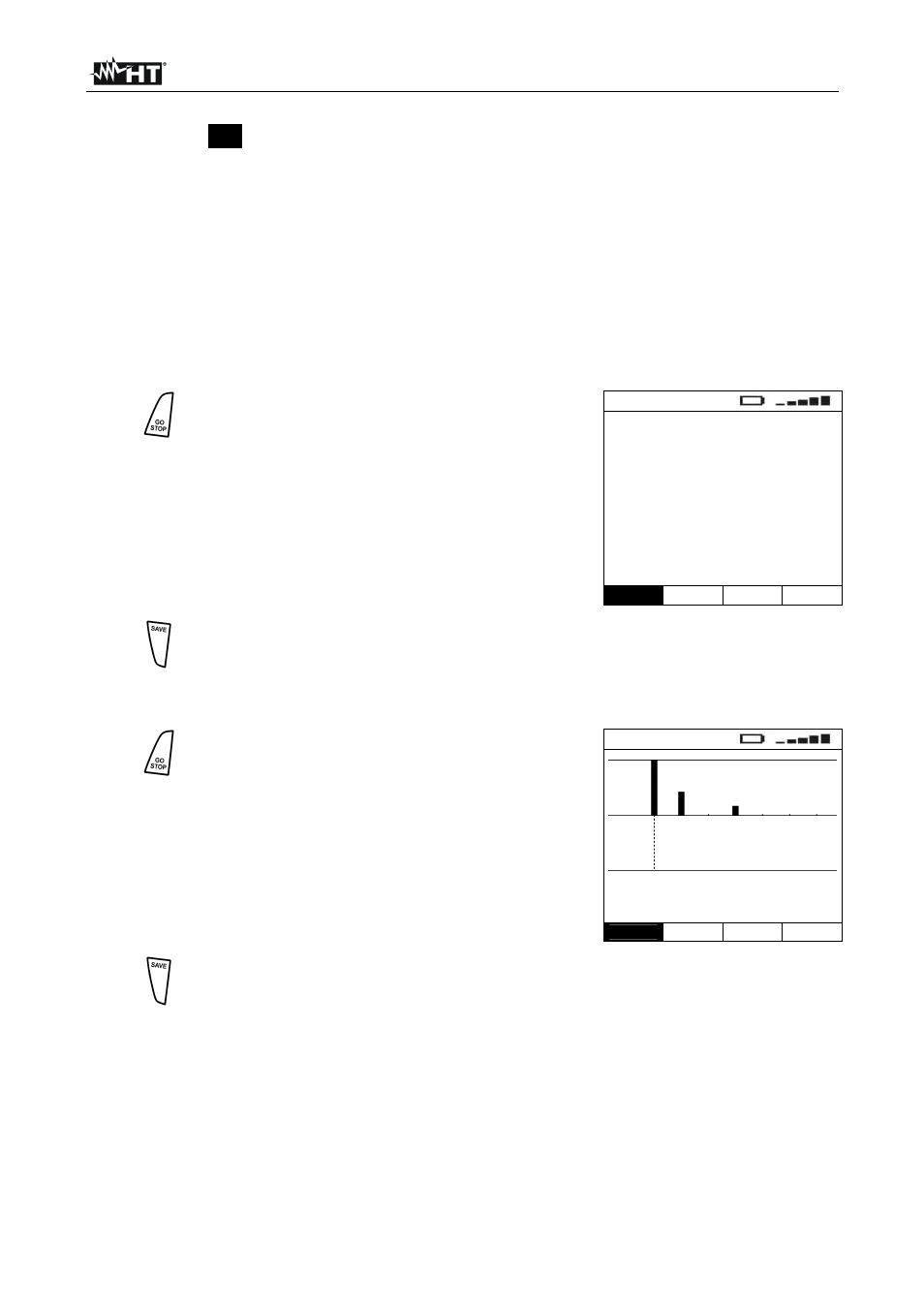
400
Series
EN - 58
hxx
The virtual FS key, active only when the HRM V or the HRM I
mode has been selected with the Func key, allows increasing or
decreasing the ordinal harmonic number whose value is displayed
3. Insert the clamp connector into the instrument input In1
4. Staple the phase to be tested. Insert both the black and blue connectors of the single
cables into the relative P and N instrument input leads. Insert the relative alligator clips
into the free end of the cables and connect the test leads to the test ends of the
conductor to be tested as in Fig. 32. The arrow on the clamp must point in the direction
of the power flow, i.e. from generator to load
8.1.1. PAR
mode
5.
Press the GO/STOP key. The instrument stops
updating the measured values and STOP
appears on the right bottom part of the display.
Press the same key again to restart the
measurement and the real-time display of the
instant values of the input parameters. In this
case, RUN appears on the right bottom part of
the display
P W R
V
= 230.8 V
I = 27.2
A
f = 50.0
Hz
P
= 5.09 kW
Q
= 2.14 kVAR
S
= 6.28 kVA
pf
=
0.94 i
dpf
=
0.94 i
PAR 100A 4005 STOP
Func
FS TYPE
6.
The results displayed can be saved, both in RUN and in STOP mode, by
pressing the SAVE key twice or the SAVE key and, subsequently, the
ENTER
key (§ 9.1)
8.1.2. HRM V ane HRM I mode
8.
Press the GO/STOP key. The instrument stops
updating the measured value and STOP
appears on the right bottom part of the display.
Press the same key again to restart the
measurement and the real-time display of the
instant value of the input parameter. In this
case, RUN appears on the right bottom part of
the display
P W R
h02
=
10.0
%
thdV
= 11.5
%
HRM V
STOP
Func
PAG hxx
7.
The results displayed can be saved, both in RUN and in STOP mode, by
pressing the SAVE key twice or the SAVE key and, subsequently, the
ENTER
key (§ 9.1)
