400 series, On/off key to switch on/off the instrument, Save key to save the measured values – HT instruments SPEED418 User Manual
Page 10: Measuring
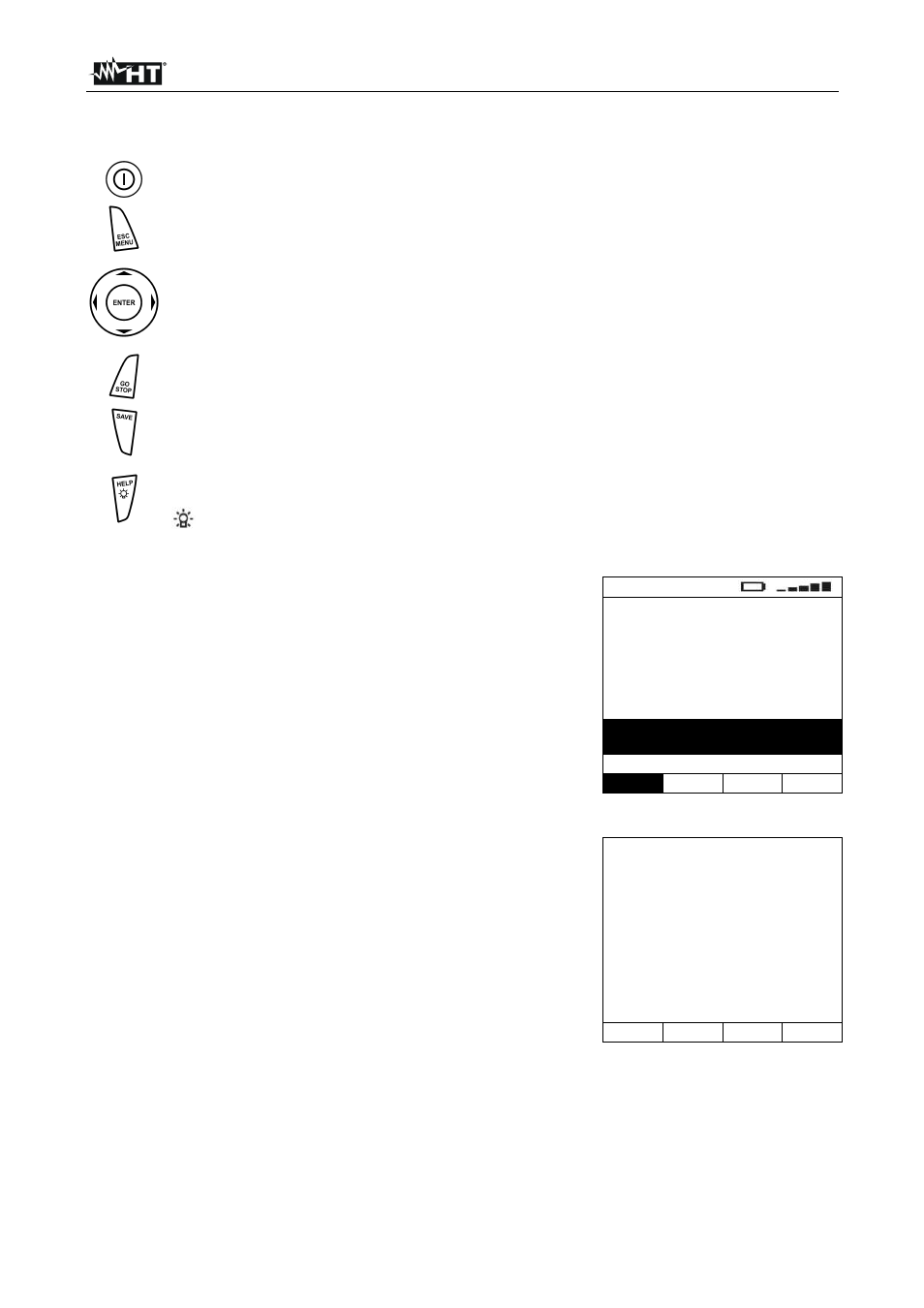
400
Series
EN - 9
4.3. KEYBOARD DESCRIPTION
The keyboard includes following keys:
ON/OFF
key to switch on/off the instrument
ESC
key to exit the selected menu without confirming
MENU
key to activate menu management
keys to move the cursor through the different screens in order to
select the desired programming parameters
ENTER
key to confirm the modifications and the selected programming
parameters and to select the function from the menu
GO
key to start measurements
STOP
key to stop measurements
SAVE
key to save the measured values
HELP
key (long pressure) to display an indicative scheme of the connections
between the instrument and the system being tested in the function set
key (short pressure) to turn on the display’s backlighting
4.4. DISPLAY DESCRIPTION
The display is a graphic module with a resolution of 128 x 128
dots. The display’s first line indicates the type of active
measurement and the battery charge indicator
L O W
- . - -
R +
R -
- . - -
- . - -
- - - m A
- - - m A
Measuring…
AUTO
1.00
0.12
Func
Lim CAL
4.5. INITIAL SCREEN
When turning on the instrument the instrument displays an
initial screen for a few seconds. It displays the following:
the instrument’s model
the manufacturer’s name
the serial number (SN:) of the instrument
the firmware version (FW:) in the instrument's memory
the date of calibration (Calibration:).
C O M B I 4 2 0
H T I T A L I A
S N : 1 2 3 4 5 6 7 8
FW: 1.20
Calibration:
02/03/2012
Then, the instrument switches to the last function selected.
