Accu-Chek insulin pump User Manual
Page 55
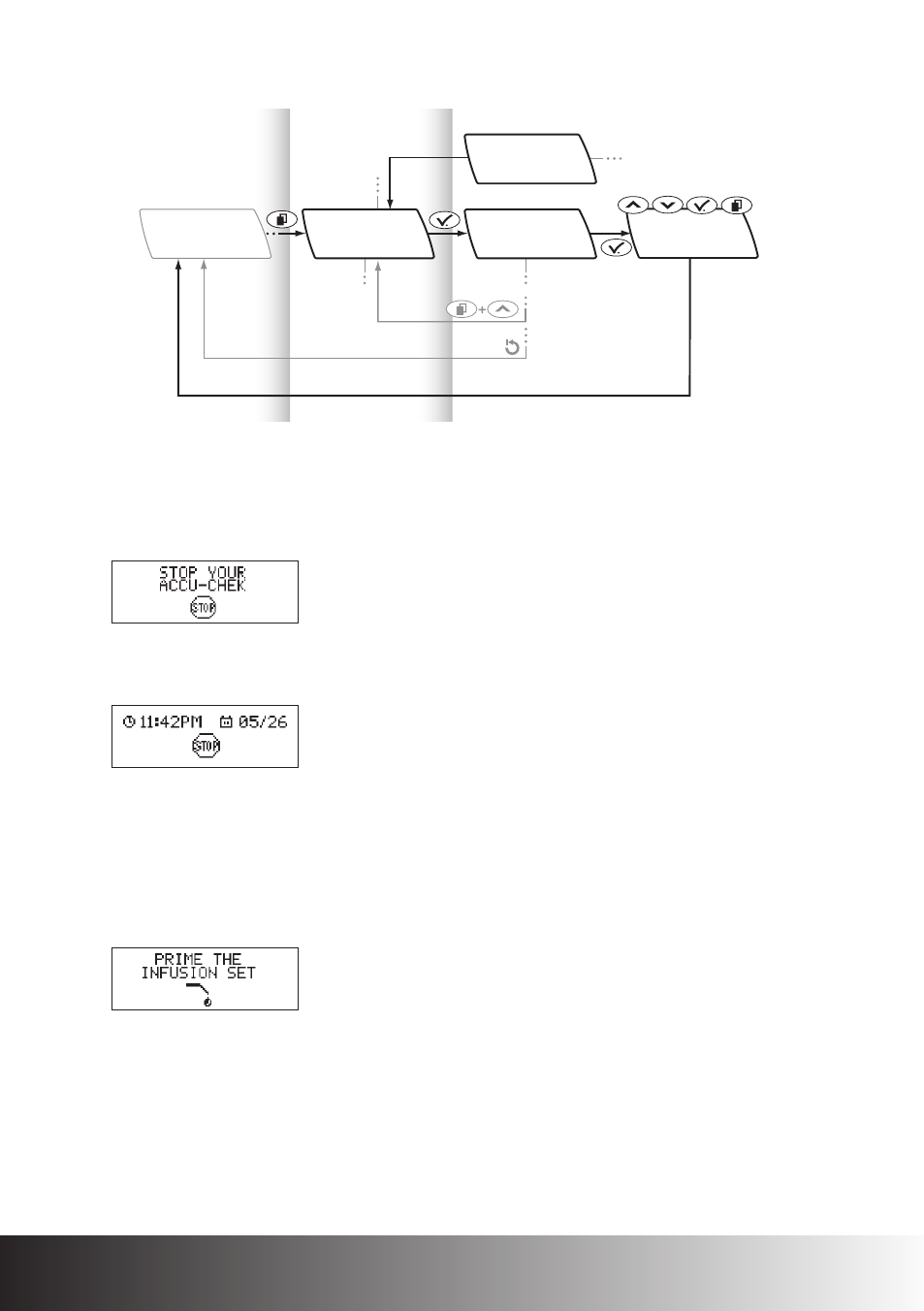
Follow the steps below:
1. Press
d to move to the STOP YOUR ACCU-CHEK screen.
2. Press
f to select and put the pump in STOP mode.
Your pump displays the STOP screen, and insulin
delivery stops.
3. Prepare the tubing or cannula/needle for priming per infusion set instructions
for use.
4. Press
d to move to the PRIME THE INFUSION SET screen.
start
priming
start-up
procedure
stop
priming
STOP
screen
prime the
infusion set
3 sec.
Chapter 2: Getting Started
ACCU-CHEK Spirit Insulin Pump
54
