8 touch screen selection (jp7), 6 drive installation, Hard drive installation – IEI Integration PPC-5xxx-9455 v1.00 User Manual
Page 65: Rive, Nstallation, 1 hard drive installation, Table 4-17: touch screen selection
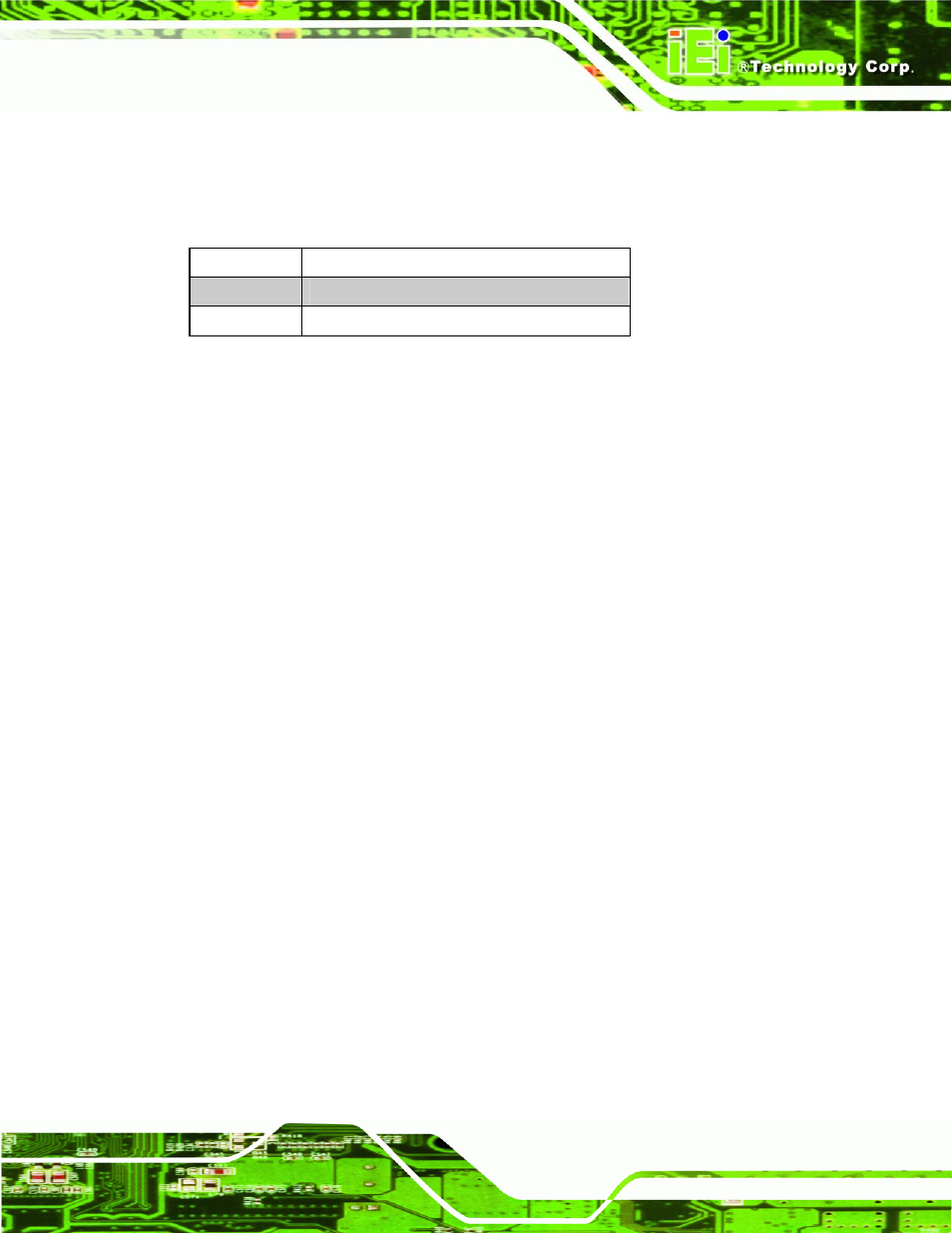
PPC-5xxx-9455 Panel PC
Page 47
4.5.8 Touch Screen Selection (JP7)
The touch screen selection jumper selects the type of touch screen panel connected to the
system.
JP7 DESCRIPTION
1-2
5-wire touch panel
2-3 closed
4-wire or 8-wire touch panel
Table 4-17: Touch Screen Selection
4.6 Drive Installation
The drive installation process is shown in the sections below. The installation process of
the following drives are shown.
4.6.1 Hard Drive Installation................................................................... 47
Installation ........................................................... 50
4.6.3 CD Drive Installation ..................................................................... 51
4.6.1 Hard Drive Installation
To install a HDD, please follow the steps below:
Step 1:
Remove the back cover (Section 4.4).
Step 2:
The HDD bracket is attached to the elevated platform by four retention screws.
Remove the four retention screws from the elevated platform (Figure 4-2).
