8e6 Technologies Enterprise Filter R3000IR User Manual
Page 35
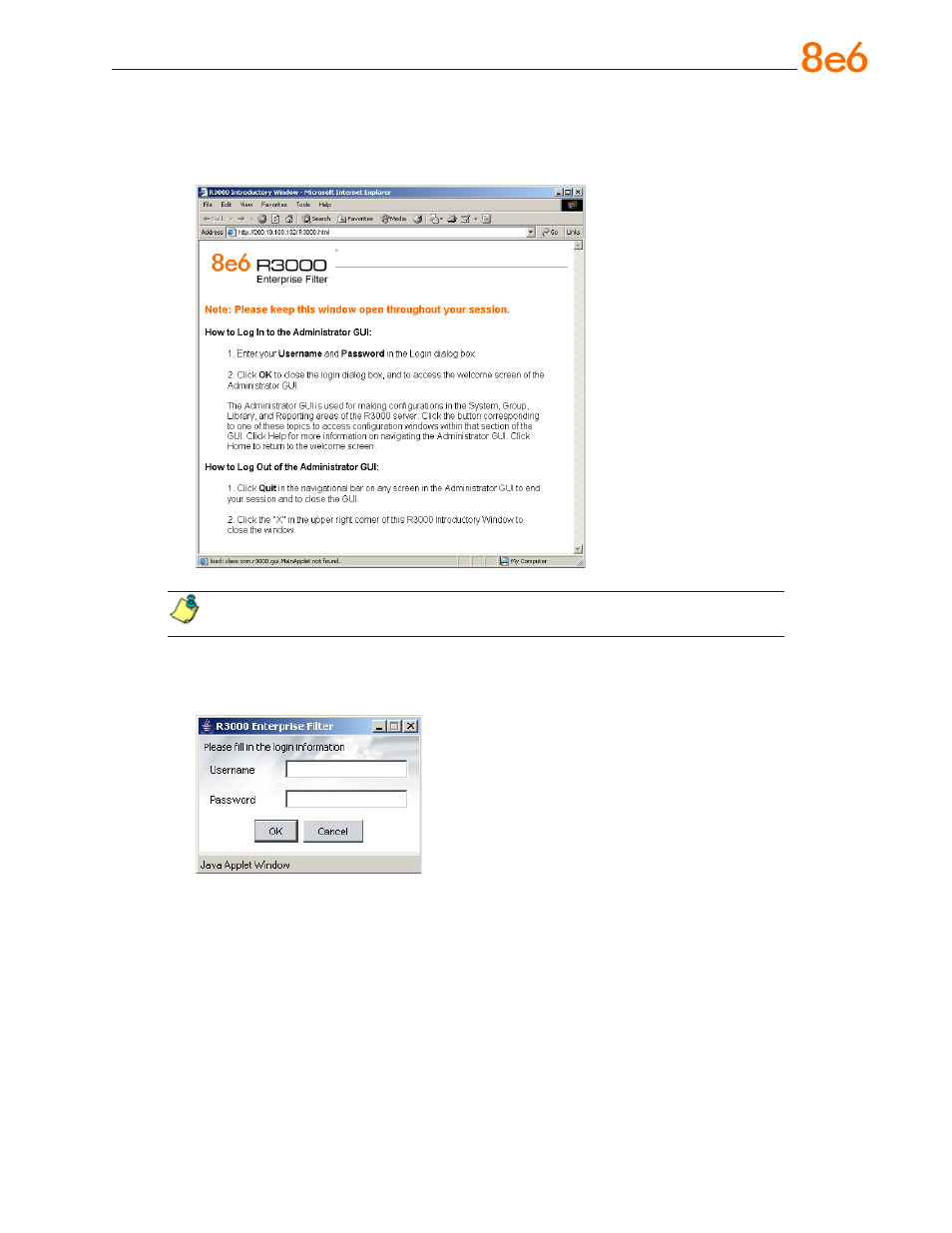
8
e
6 R3000iR Q
uick
S
taRt
G
uide
3
Log in to R3000 Administrator Console
A. In the console, click the link for
Filtering to open the R3000 Introductory Window:
NOTE: This window must be left open throughout your session.
The Introductory Window displays minimized when the login dialog box of the R3000
Administrator console application opens:
B. In the
Username field, type in admin.
C. In the
Password field, type in user3.
