Check the power supply, Power supply precautions – 8e6 Technologies Enterprise Filter R3000IR User Manual
Page 19
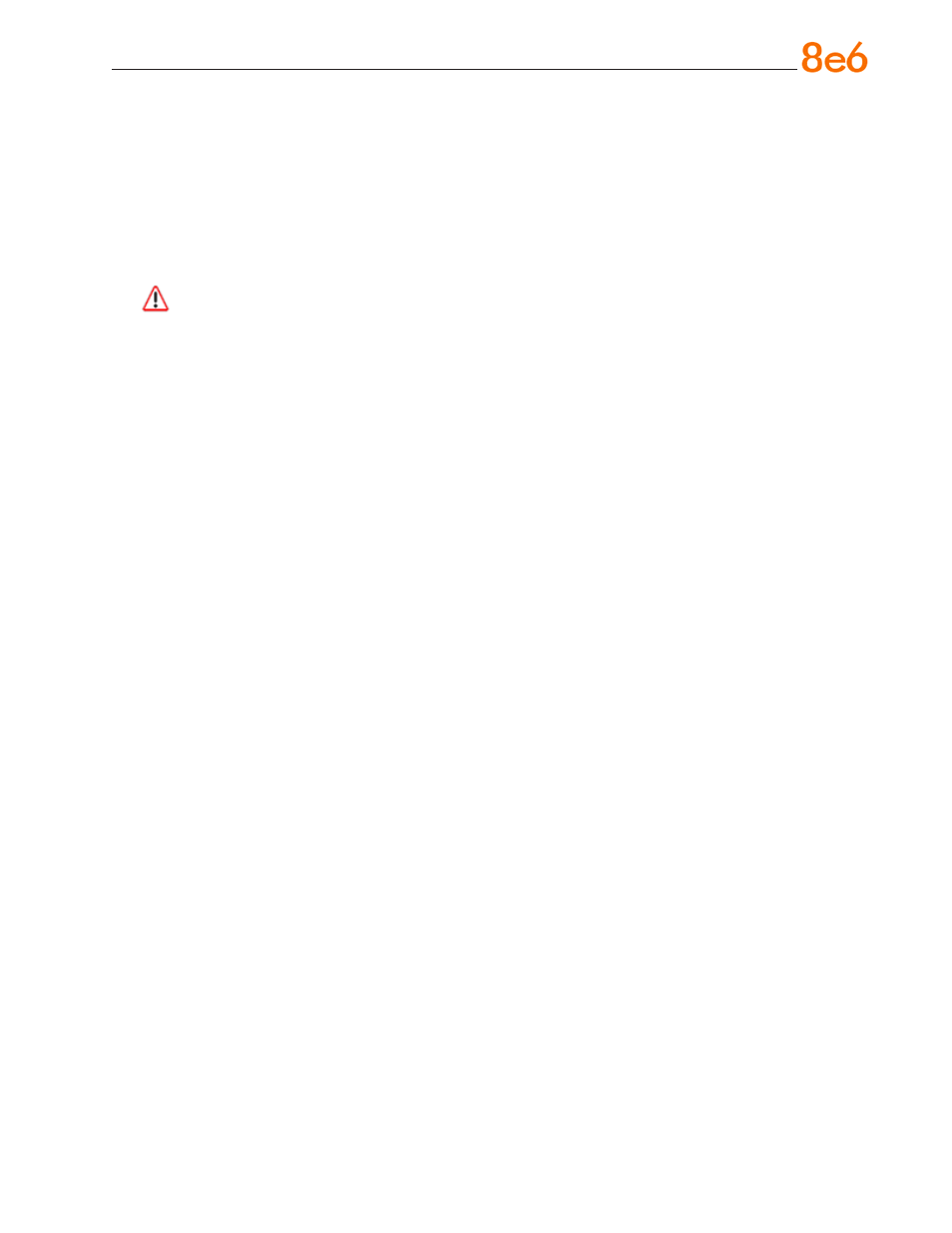
8
e
6 R3000iR Q
uick
S
taRt
G
uide
Check the Power Supply
This server is equipped with a universal power supply that handles 100-240 V, 50/60 Hz.
A standard power cord interface (IEC 950) facilitates power plugs that are suitable for
most European, North American, and Pacific Rim countries.
Power Supply Precautions
Warning:
Use a regulating uninterruptible power supply (UPS) to protect the server from power
surges, voltage spikes and to keep the server operating in case of a power failure.
In geographic regions that are susceptible to electrical storms, 8e6 highly recom-
mends plugging the AC power cord for the server into a surge suppressor.
Use appropriately rated extension cords or power strips only.
Allow power supply units to cool before touching them.
•
•
•
•
