Netopia Router PN Series User Manual
Page 68
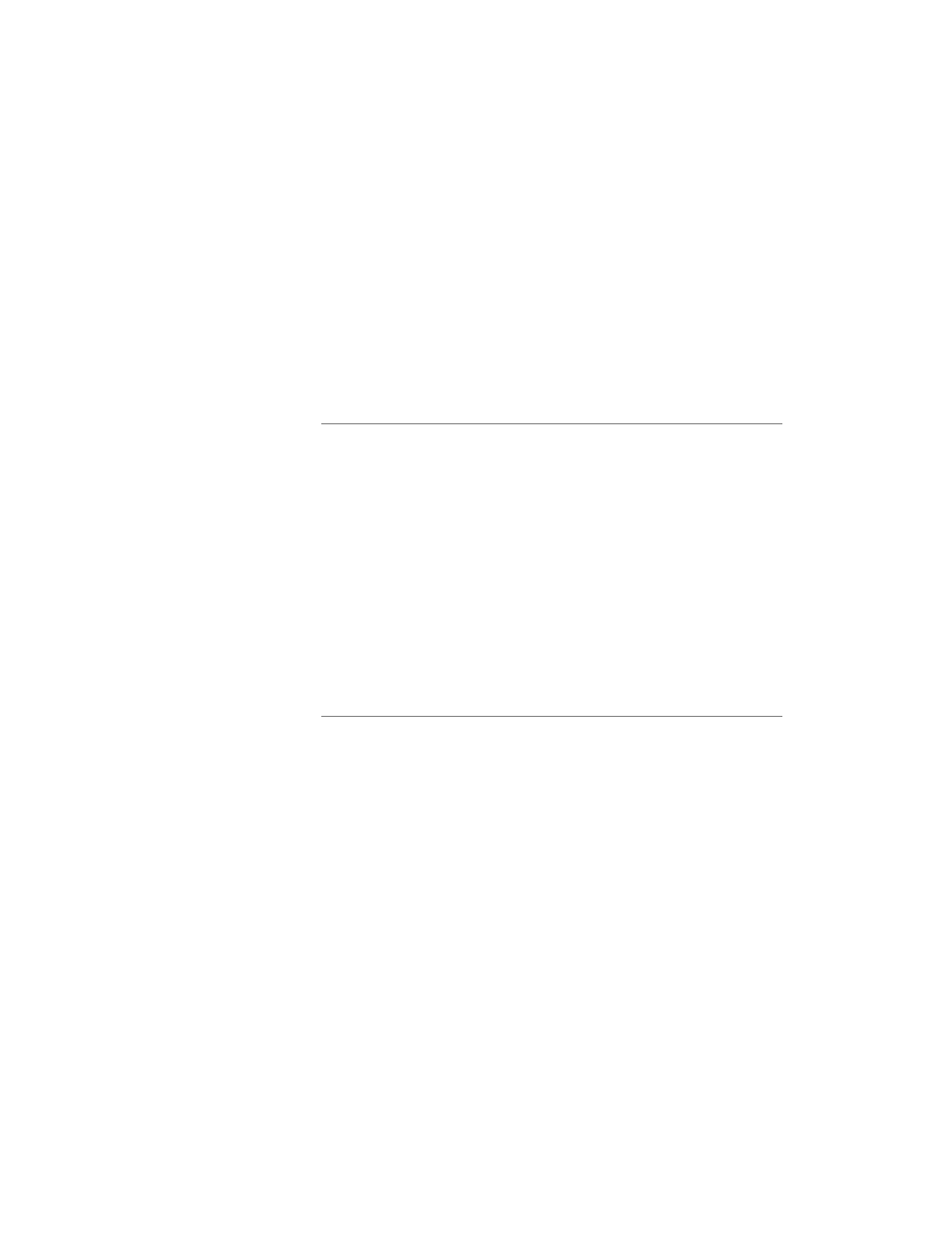
2-52
Reference Guide
Demand-Blocked defines the schedule when demand calls are
prevented.
■
If you selected Weekly, select Set Weekly Schedule and go to
the Set Weekly Schedule screen.
■
Select the days for the scheduled connection to occur and toggle
them to Yes.
Set Weekly Schedule
Monday: No
Tuesday: No
Wednesday: No
Thursday: No
Friday: No
Saturday: No
Sunday: No
Scheduled Window Start Time:
02:08
AM or PM: PM
Call Window Duration: 00:00
Every ... 15 min.
■
Select Scheduled Window Start Time and enter the time to
initiate the scheduled connection. Be sure to use the same clock,
either 12-hour or 24-hour, as the system time format in the Set
Date and Time screen. See “Setting the system date and time”
on page 10-2.
You must enter the time in the format H:M, where H is a one- or
two-digit number representing the hour and M is a one- or
two-digit number representing the minutes. The colon is
mandatory. For example, the entry 1:3 (or 1:03) would be
accepted as 3 minutes after one o’clock. The entry 7:0 (or 7:00)
would be accepted as seven o’clock, exactly. The entries 44, :5,
and 2: would be rejected.
