Netopia Router PN Series User Manual
Page 145
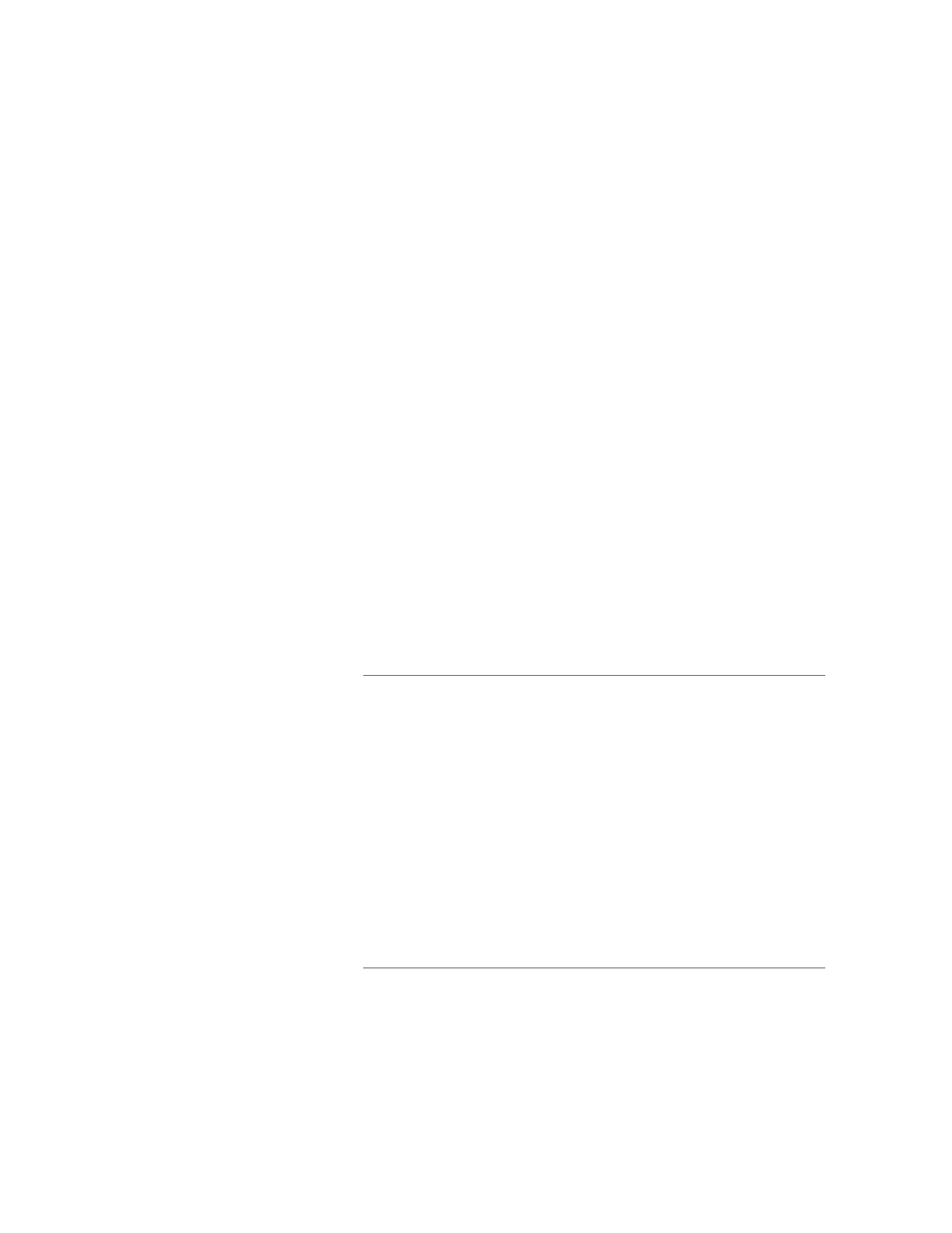
Security
7-3
Caution!
You are strongly encouraged to add protection to the configuration
screens. Unprotected screens could allow an unauthorized user to
compromise the operation of your entire network.
The following screens can be protected with a name/password
combination:
■
Main Menu
■
Easy Setup
■
Advanced Configuration
■
Security Options (password only)
■
Statistics, Utilities, Tests
Once user accounts are created, users who attempt to access
protected screens will be challenged. Users who enter an incorrect
name or password are returned to the Main Menu or to a screen
requesting a name/password combination to access the Main
Menu.
To set up user accounts, select Security in the Main Menu and go
to the Security Options screen.
Security Options
Show Users...
Add User...
Delete User...
Password for This Screen (11 chars max):
Require Name and Password to Log On: No
Deny Telnet Access to SNMP Screens: No
Block Telnet Console Access: No
Web Server Disabled (config): No
Set up configuration access options here.
